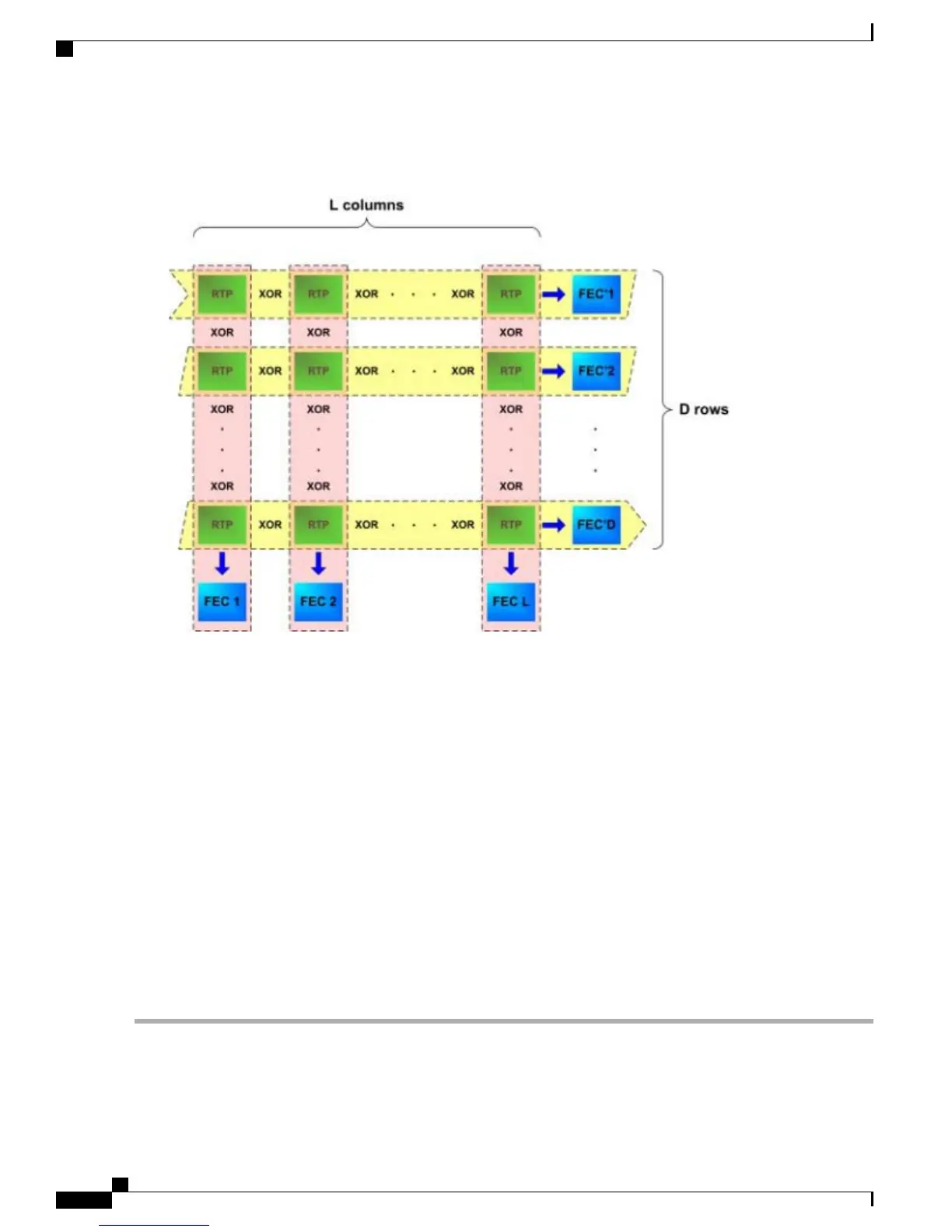•
Choose 2D to use the 2D FEC profile. The 2D FEC profile maps the RTP packet stream across both the column
packets and row packets. In the following example, a FEC packet is created for each row and each column:
•
Choose None to disable the error protection for the MPEGoIP stream.
Step 5
The generation of the FEC packets is based on the use of a matrix. The matrix size is defined by the Length (L) and
Depth (D) parameters. In the FEC Columns (L) field or front panel menu, set the spacing between non-consecutive
packets used to calculate the FEC packet (1 to 20).
If the FEC Mode or the FEC front panel menu is set to 2D, set the depth of the matrix in the FEC Rows (D) field or front
panel menu (4 to 20).
If the FEC Mode or the FEC front panel menu is set to 2D, set the depth of the matrix in the FEC Rows (D) field or
front panel menu (4 to 20).
For additional restrictions on L and D values (depending on the FEC Scheme and FEC Mode), refer to Pro-MPEG FEC
COP#3 and SMPTE-2022.
Step 6
In the FEC Columns UDP Port field, or the FEC1 UDP front panel menu, enter the UDP port number for the FEC
Columns stream (2 to 65534, even number only). We recommend that you set the port number to TS UDP port + 2.
If the FEC Mode or the FEC front panel menu is set to 2D, enter the destination UDP port number for the FEC Rows
stream in the FEC Rows UDP Port field (or the FEC2 UDP front panel menu). The range is from 2 to 65534, even number
only. We recommend that you set the port number to TS UDP port +4.
Step 7
Click OK and apply the changes.
Cisco D9800 Network Transport Receiver Version 3.01 Installation and Configuration Guide
24
Configuring the Transport Stream Information
Configuring the Forward Error Correction Settings
