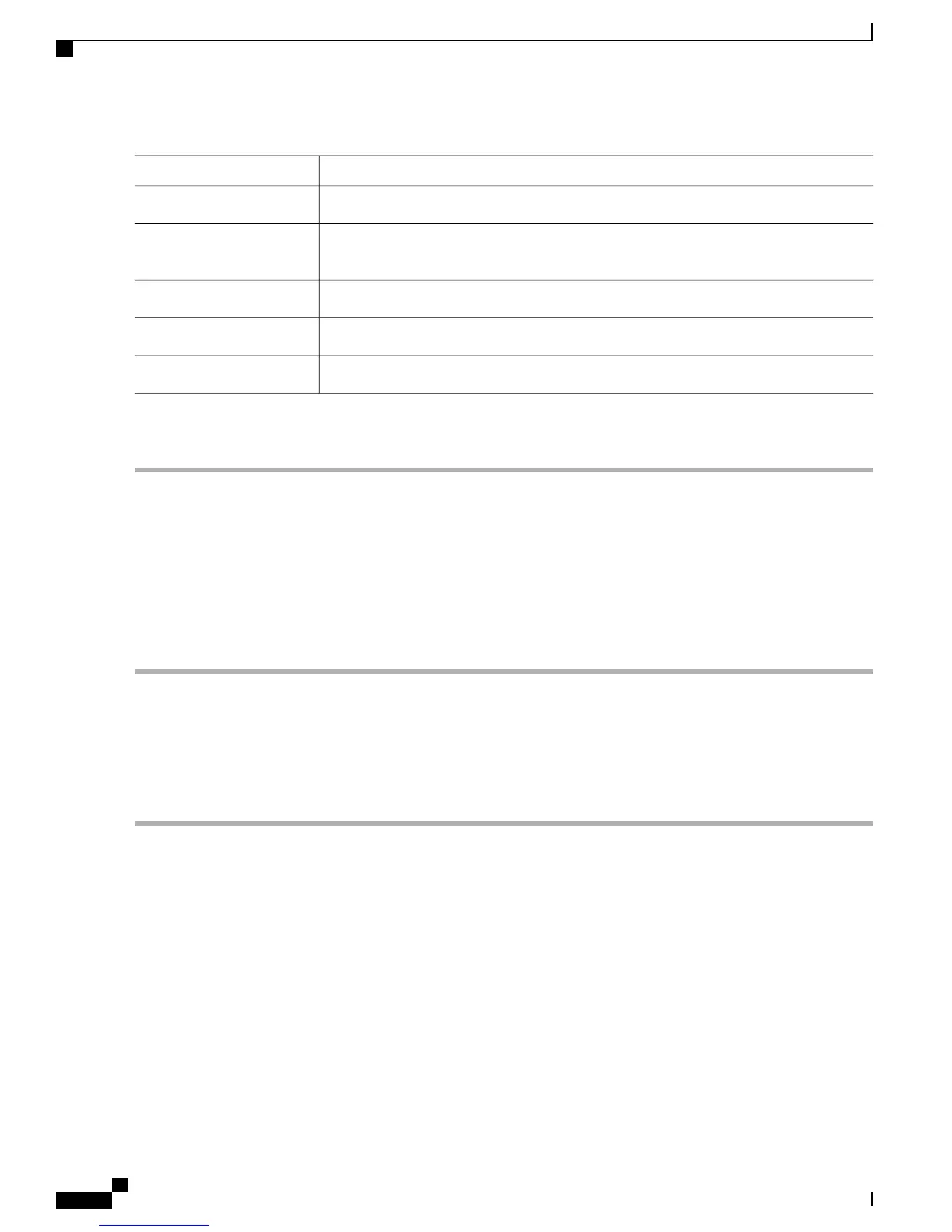DescriptionOption
Uses the uplink subtitling equipment setting.
Auto
Applies an outline to the right side of each text character. No background box is applied
to subtitles, that is, text is visible directly on top of video.
Shadow
Applies a black box to each text character.
Opaque
Applies a semi-transparent box to subtitle text.
Semi
No shadow or outline is applied to subtitle text.
None
This setting is only applicable if the Subtitle Control is set to On or Imitext.
Step 8
Click OK.
Applying Inband Settings
You can apply uplink parameters for transcoding (such as, bit rate, GOP, and resolution) to the local transcoder
settings for the selected program entry. This is only supported with an uplink that uses uplink transcoding
controls for the user address of the selected program entry.
Step 1
From the D9800 web GUI, choose Transport Stream > Transcoder Setup, and click Apply Inband Settings. Or,
from the main menu of the D9800 front panel, choose Setup > Outputs > TS Out > Transcode > Inband.
Step 2
Check the transcoder/program entry check box that you want to apply uplink parameters, or choose the program entry
from the PE front panel menu and then choose Yes or No from the Apply Inband front panel menu.
The disabled check box on the web GUI indicates that you do not have sufficient transcoder licenses.
Step 3
Click OK.
Cisco D9800 Network Transport Receiver Version 3.01 Installation and Configuration Guide
30
Configuring the Transport Stream Information
Applying Inband Settings