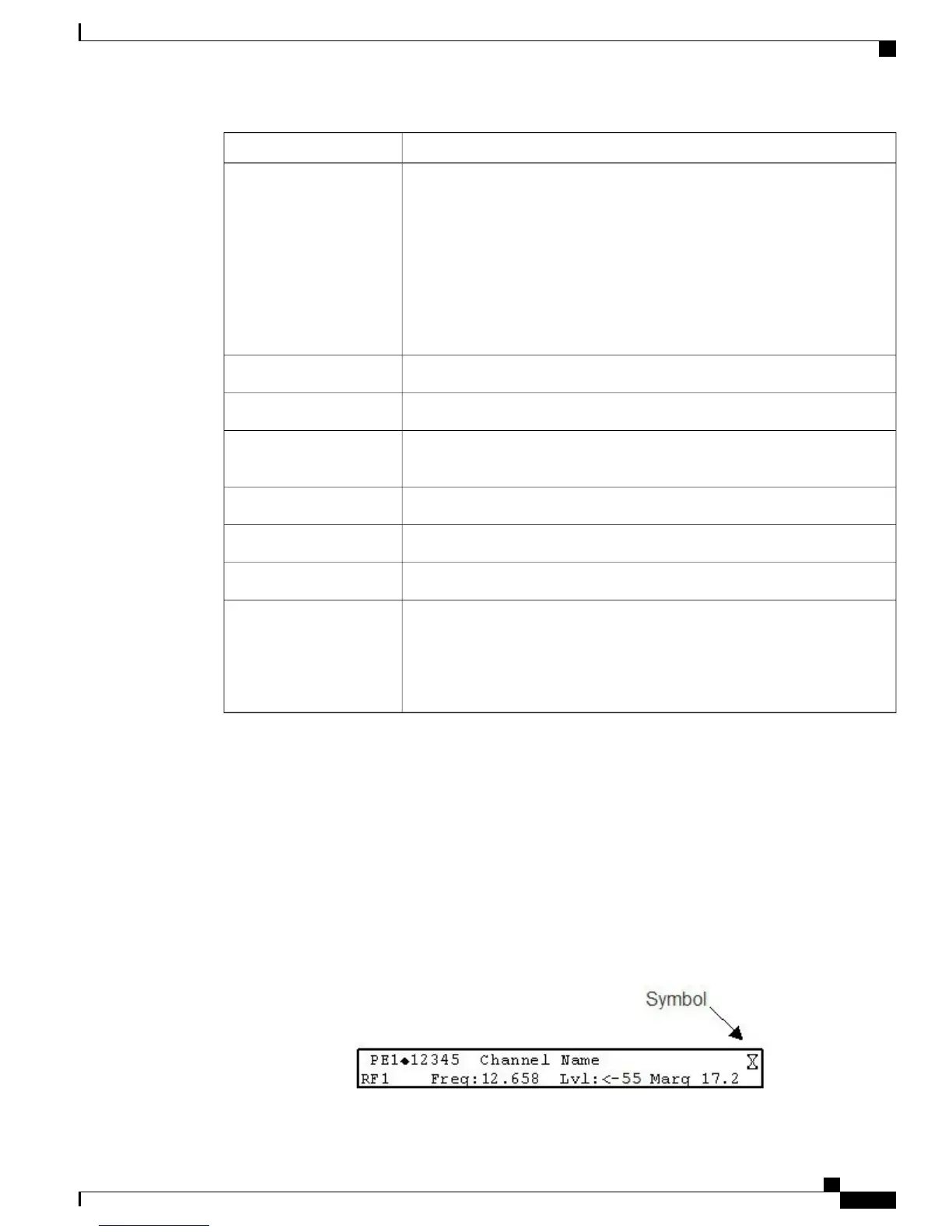DescriptionParameter
Displays the program entry. The receiver supports up to 32 program entries.
Single-Stream unit: Only PE1 supports PowerVu descrambling. Do not assign
PowerVu channels to PE2 to PE32. If any PowerVu channels are assigned to
PE2 to PE32, all Service PIDs associated with these channels will be dropped
from the transport output.
Multi-Stream unit: All 32 PEs support PowerVu descrambling. You may need
the appropriate licenses to permit configuration of channels to the PEs.
All 32 program entries can use the Conditional Access Modules (CAMs).
PE
Displays the channel number for program monitoring.12345
Indicates the name of the monitored program.Channel Name
Displays the active RF input port. ASI or IP is shown if the ASI or IP port is
active.
RF
Displays the downlink frequency of the tuned signal, in GHz.Freq
Displays the signal level, in dBm.Lvl
Indicates the carrier-to-noise (C/N) margin, in dB.Marg
The Degraded indicator only appears if there is degraded tuning information
in use. This occurs if the SI tables are not consistent on the incoming stream.
The receiver will attempt to identify the service list based on the information
available. Check the SI acquisition and stream information to ensure that the
channels, network, and tuning information are operating as expected.
DEGD
Viewing the Channel Authorization Status
From the Startup screen of the D9800 front panel, press the right or left arrow keys on the keypad to move to
the PE entry authorization status screen. This screen displays all the available channels and whether the
channels are authorized (Y or N).
LCD Symbol
Various symbols will periodically appear in the top right-hand corner of the LCD panel, indicating which
user actions are currently acceptable. The following displays an example of the location of the symbol:
Cisco D9800 Network Transport Receiver Version 3.11 Installation and Configuration Guide
5
Getting Started
Startup Screen
