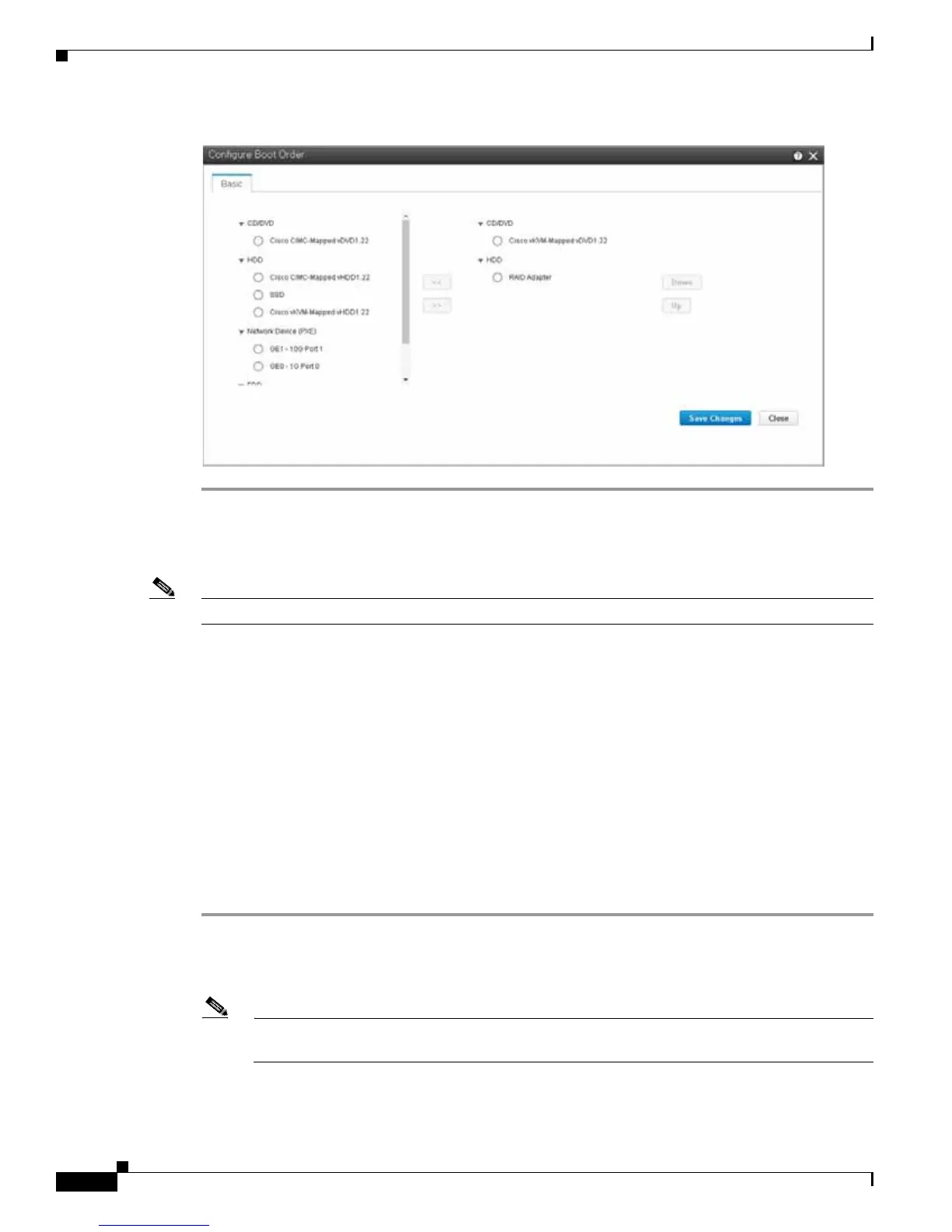14
Cisco ENCS 5400-W Series Quick Start Guide
Configuring the ENCS 5400-W Device
Figure 7 Create Virtual Drive Boot Order
Migrating Equipment from RAID-1 and 2 SSDs to No RAID and 1 SSD
Note The RAID-1 option is available for vWAAS for WAAS Version 6.4.1a and later.
Before You Begin
• Verify that the RAID card has been removed from the ENCS, and that the SSD is in Slot 1 alone.
• You must wait for the disk to be completely shut down before you physically remove the disk from
the WAE. When the RAID removal process is complete, WAAS generates a disk failure alarm and
trap. In addition, a syslog error message is logged.
• If the removal event occurs while the RAID array is in the rebuild process, the RAID removal
process may take up to 1 minute to complete. The duration of this process depends on the size of the
disk.
If you administratively shut down the disk during the RAID rebuild process, a RAID rebuild abort
alarm is generated instead.
To remove a RAID-1 disk, follow these steps:
Step 1 Remove the RAID card. Verify that the device is completely shut down before you remove the RAID
card from the device.
Step 2 Replace the RAID card with one disk in Slot 1 alone.
Note After removing the RAID card and replacing it with one disk on Slot 1 alone,you must perform
a new image installation.
Step 3 When the RAID removal process is complete, WAAS generates a disk failure alarm and trap. In addition,
a syslog error message is logged.
