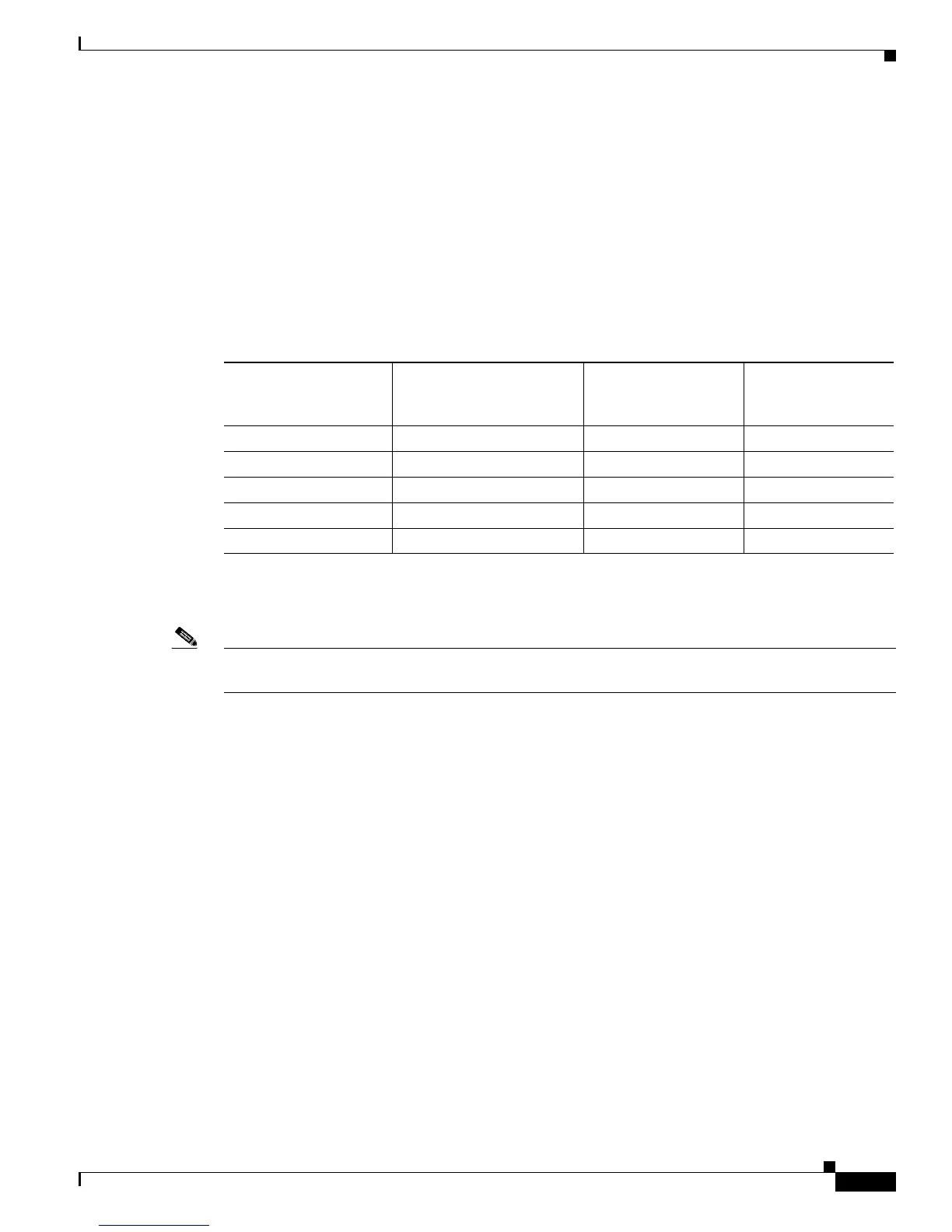5
Cisco ENCS 5400-W Series Quick Start Guide
ENCS 5400-W Models that Replace WAVE Devices
For further information, see the Cisco 5400 Enterprise Network Compute System Data Sheet.
ENCS 5400-W Models that Replace WAVE Devices
Cisco WAVE appliances have end-of-life (EOL) and end-of-sale dates (EOS), highlighted in the
End-of-Sale and End-of-Life Announcement for the Cisco WAVE 294, 594, 694, 7541, 7571 and 8541.
Table 4 shows the ENCS 5400-W Series models that replace the EOS/EOL WAVE models, and the
supported vWAAS models for each ENCS 5400-W model.
Table 4 ENCS 5400 Series Models that Replace WAVE Devices
For how to replace a WAVE device with an ENCS 5400-W device, see Cisco vWAAS Bundled Image
Upgrade for ENCS 5400 Series, with RMA Process for Cisco EOS/EOL Devices.
Note If you need to add or remove RAID-1 for your system, see Adding or Removing RAID-1 for ENCS
5400-W Series. Note that the RAID-1 option is available for vWAAS for WAAS Version 6.4.1a and later.
Unpacking and Installing the ENCS 5400-W Device
This section contains the following topics:
• Unpacking the ENCS 5400-W Device
• Installing the ENCS 5400-W Device
Unpacking the ENCS 5400-W Device
Guidelines for unpacking the ENCS 5400-W device:
• The device, accessory kit, publications, and any optional units may be shipped in more than one
container. When you unpack the containers, check the packing list to ensure that you have received
all the items on the list.
• Only unpack the product when you are ready to install it. This will help prevent accidental damage.
• As shown in Figure 2, the serial number (SN), product ID (PID), version ID (VID), and Common
Language Equipment Identifier (CLEI) are printed on a label on the label tray located on the server
chassis or motherboard.
EOS/EOL WAVE model ENCS-W (WAAS Appliance)
options to replace WAVE
models
Supported vWAAS
Models for ENCS 5400
Connection Size
WAVE-294 ENCS 5406-W vWAAS 200 200 connections
WAVE-594-8G ENCS 5406-W vWAAS-750 750 connections
WAVE-594-12G ENCS 5408-W vWAAS-1300 1300 connections
WAVE-694-16G ENCS 5412-W vWAAS-2500 2500 connections
WAVE-694-24G ENCS 5412-W vWAAS-6000-R 6000 connections
