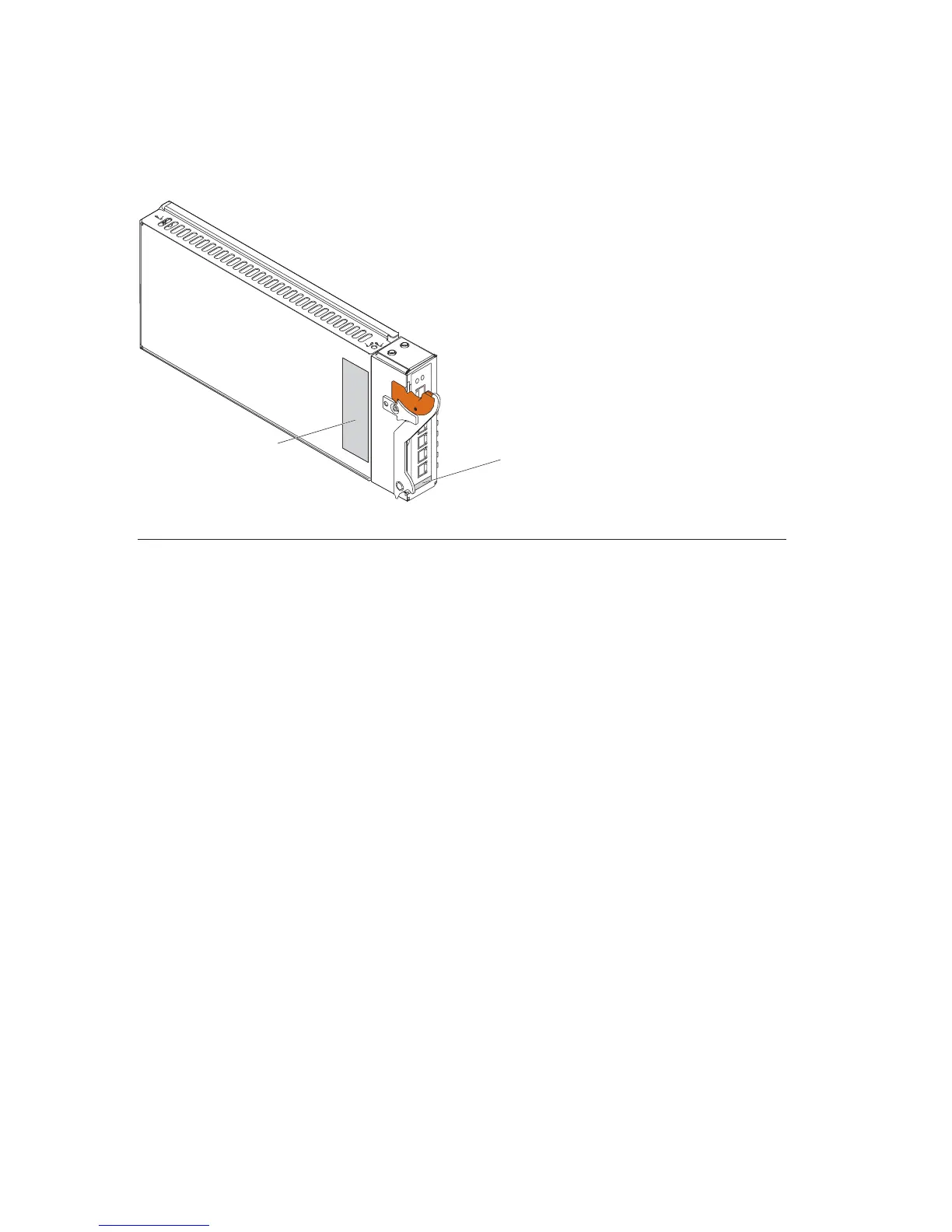See the following illustration for the locations of the identification label and the
MAC address label.
Note: The illustrations in this document might differ from your hardware.
Media access control
(MAC) address label
Product name
and serial
number label
Features and specifications
This section provides a summary of the features and specifications of the
Gigabit Ethernet switch module. For more information about the features, see
the Cisco Systems Intelligent Gigabit Ethernet Switch Modules for the IBM Eserver
BladeCenter Software Configuration Guide on the Documentation CD, and available
at http://www.ibm.com/pc/support.
The supported features and specifications for the Gigabit Ethernet switch
module are:
v Ports
– Four external 1000BASE-T connectors for making 10/100/1000 Mbps
connections to a backbone, end stations, and servers
– Fourteen internal full-duplex Gigabit ports, one connected to each of the
blade servers in the BladeCenter unit
– Two internal full-duplex 100 Mbps ports connected to the management
module
v
Performance features
– Autosensing of speed on the 10/100/1000 ports and auto-negotiation of
duplex mode on the ports for optimizing bandwidth
– Gigabit EtherChannel for enhanced fault-tolerance and for providing up
to 4 Gbps of bandwidth between switches, routers, and servers
– Support for standard frames with sizes from 64 to 1530 bytes and jumbo
frames with a maximum size of 9216
2 Cisco Systems Intelligent Gigabit Ethernet Switch Module: Installation Guide