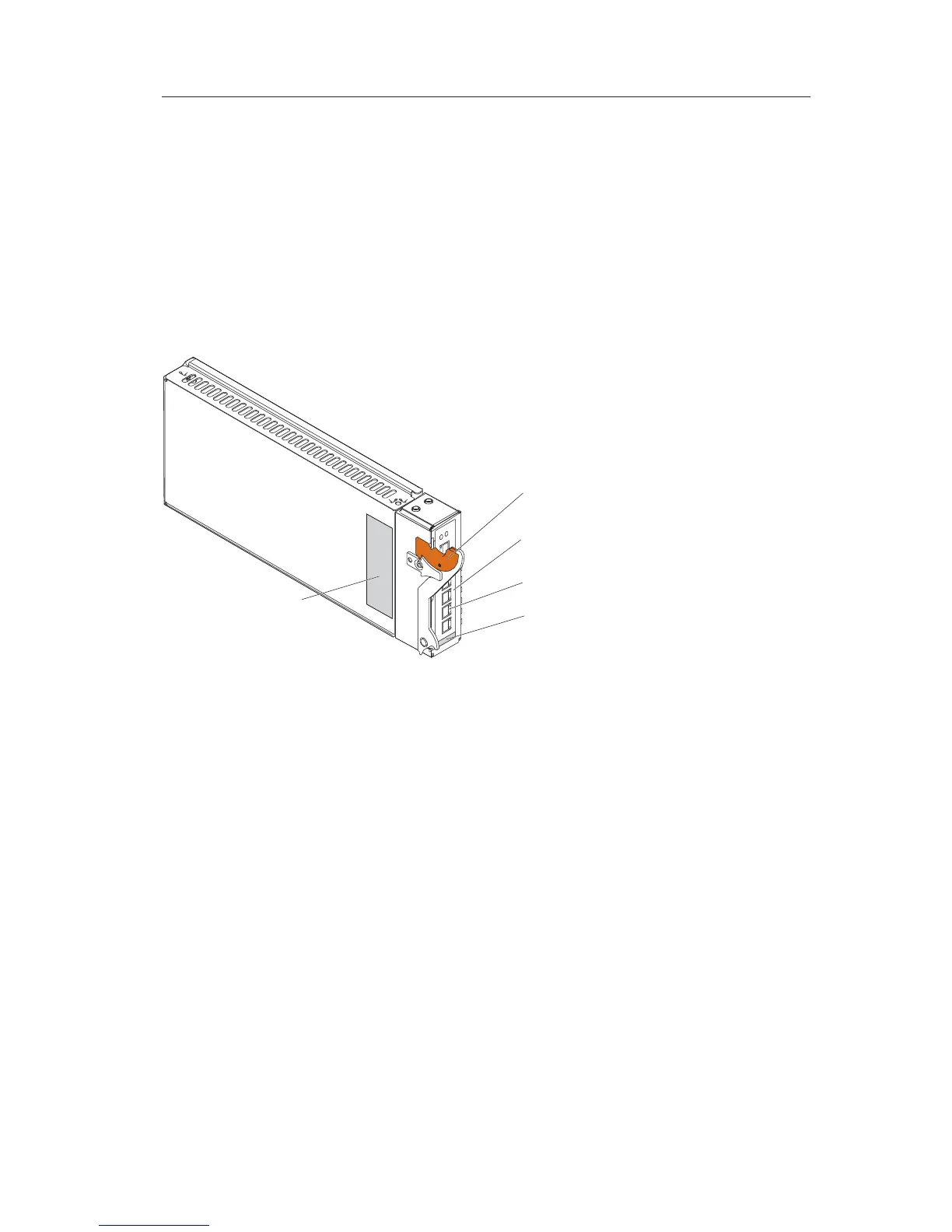Major components of the Gigabit Ethernet switch module
Orange on the release latch on the Gigabit Ethernet switch module indicates
that the device can be hot-swapped, which means that you can install or
remove this component while the BladeCenter unit is on. See Chapter 2,
“Installing and removing a Gigabit Ethernet switch module,” on page 13 for
more information about installing and removing a Gigabit Ethernet switch
module.
Note: The illustrations in this document might differ from your hardware.
Media access control
(MAC) address label
Product name
and serial
number label
Ethernet ports (4)
Information panel
Release latch
Chapter 1. Introducing the Gigabit Ethernet switch module 9