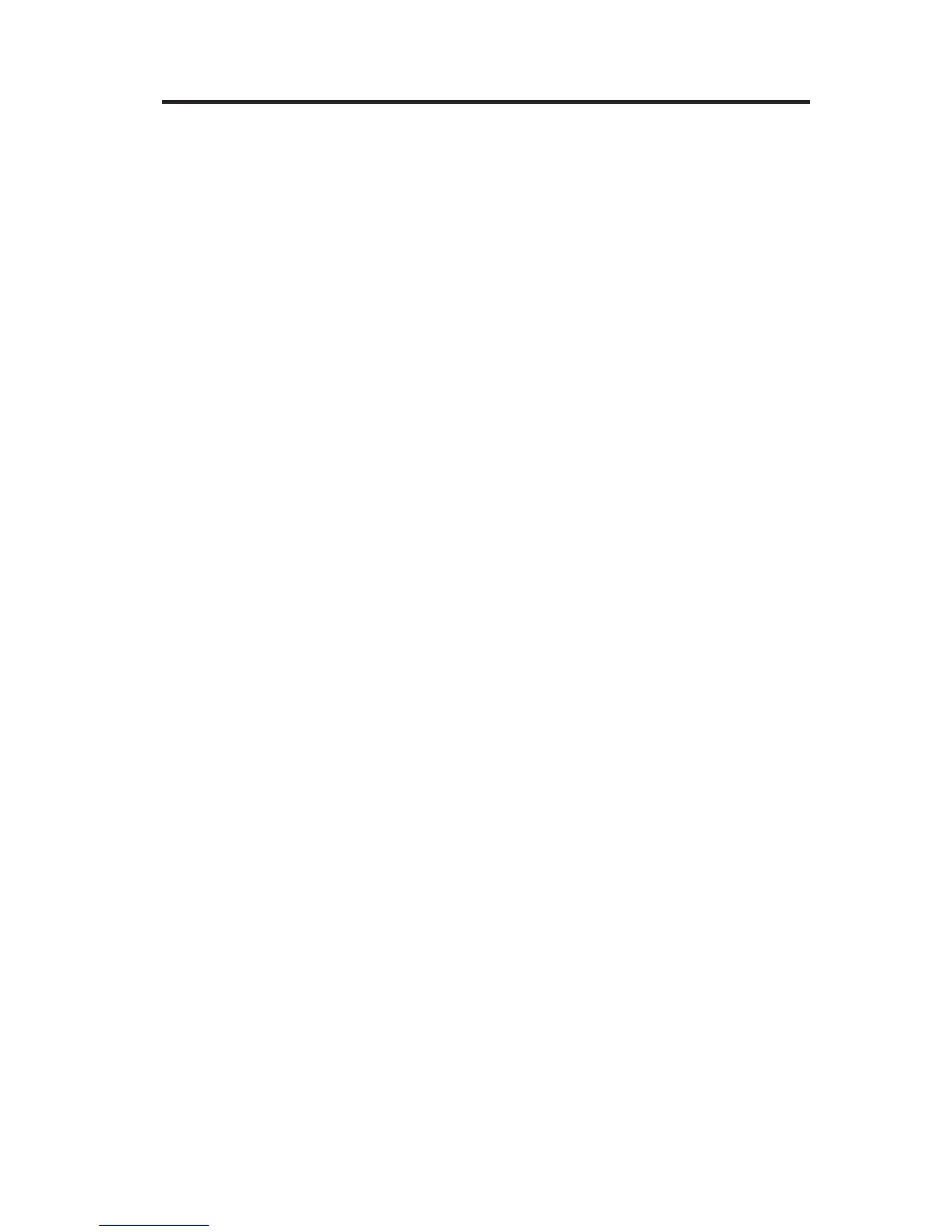Contents
Safety . . . . . . . . . . . . . . . . . . . . . . . .v
Chapter 1. Introducing the Cisco Systems Intelligent Gigabit Ethernet
switch module . . . . . . . . . . . . . . . . . . . .1
Features and specifications . . . . . . . . . . . . . . . . . .2
Standards . . . . . . . . . . . . . . . . . . . . . . .7
Related documentation . . . . . . . . . . . . . . . . . . .7
Notices and statements used in this document . . . . . . . . . . .8
Major components of the Gigabit Ethernet switch module . . . . . . .9
Information panel overview . . . . . . . . . . . . . . . .10
LEDs . . . . . . . . . . . . . . . . . . . . . .11
External connections . . . . . . . . . . . . . . . . .12
Chapter 2. Installing and removing a Gigabit Ethernet switch module 13
Installation guidelines . . . . . . . . . . . . . . . . . . .13
System reliability considerations . . . . . . . . . . . . . .14
Handling static-sensitive devices . . . . . . . . . . . . . .14
Installing a Gigabit Ethernet switch module . . . . . . . . . . .14
Removing a Gigabit Ethernet switch module . . . . . . . . . . .16
Chapter 3. Configuring the Gigabit Ethernet switch module . . . . .19
Establishing a TCP/IP session for the Gigabit Ethernet switch module using
the management module . . . . . . . . . . . . . . . . .22
Enabling management over external ports . . . . . . . . . . . .23
Establishing a TCP/IP session for the switch through the external Gigabit
Ethernet switch module connectors . . . . . . . . . . . . .24
Configuring the Gigabit Ethernet switch module using Telnet . . . . .25
Connecting to the Gigabit Ethernet switch module . . . . . . . .25
Telnet usage conventions . . . . . . . . . . . . . . . . .25
Accessing the Gigabit Ethernet switch module command-line interface 26
Configuring the Gigabit Ethernet switch module using the serial-port
interface . . . . . . . . . . . . . . . . . . . . . .26
Configuring the Gigabit Ethernet switch module using the
management-module Web interface . . . . . . . . . . . . .27
Initial VLAN configuration . . . . . . . . . . . . . . . . .28
Chapter 4. Configuring Serial over Local Area Network . . . . . .29
Configuring SOL on the management module . . . . . . . . . . .29
Configuring SOL on the Gigabit Ethernet switch module . . . . . . .29
Chapter 5. Management-module software level . . . . . . . . .31
© Copyright IBM Corp. 2005 iii