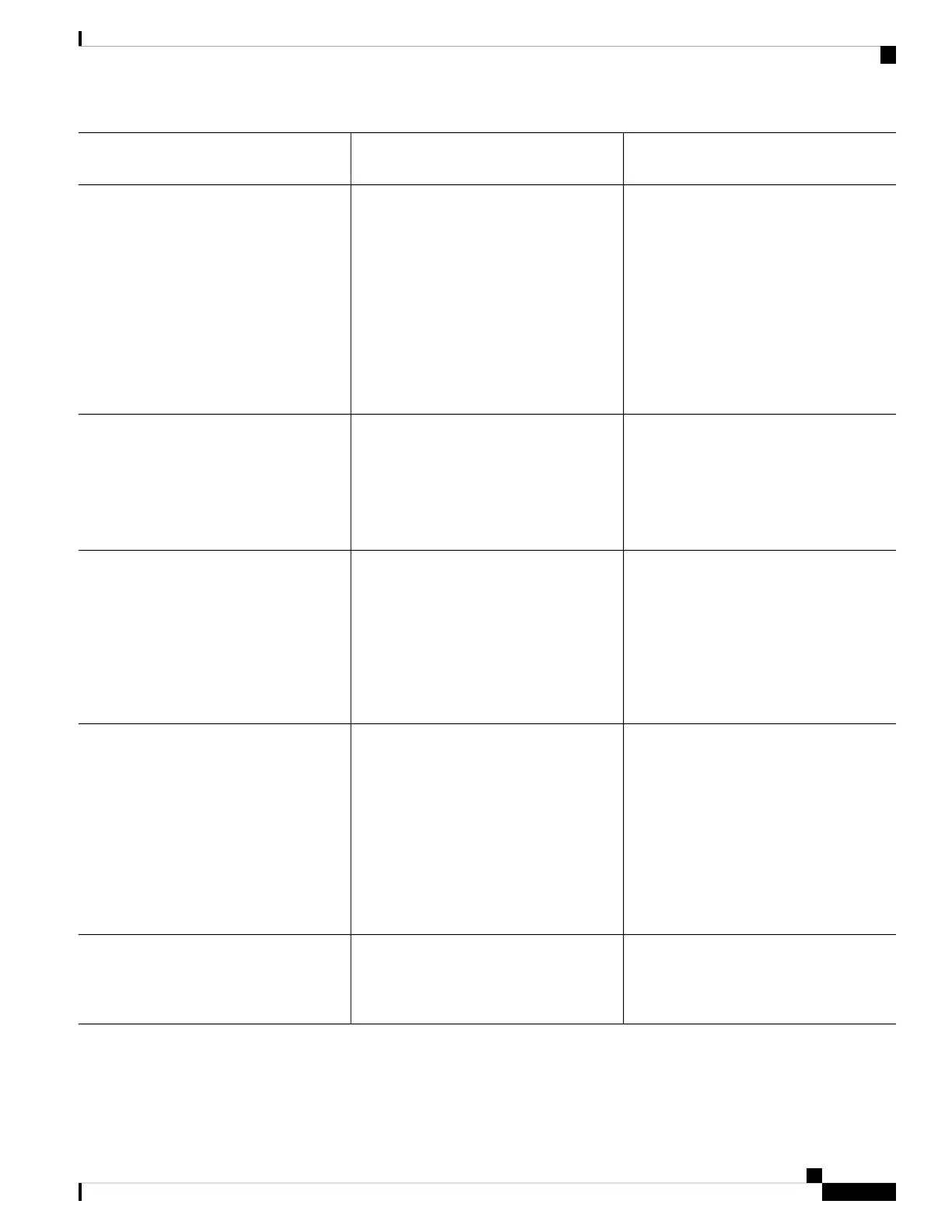Can be changed during initial
configuration?DefaultSetting
No.
For Firepower 4100/9300: Yes.
The data interfaces on the device. Typically
the outside interface becomes the route to
the Internet. This gateway works for
from-the-device traffic only. If the device
receives a default gateway from the DHCP
server, then that gateway is used.
Firepower 4100/9300: Set the gateway IP
address when you deploy the logical device.
ISA 3000: 192.168.45.1.
FTDv: 192.168.45.1
Management gateway.
YesThe OpenDNS public DNS servers, IPv4:
208.67.220.220 and 208.67.222.222; IPv6:
2620:119:35::35. DNS servers obtained
from DHCP are never used.
Firepower 4100/9300: Set the DNS servers
when you deploy the logical device.
DNS servers for the management interface.
No.192.168.95.1/24
Firepower 4100/9300: Data interfaces are
not pre-configured.
ISA 3000: BVI1 IP address is not
preconfigured. BVI1 includes all inside and
outside interfaces.
FTDv: 192.168.45.1/24
Inside interface IP address.
No.Running on the inside interface with the
address pool 192.168.95.5 -
192.168.95.254.
Firepower 4100/9300: No DHCP server
enabled.
ISA 3000: No DHCP server enabled.
FTDv: The address pool on the inside
interface is 192.168.45.46 -
192.168.45.254.
DHCP server for inside clients.
Yes, but indirectly. If you configure a static
IPv4 address for the outside interface,
DHCP server auto-configuration is
disabled.
Enabled on outside interface.DHCP auto-configuration for inside clients.
(Auto-configuration supplies clients with
addresses for WINS and DNS servers.)
Getting Started
27
Getting Started
Default Configuration Prior to Initial Setup