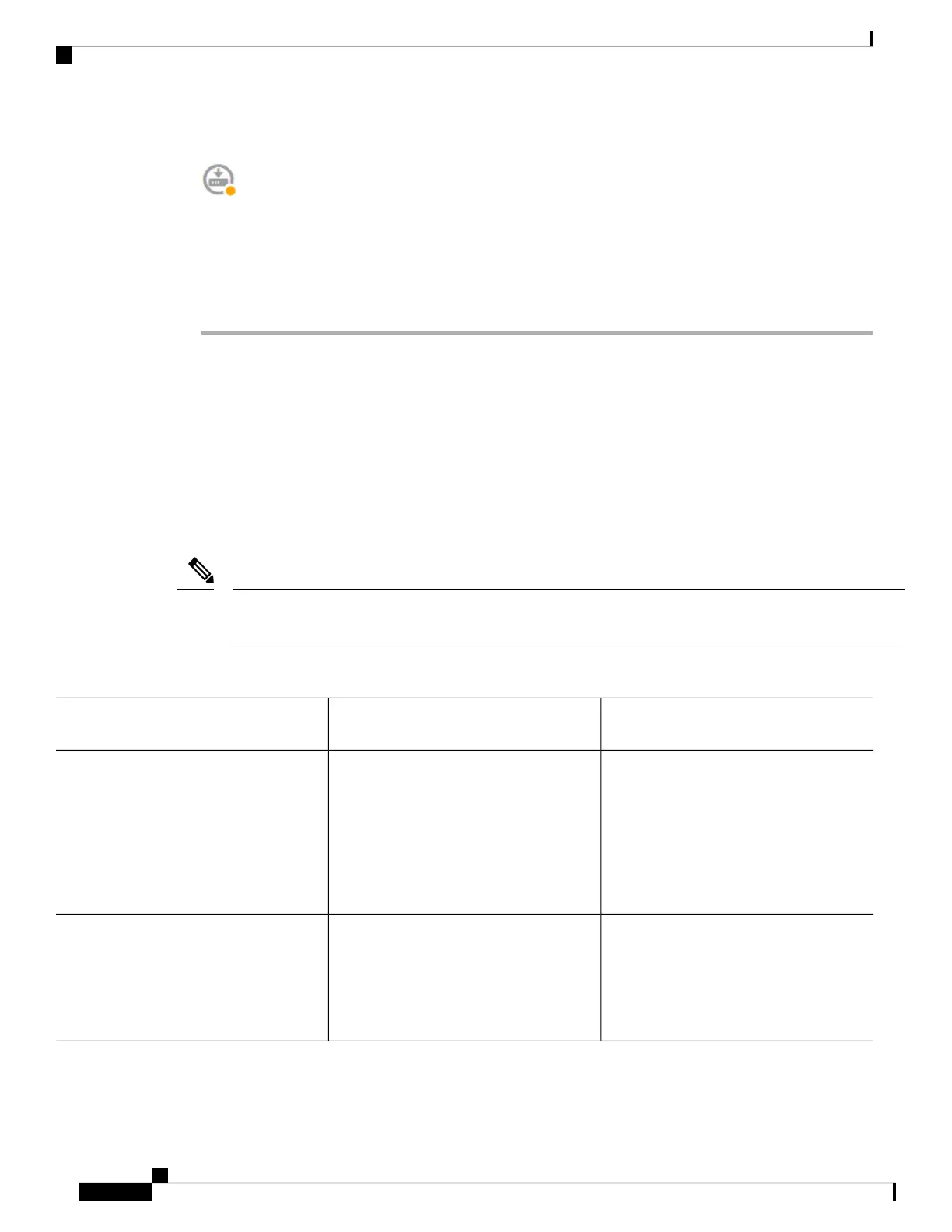Step 6 Click the Deploy button in the menu to deploy your changes.
Step 7 Click Deploy Now.
After deployment completes, the connection graphic should show that the outside interface now has an IP
address. Use a client on the inside network to verify you have connectivity to the Internet or other upstream
network.
Default Configuration Prior to Initial Setup
Before you initially configure the Firepower Threat Defense device using the local manager (FDM), the device
includes the following default configuration.
For many models, this configuration assumes that you open the device manager through the inside interface,
typically by plugging your computer directly into the interface, and use the DHCP server defined on the inside
interface to supply your computer with an IP address. Alternatively, you can plug your computer into the
Management interface and use DHCP to obtain an address. However, some models have different default
configurations and management requirements. See the table below for details.
You can pre-configure many of these settings using the CLI setup ((Optional) Change Management Network
Settings at the CLI, on page 21) before you perform setup using the wizard.
Note
Default Configuration Settings
Can be changed during initial
configuration?DefaultSetting
Yes. You must change the default
password.
Admin123
Firepower 4100/9300: Set the password
when you deploy the logical device.
AWS: The default is the AWS Instance ID,
unless you define a default password with
user data (Advanced Details > User Data)
during the initial deployment.
Password for admin user.
No.
For Firepower 4100/9300: Yes.
Obtained through DHCP.
FTDv192.168.45.45
Firepower 4100/9300: Set the management
IP address when you deploy the logical
device.
Management IP address.
Getting Started
26
Getting Started
Default Configuration Prior to Initial Setup