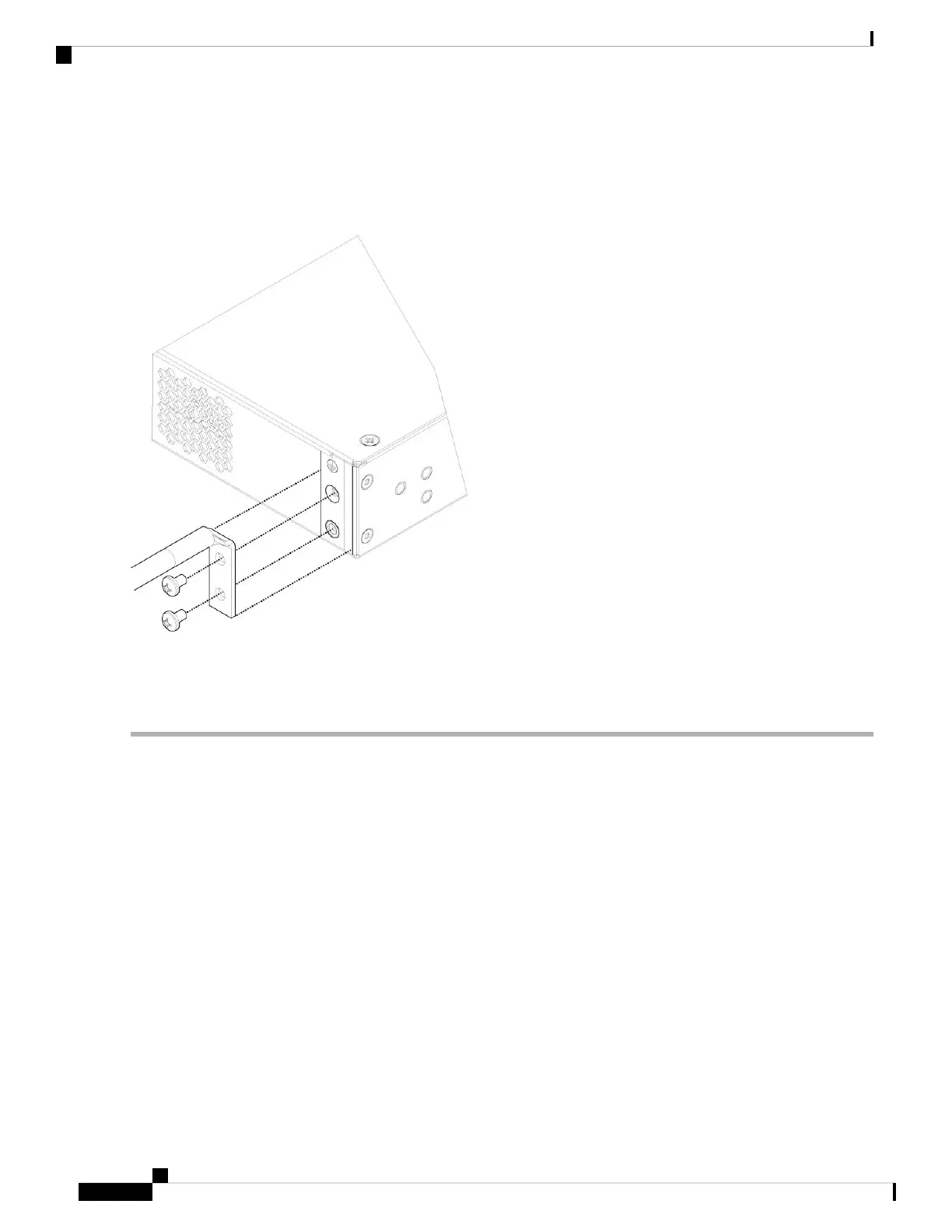Step 4 Remove the adhesive label from the grounding pad on the chassis.
Step 5 Place the grounding lug against the grounding pad so that there is solid metal-to-metal contact, and insert the two screws
with washers through the holes in the grounding lug and into the grounding pad.
Figure 46: Attach the Grounding Lug
Step 6 Make sure that the lug and cable do not interfere with other equipment.
Step 7 Prepare the other end of the grounding cable and connect it to an appropriate grounding point in your site to ensure
adequate earth ground.
What to do next
Install the FIPS opacity shield if necessary. See Install the FIPS Opacity Shield in a Two-Post Rack, on page
82 and Install the FIPS Opacity Shield in a Four-Post Rack, on page 85 for the procedure.
Install the cables according to your default software configuration as described in the Cisco Firepower 2100
Getting Started Guide.
Cisco Firepower 2100 Series Hardware Installation Guide
62
Rack-Mount and Ground the Chassis
Ground the Chassis