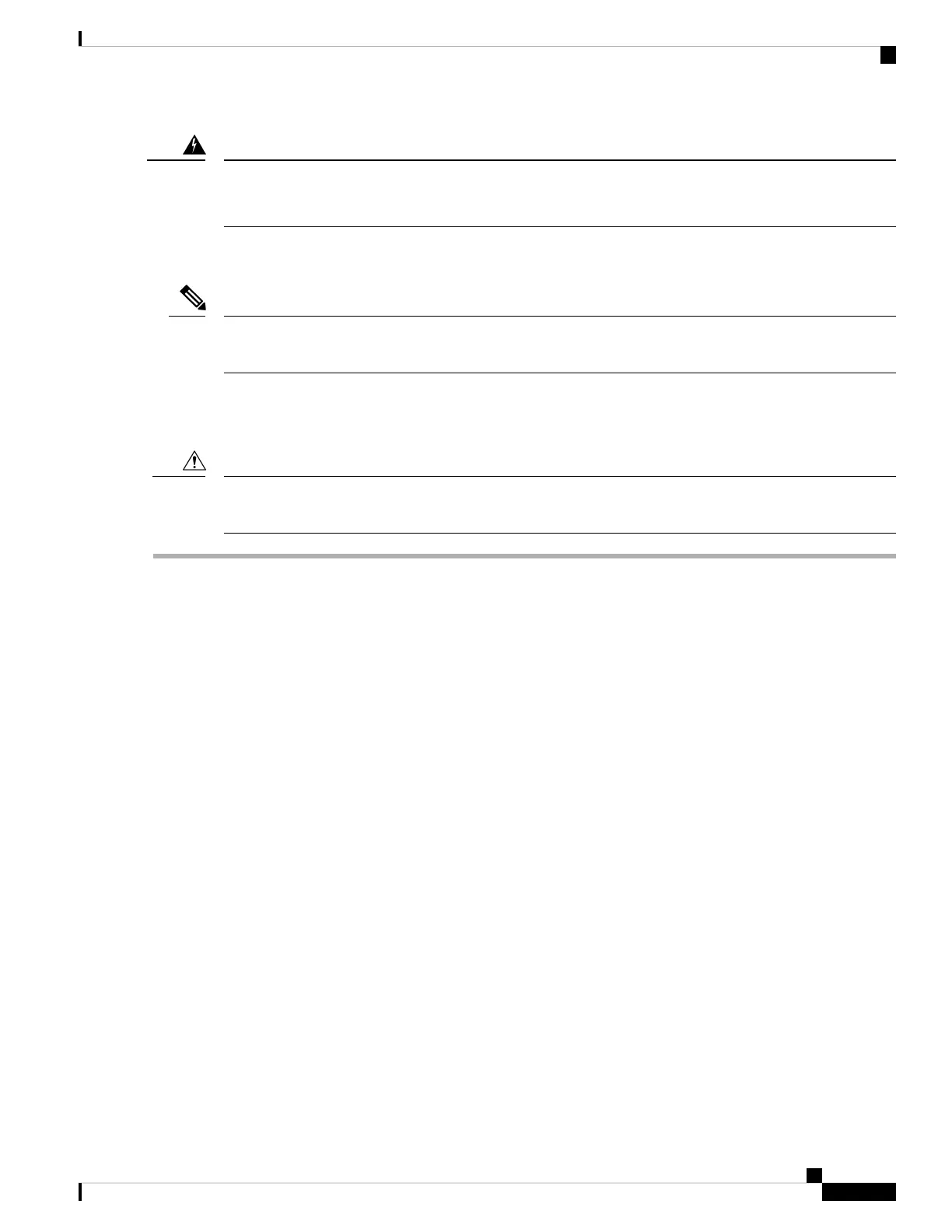Statement 1073—No User-Serviceable Parts
No user-serviceable parts inside. Do not open.
Warning
Although the hardware supports removing and replacing SSDs while the system is running, the software does
not currently support hot swapping. You must power down the chassis to remove and replace SSDs.
The 100-GB SSD is restricted to the 2110 and 2120 models. The 200-GB SSD is restricted to the 2130 and
2140 models. Do not mix them.
Note
You can install a Malware Storage Pack (MSP) in slot 2. The MSP stores threat detection data for use in future
analysis. It supports the Advanced Malware Protection (AMP) software feature. It is used as both storage and
as the Malware application repository. RAID is not supported.
Do not switch the two SSDs. You MUST install the MSP in slot 2. If you remove it and install it in slot 1, all
stored capture data are lost.
Caution
Step 1 Save your configuration.
Step 2 Power down the chassis by moving the power switch to the OFF position. See Rear Panel, on page 15 for more information
on the power switch.
Step 3 To remove the SSD in slot 1, face the front of the chassis, loosen the two captive screws on the SSD, and gently pull it
out of the chassis.
Cisco Firepower 2100 Series Hardware Installation Guide
69
Maintenance and Upgrade
Remove and Replace the SSD
