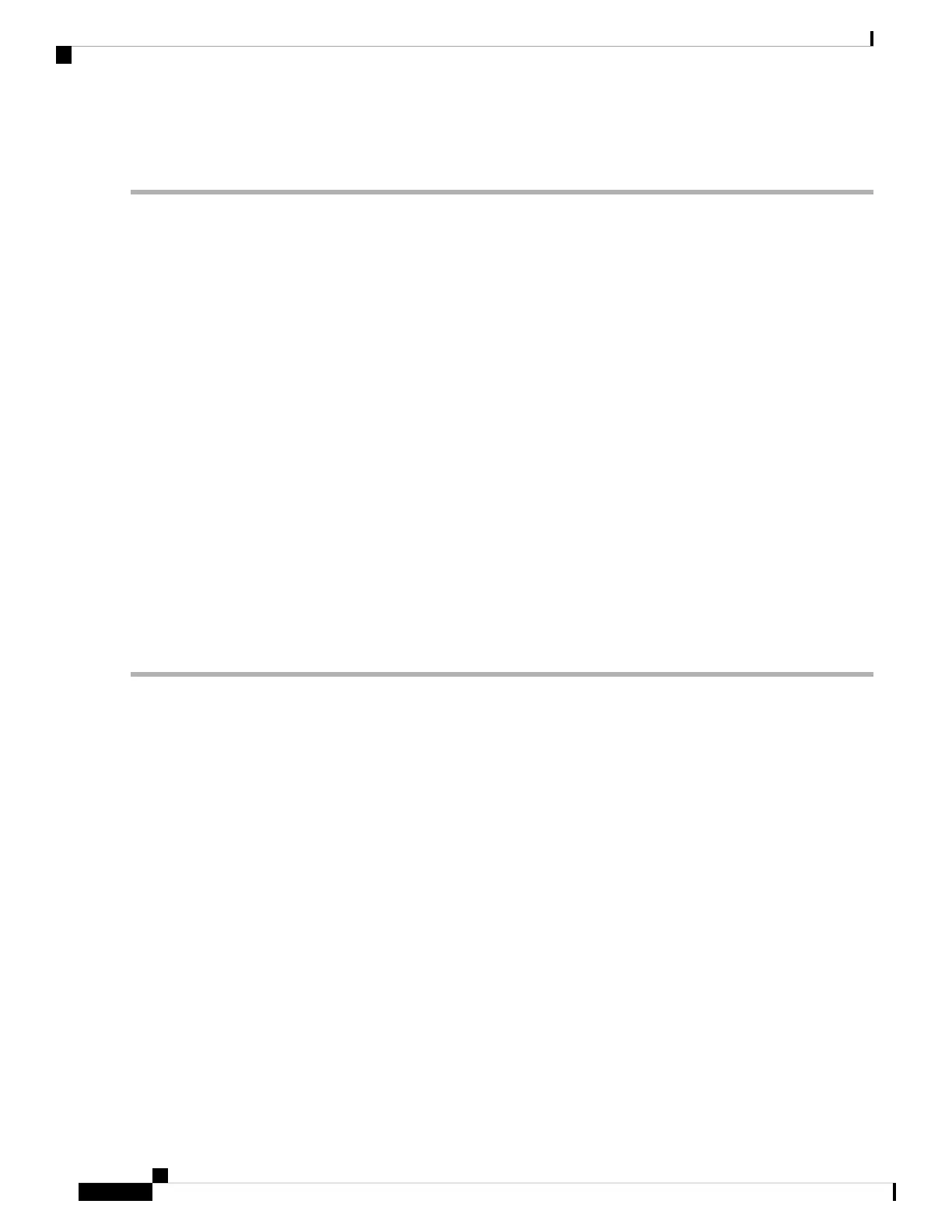• Effect of damage on the installation
Rack-Mount the Chassis
This procedure describes how to install the Firepower 2100 in a rack using the rack-mount brackets. It also
describes how to install the optional cable management brackets. See Product ID Numbers, on page 30 for a
list of the PIDs associated with rack-mounting the chassis.
Before you begin
You need the following to install the Firepower 2100 in a rack (4-post EIA-310-D rack):
• Phillips head screwdriver
• Two rack-mount brackets with six 8-32, 0.81-in. screws (ships with the Firepower 2110/2120, orderable
for the Firepower 2130/2140)
• Rack-mount screws (ships with the Firepower 2110/2120, orderable for the Firepower 2130/2140)
• Four 12-24, 0.75 in.
• Four 10-32, 0.75 in.
• Four M6, 19 mm
• Two cable management brackets with four 8-32 x 0.375-in. screws (optional)
Step 1 Attach a rack-mount bracket to each side of the chassis using the six 8-32 x .375-in. countersink Phillips head screws
(three per side).
Cisco Firepower 2100 Series Hardware Installation Guide
46
Mount and Connect
Rack-Mount the Chassis
