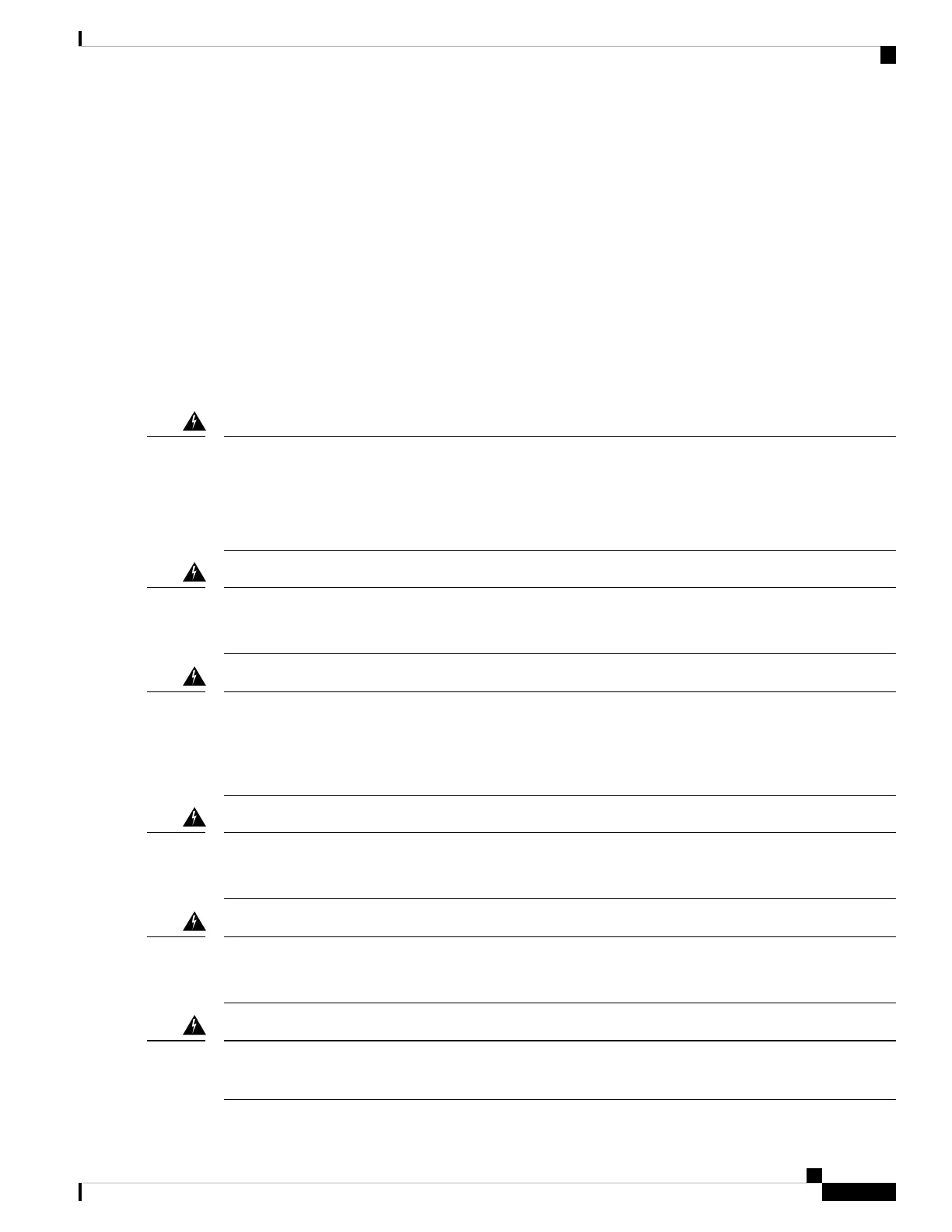• Connect Cables, Turn on Power, and Verify Connectivity for Cisco Firepower Threat Defense, on page
57
• Connect Cables, Turn on Power, and Verify Connectivity Using Cisco Firepower Management Center,
on page 60
• Connect Cables, Turn on Power, and Verify Connectivity for Cisco ASA, on page 62
Connect Cables, Turn on Power, and Verify Connectivity for
Cisco Firepower Threat Defense
Take note of the following warnings:
Statement 1005—Circuit Breaker
This product relies on the building's installation for short-circuit (overcurrent) protection. Ensure that the
protective device is rated not greater than:
Rated 120 V, 15 A (US), 250 V, 16A (EU)
Warning
Statement 1007—TN and IT Power Systems
This equipment has been designed for connection to TN and IT power systems.
Warning
Statement 1002—DC Power Supply
When stranded wiring is required, use approved wiring terminations, such as closed-loop or spade-type with
upturned lugs. These terminations should be the appropriate size for the wires and should clamp both the
insulation and conductor.
Warning
Statement 1003—DC Power Disconnection
Before performing any of the following procedures, ensure that power is removed from the DC circuit.
Warning
Statement 1046—Installing or Replacing the Unit
When installing or replacing the unit, the ground connection must always be made first and disconnected last.
Warning
Statement 1022—Disconnect Device
A readily accessible two-poled disconnect device must be incorporated in the fixed wiring.
Warning
Cisco Firepower 2100 Series Hardware Installation Guide
57
Mount and Connect
Connect Cables, Turn on Power, and Verify Connectivity for Cisco Firepower Threat Defense
