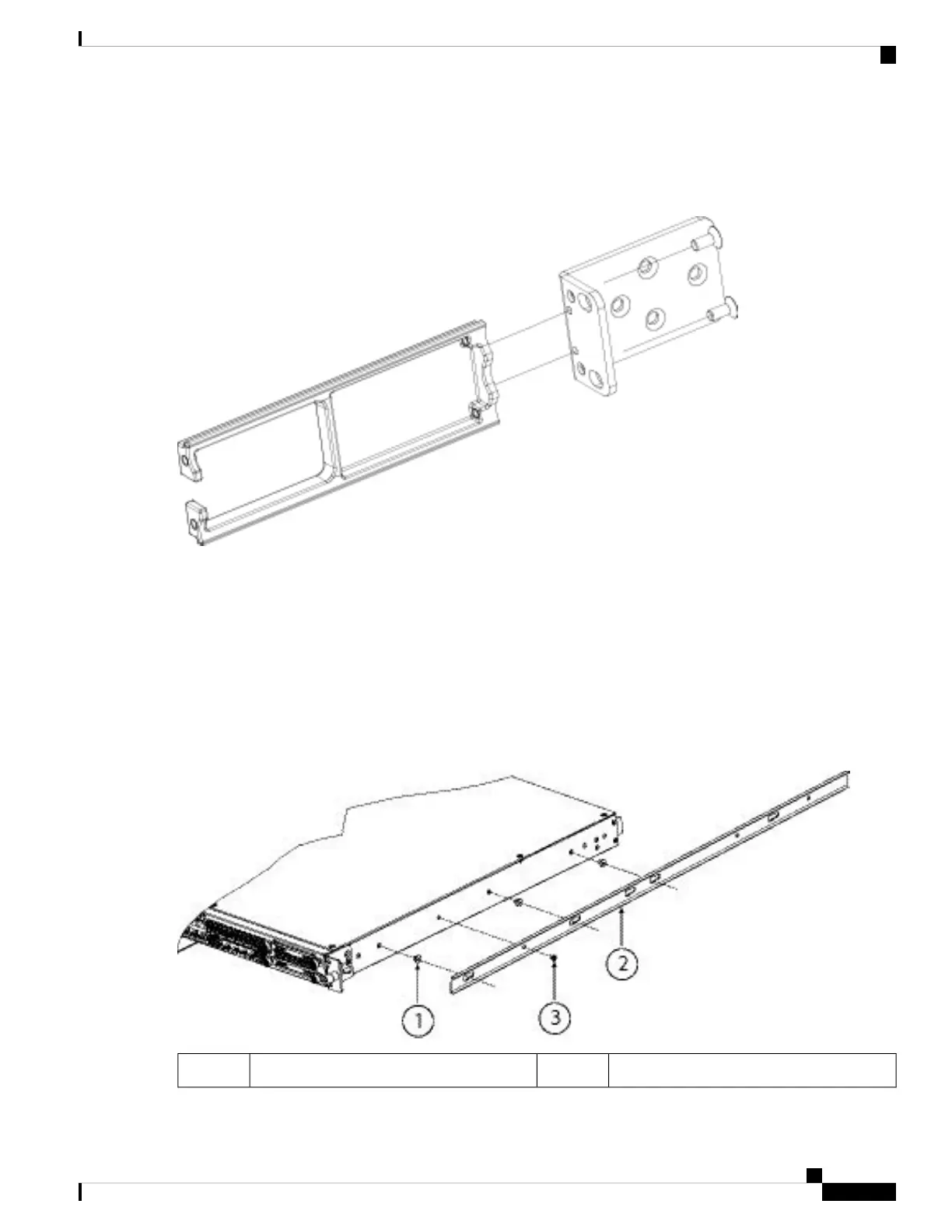Step 2 (Optional) Attach the cable management bracket to the slide-rail locking bracket:
a) Install the cable management studs into the slide-rail locking bracket.
Figure 36: Install the Cable Management Studs into the Slide-Rail Locking Bracket
b) Install two 8-32-in. screws through the inside of the slide-rail locking bracket to secure the cable management bracket
to slide-rail locking bracket.
Step 3 Attach the inner rails to the sides of the chassis:
a) Remove the inner rails from the slide rail assemblies.
b) Align an inner rail with each side of the chassis:
• (2110/2120) Install the three 8-32-in. screws into each side of the chassis, and align the inner rail so that the
three slots on the rail line up with the screws on the chassis.
Figure 37: Install the Screws on the 2110/2120 Chassis and Line up the Inner Rail
Inner rail28-32-in. screw1
Cisco Firepower 2100 Series Hardware Installation Guide
51
Mount and Connect
Rack-Mount the Chassis Using Slide Rails
