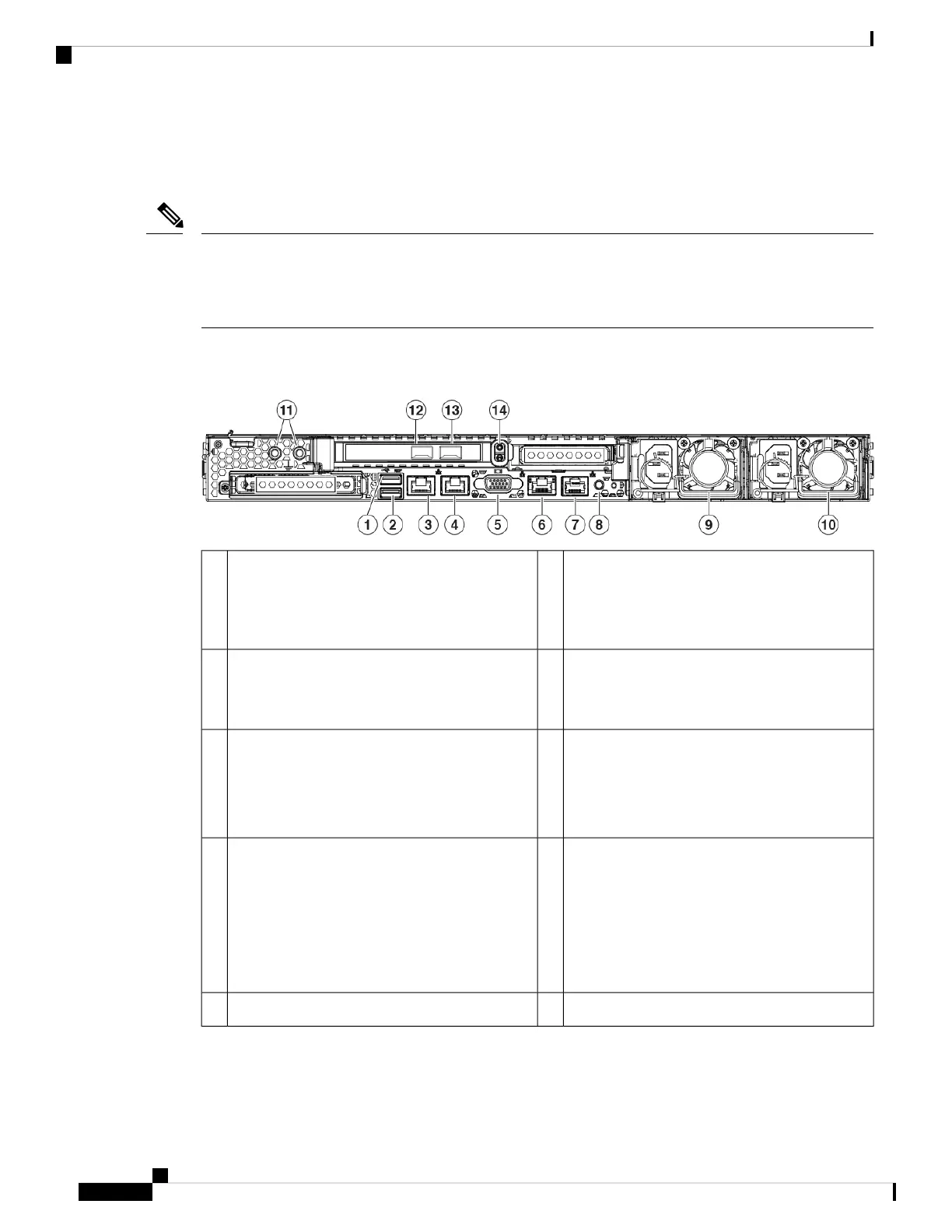Rear Panel
The Cisco Integrated Management Controller (CIMC) is only supported for Lights-Out Management (LOM)
access on the CIMC port (labeled M) on a Serial Over LAN (SOL) connection to remotely monitor or manage
the FMC system. For information on using LOM and SOL, see the "Set Up Lights Out Management" section
in the Cisco Firepower Management Center Getting Started Guide for Models 1600, 2600, and 4600.
Note
The following figure shows the rear panel of the FMC 1600, 2600, and 4600.
Figure 8: Rear Panel
USB 3.0 Type A (USB 2)
You can connect a keyboard, and along with a
monitor on the VGA port, you can access the
console.
2USB 3.0 Type A (USB 1)
You can connect a keyboard, and along with a
monitor on the VGA port, you can access the
console.
1
eth1 management interface (labeled 2)
Gigabit Ethernet 100/1000/10000 Mbps interface,
RJ-45, LAN2
4eth0 management interface (labeled 1)
Supports 100/1000/10000 Mbps depending on
link partner capability.
3
CIMC interface (labeled M)
CIMC is supported only for LOM
access. CIMC is not supported on any
other interfaces.
Note
6VGA video port (DB-15 connector)5
Unit identification button8Serial console port (RJ-45 connector)
Disabled by default; use the VGA port and
keyboard USB port instead. For more information
on the serial port, see the "Set up Serial Access"
topic in the Cisco Firepower Management Center
Getting Started Guide for Models 1600, 2600,
and 4600.
7
770-W AC power supply (PSU 2)10770-W AC power supply (PSU 1)9
Cisco Firepower Management Center 1600, 2600, and 4600 Hardware Installation Guide
12
Overview
Rear Panel