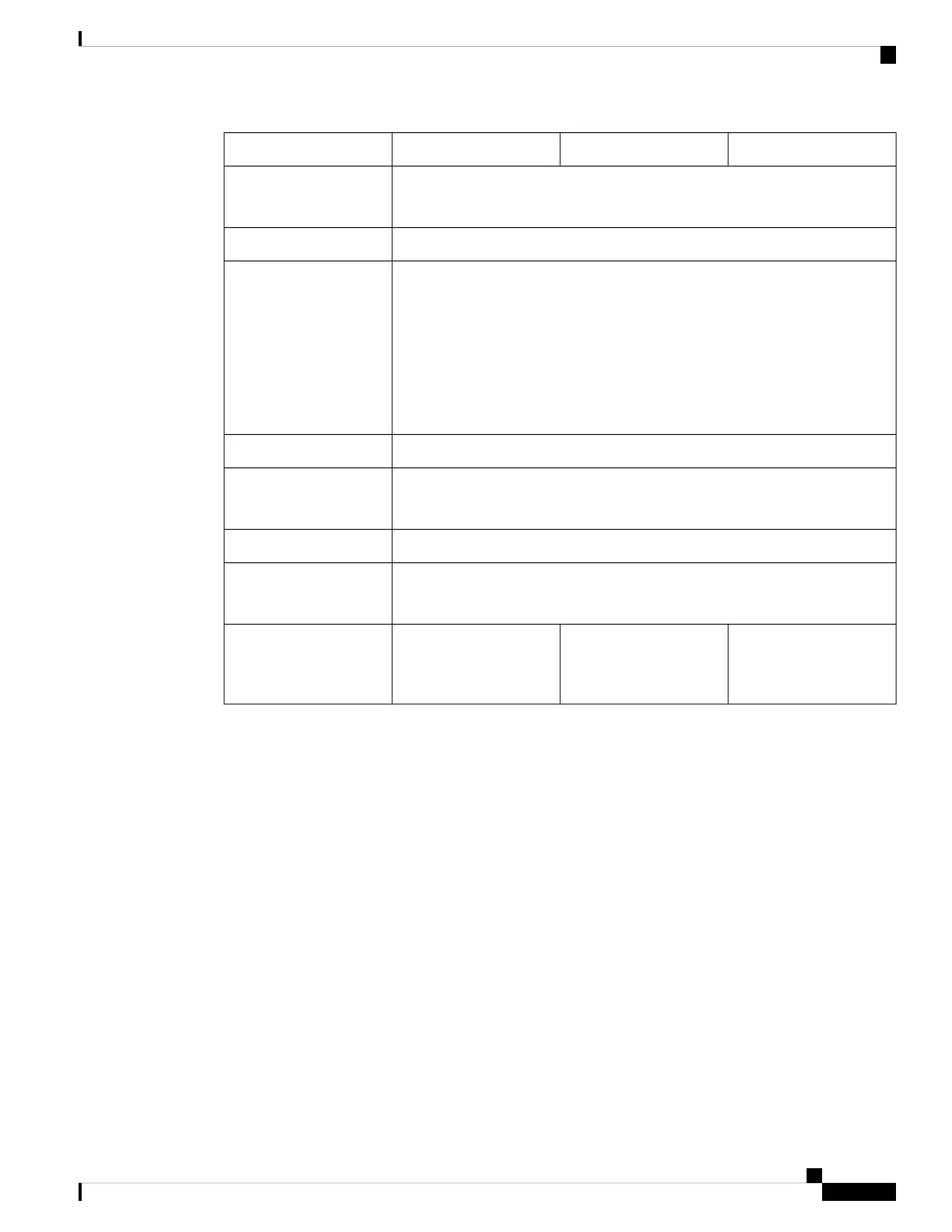460026001600Feature
One 3-row 15-pin DB-15 connector
Enabled by default
VGA port
Two fixed SFP+ portsSFP ports
SFP-10G-SR (10 Gb)
SFP-10G-LR (10 Gb)
Only these two SFPs have been qualified for use on the FMC. Although
non-Cisco SFPs and other Cisco SFPs are allowed, we do not
recommend using them because they have not been tested and validated
by Cisco. Cisco TAC may refuse support for any interoperability
problems that result from using an untested SFP transceiver.
Note
Supported SFP+
RJ-45 serial port running RS-232 (RS-232D TIA-561)Serial console port
Two 770-W AC power supplies
Hot-swappable and redundant as 1+1
System power
2626 BTU/hrPower consumption
Six fans for front-to-rear cooling
Internal component only; not field-replaceable
Fans
Ten 1.2-TB SAS HDDs
RAID 6, hot-swappable
Four 600-GB 10-K SAS
HDDs
RAID 5, hot-swappable
Two 1.2-TB 10-K SAS
HDDs
RAID 1, hot-swappable
Storage
Package Contents
The following figure shows the package contents for the FMC 1600, 2600, and 4600. Note that the contents
are subject to change and your exact contents might contain additional or fewer items.
Cisco Firepower Management Center 1600, 2600, and 4600 Hardware Installation Guide
3
Overview
Package Contents