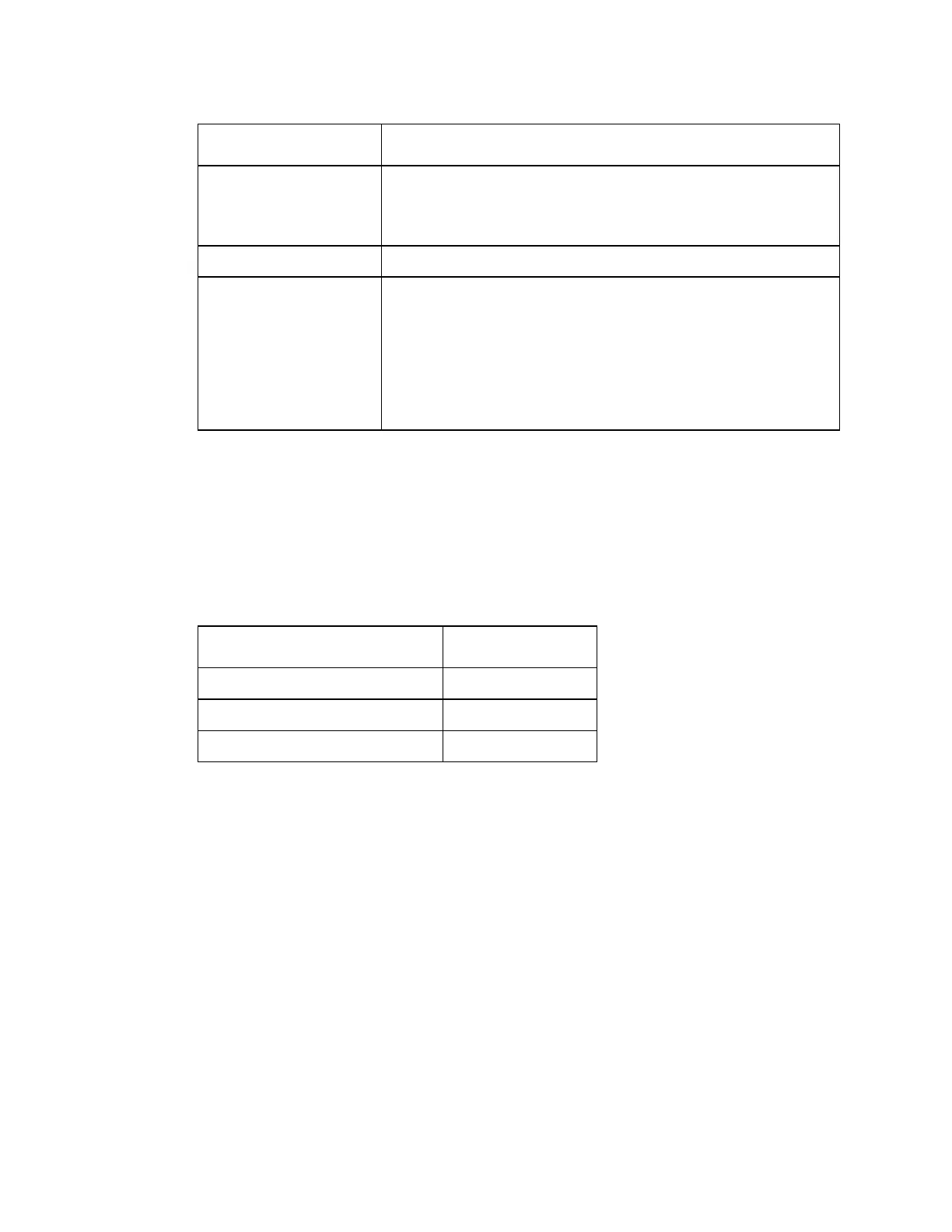broken, loose, bent, corroded, or missing pins
cracked insulator inserts
cuts, nicks, burns, or abrasions
exposed bare conductors
sharp bends
pinched or damaged wires
broken or loose lacing or clamps
Cleaning
Clean exterior surfaces of the equipment at least annually.
Consumable Materials
Use the materials listed below (or equivalent) when cleaning the equipment.
Spray-type contact cleaner
Procedure
Clean the equipment as described below.
1 Use a small paintbrush to brush dust from connectors.
2 Wipe surfaces dry with clean, dry cheesecloth.
3 Clean exterior surfaces with clean cheesecloth moistened with isopropyl alcohol
or general-purpose detergent. Do not let alcohol or detergent get inside
equipment or connectors.