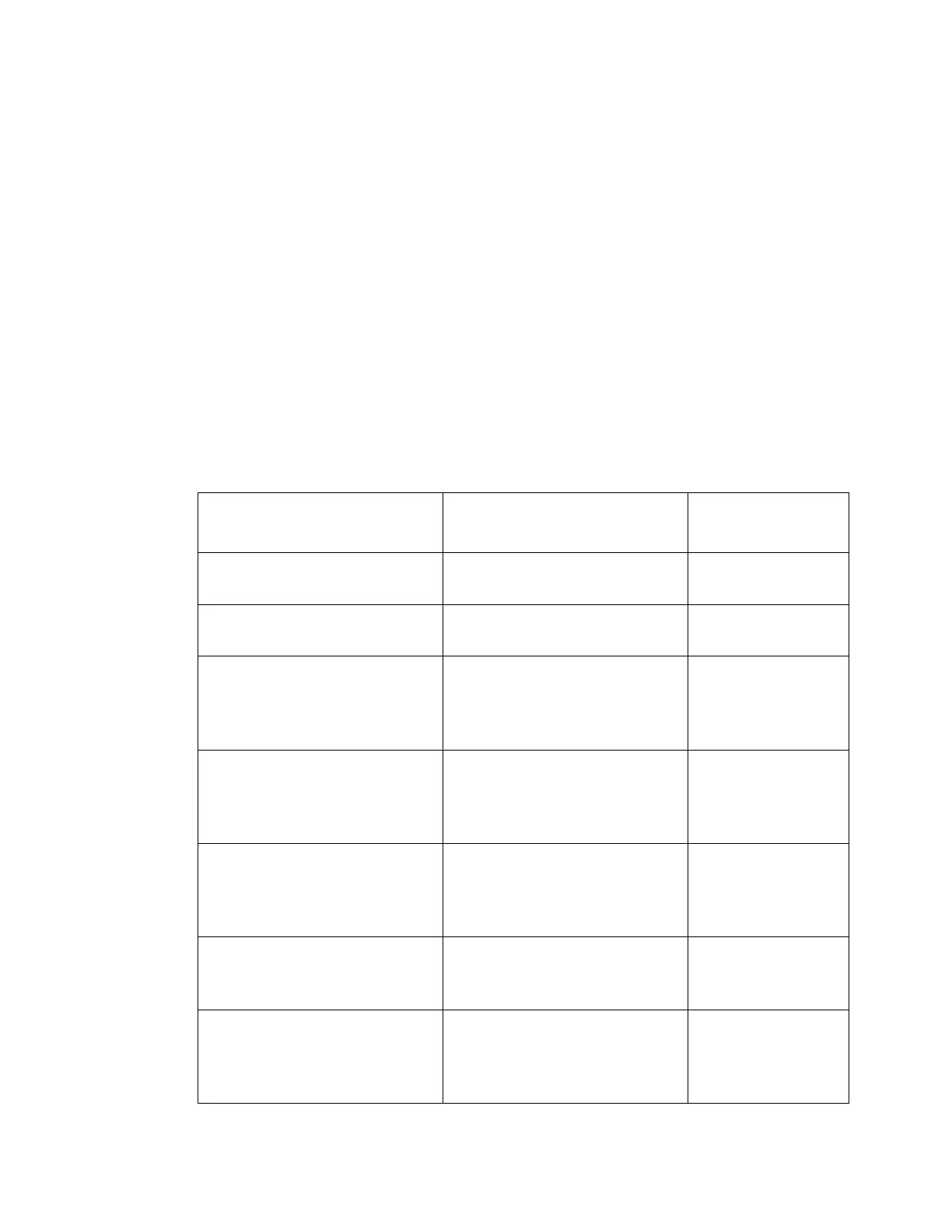Reconfiguring Reverse Signal Routing
Reconfiguring Reverse Signal Routing
Introduction
This section describes how to configure the reverse signal routing of the 1.2 GHz
GS7000 Node.
Reverse Routing Configurations
The transmitter modules and the reverse configuration module determine the
reverse signal routing. Each module must be in its proper slot to achieve the
different node configurations.
The following table shows the required modules and their slot locations for various
node configurations.
Then use configuration
module…
Install Transmitters
in Positions...
four inputs, one transmitter
(optional external RF source)
4x1 Reverse with Auxiliary
Reverse Injection
four inputs, all feeding two
transmitters, redundant
four inputs, each pair of inputs
feeding a transmitter, 2-way
segmented (optional external RF
source)
4x2 Reverse with Auxiliary
Reverse Injection
four inputs, two feeding
separate transmitters, two
feeding a single transmitter
(optional external RF source)
4x3 Reverse with Auxiliary
Reverse Injection
(left combined, right segmented)
four inputs, two feeding
separate transmitters, two
feeding a single transmitter
(optional external RF source)
4x3 Reverse with Auxiliary
Reverse Injection
(left segmented, right combined)
four inputs, each pair of inputs
feeding two transmitters, 2-way
segmented, redundant
four inputs, each feeding a
separate transmitter, 4-way
segmented (optional external RF
source)
4x4 Reverse with Auxiliary
Reverse Injection