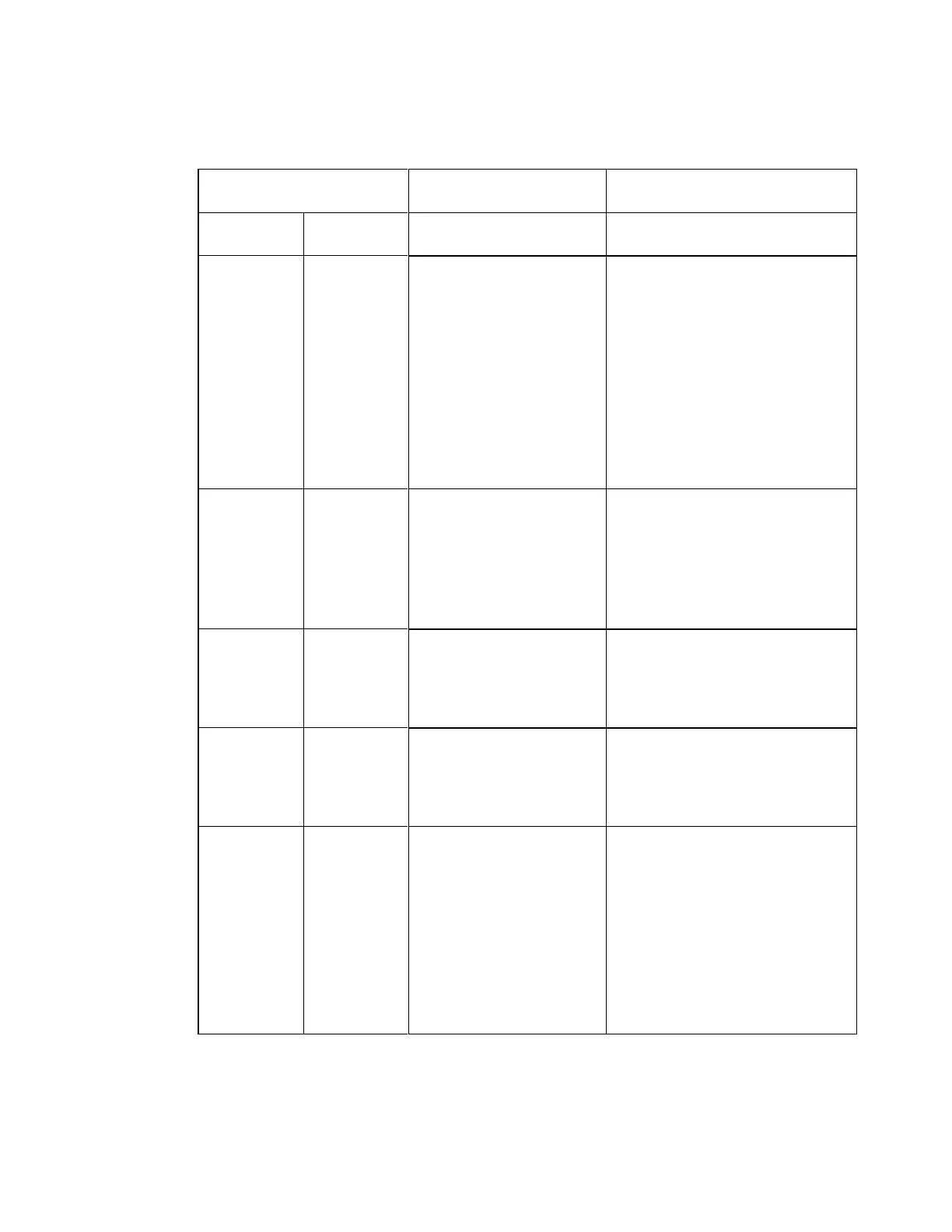Appendix B
Enhanced Digital Return Multiplexing Applications
For EDR 2:1 Transmitter Module
Verify the power supply of the
node with the transmitter
installed.
Verify that connectors of the
transmitter are clicked into the
interface connectors in the
transponder slot.
If still no power supply, contact
the Cisco Technical Service Center
for assistance.
Non-Cisco Standard OPM
Module is installed.
No need for troubleshooting.
Cisco Standard OPM Module is
highly recommended for better
system performance and stability.
See the data sheet of the node for
ordering information.
Verify the input level of RF port 2.
The output level overdrive
indicates the output signal level
exceeds the limit of 35 dBmV.
Non-Cisco Standard OPM
Module is in use.
Verify the input level of RF port 1.
The output level overdrive
indicates the output signal level
exceeds the limit of 35 dBmV.
Non-Cisco Standard OPM
Module is in use.
Verify the input level of RF port 1.
The output level overdrive
indicates the output signal level
exceeds the limit of 35 dBmV.
Cisco Standard OPM Module is
highly recommended for better
system performance and stability.
See the data sheet of the node for
ordering information.