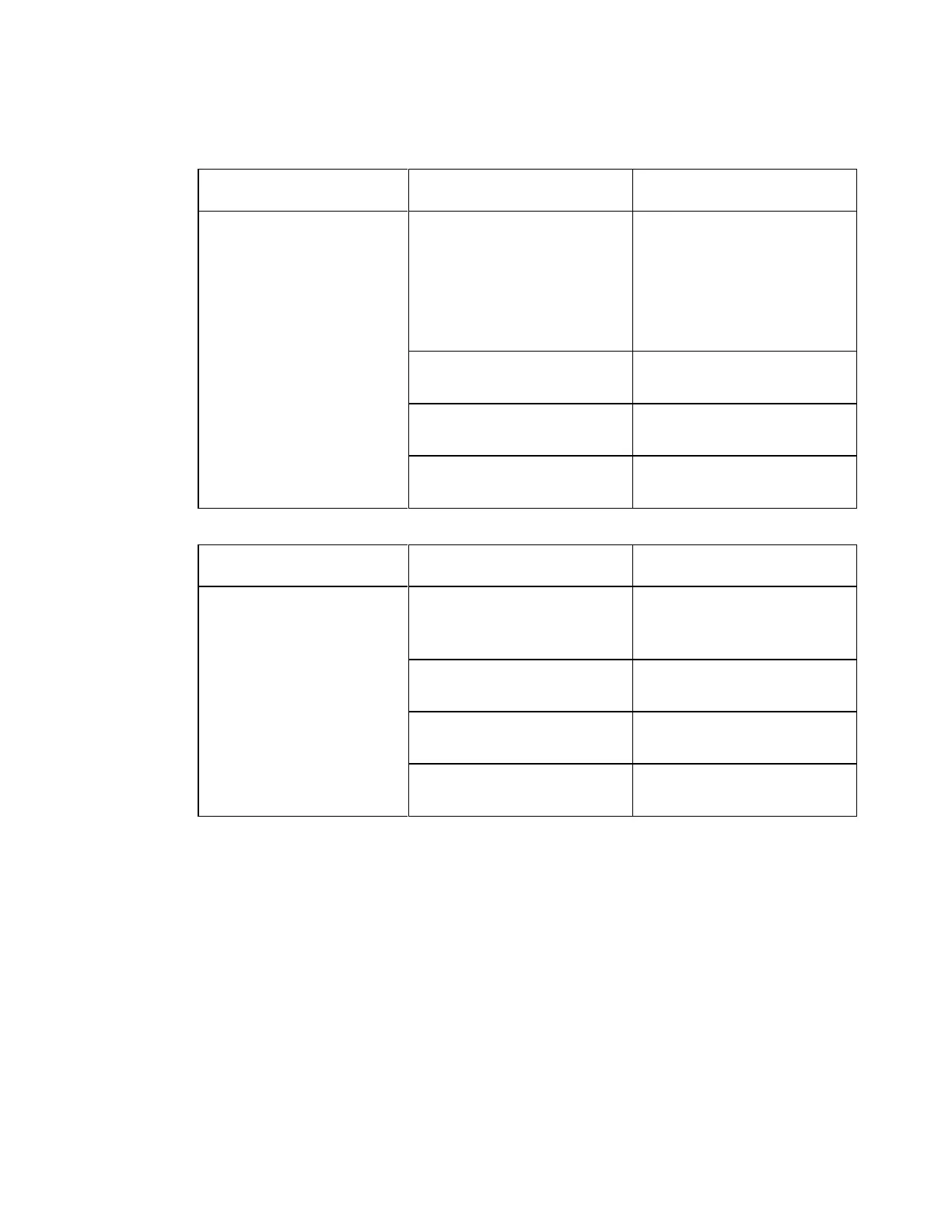Appendix B
Enhanced Digital Return Multiplexing Applications
Follow the steps in the table below to troubleshoot the transmitter module.
Laser temperature could be
too high or low.
Allow up to one minute after
power is ON for the
temperature to stabilize.
If still no output, contact the
Cisco Technical Service Center
for assistance.
Contact the Cisco Technical
Service Center for assistance.
Automatic power control
circuit failure.
Contact the Cisco Technical
Service Center for assistance.
Contact the Cisco Technical
Service Center for assistance.
No optical signal output
(cont'd)
One or more power supply
voltages are out of
specification.
Check the power supply for
proper operation.
Check the receptacle for AC
power.
Blown fuse on the power
supply.
Check the power supply fuse
and replace as necessary.
Contact the Cisco Technical
Service Center for assistance.