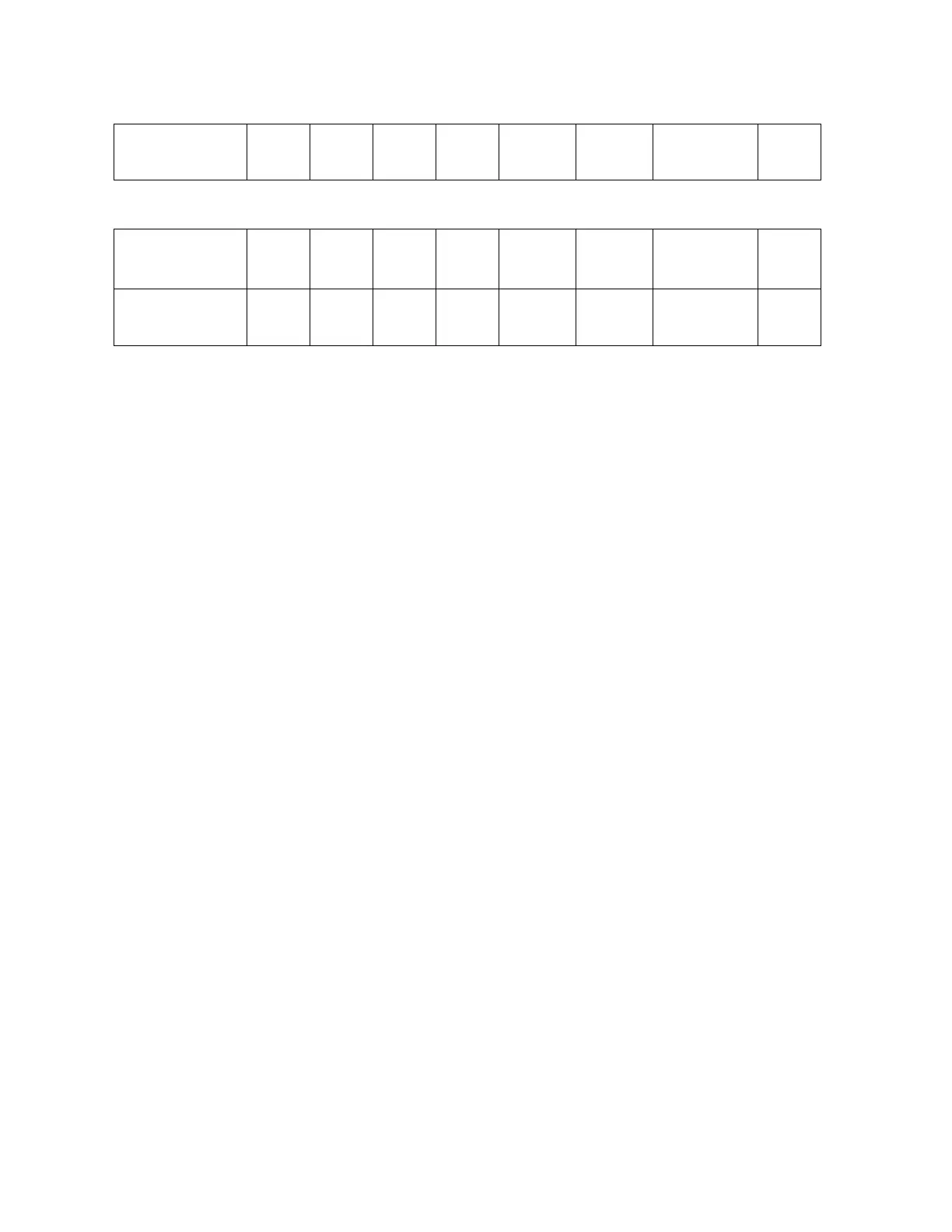Optical Amplifier (EDFA) Modules
Broadcast EDFA - Constant Gain Mode
Laser Temperature Set Point Adjustment
In an effort to reduce EDFA power consumption, laser temperature set point is
changed based on EDFA module temperature. Typically, the laser temperature set
point is set at 25°C. When module temperature is greater than 60°C and less than
10°C, laser temperature set point is adjusted.
Hot Condition (Module Temperature > 60° C)
For module temperature less than 60.0°C, laser set point temperature is set at 25°C.
For every degree of module temperature greater than 60°C, laser set point
temperature is also increased by that amount until module temperature reaches 70°C,
then laser temperature set point is fixed at 35°C. For example, if module temperature
is 64°C, laser set point temperature is 29°C. If module temperature is 85°C, laser set
point temperature is 35°C.
Cold Condition (Module Temperature < 10° C)
For module temperature greater than 10°C, laser set point temperature is set at 25°C.
For every degree of module temperature less than 10°C, laser set point temperature
is also decreased by that amount until the module temperature reaches -5°C, then
laser temperature set point is fixed at 10°C. For example, if module temperature is
-4°C, laser set point temperature is 11°C. If module temperature is -25°C, laser set
point temperature is 10°C.