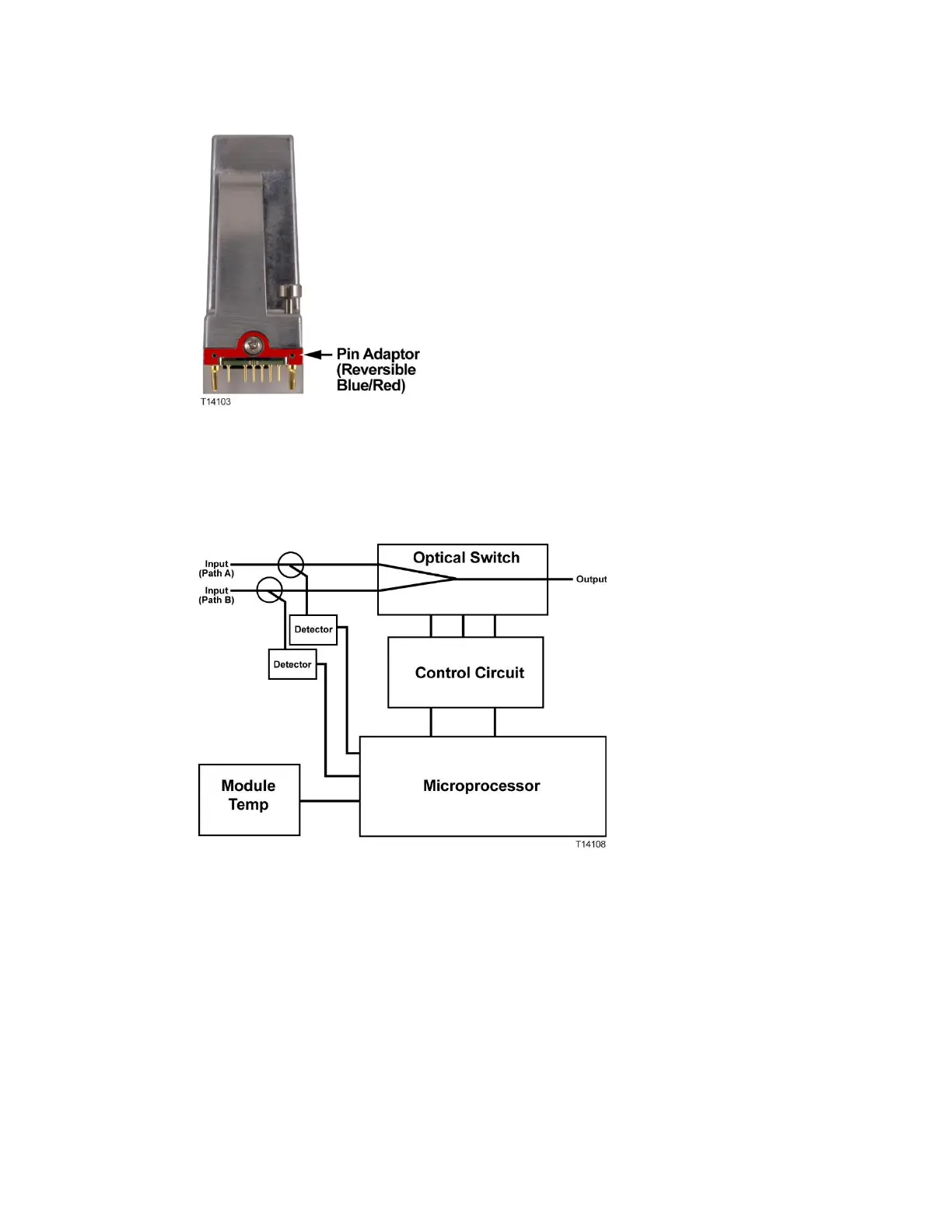Optical Switch Module Diagram
The following block diagram shows how the optical switch module functions.
Optical Switch Operating Parameters
This section is a reference for the operating parameters of the optical switch. The
optical switch is configured through the Status Monitor/Local Control Module in
the node. Refer to the GS7000 Hub/Node Status Monitor/Local Control Module
Installation and Operation Guide, part number OL-29937, for complete instructions on
configuring the optical switch.