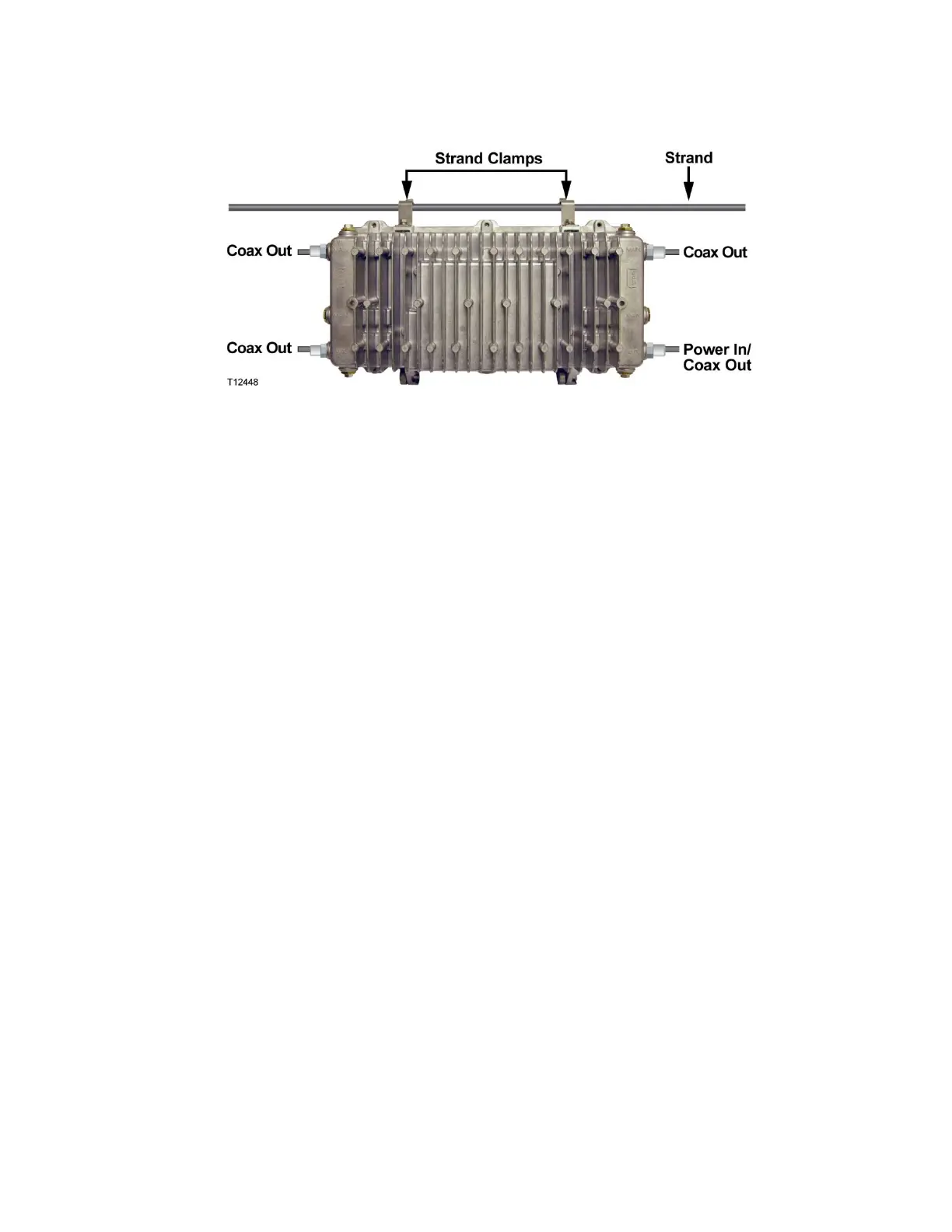Note: If supplying power to the node through a main output port, a power
inserter must be installed to inject the AC voltage onto the RF signal.
6 Use a torque wrench and a 1/2-inch socket to tighten the strand clamp bolts
from 5 ft-lb to 8 ft-lbs (6.8 to 10.8 Nm).
Note: A slight tilt of the face of the housing is normal. Cable tension will cause
the housing to hang more closely to vertical.
7 Connect the coaxial cable to the pin connector according to the pin connector
manufacturer’s specifications.
8 Continue to Fiber Optic Cable Installation (on page 74) and RF Cable
Installation (on page 82).