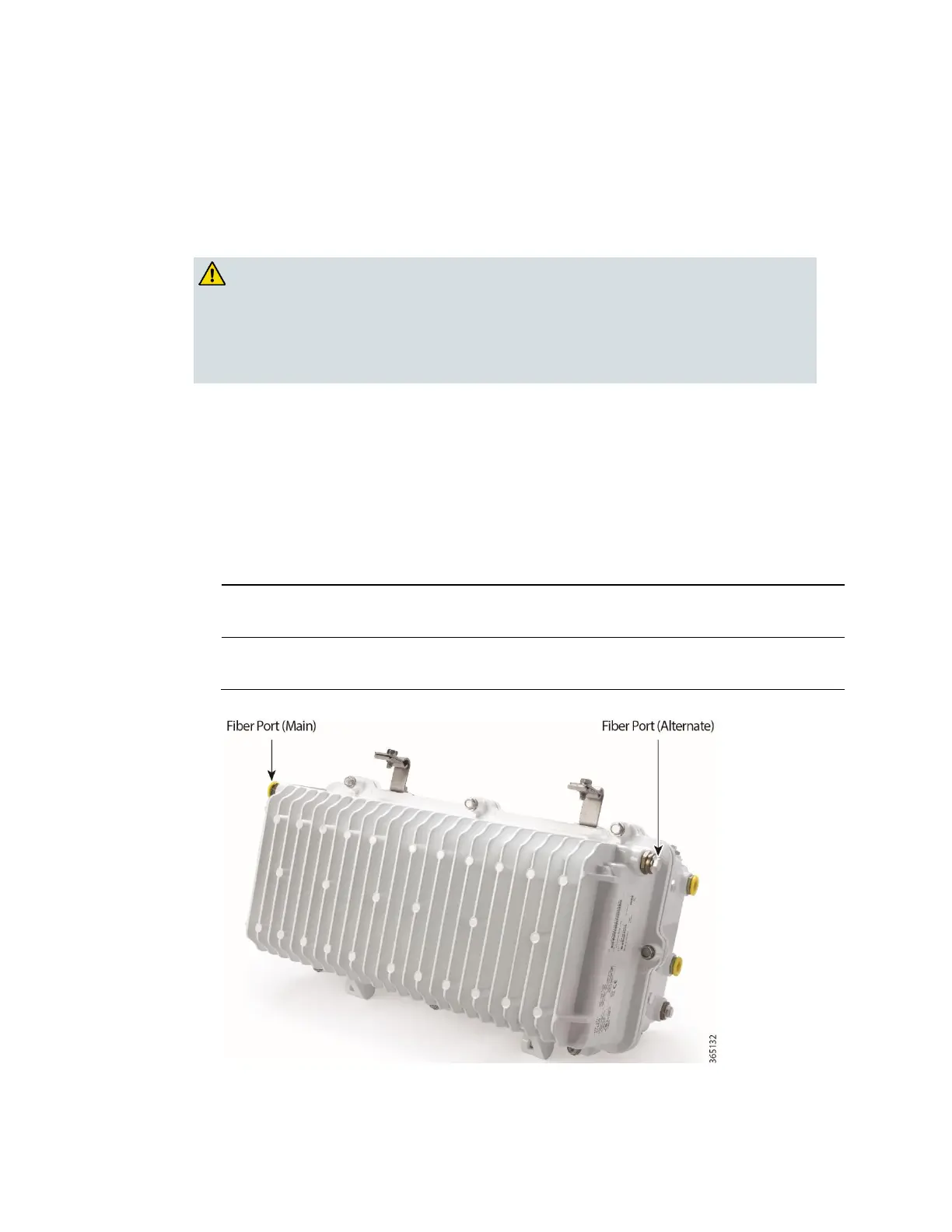Fiber Optic Cable Installation
Note: Power supplies are removed in the previous illustration for clarity.
Procedure
Install fiber optic cable as described below.
WARNING:
Laser light hazard. The laser light source on this product emits
invisible laser radiation. Avoid direct exposure. Never look into the
end of an optical fiber or connector. Failure to observe this warning can
result in eye damage or blindness.
Do not apply power to this product if the fiber is unmated or unterminated.
Do not stare into an unmated fiber or at any mirror-like surface that could reflect
light that is emitted from an unterminated fiber.
Do not view an activated fiber with optical instruments.
1 The first step depends on whether the fiber optic cable is factory installed or not.
fiber optic cable is
factory installed
splice fiber pigtail of optical fiber input cable to your splice
enclosure and continue to RF Cable Installation.
fiber optic cable is not
installed
2 Select the right or left fiber connection port for use and remove its sealing plug.