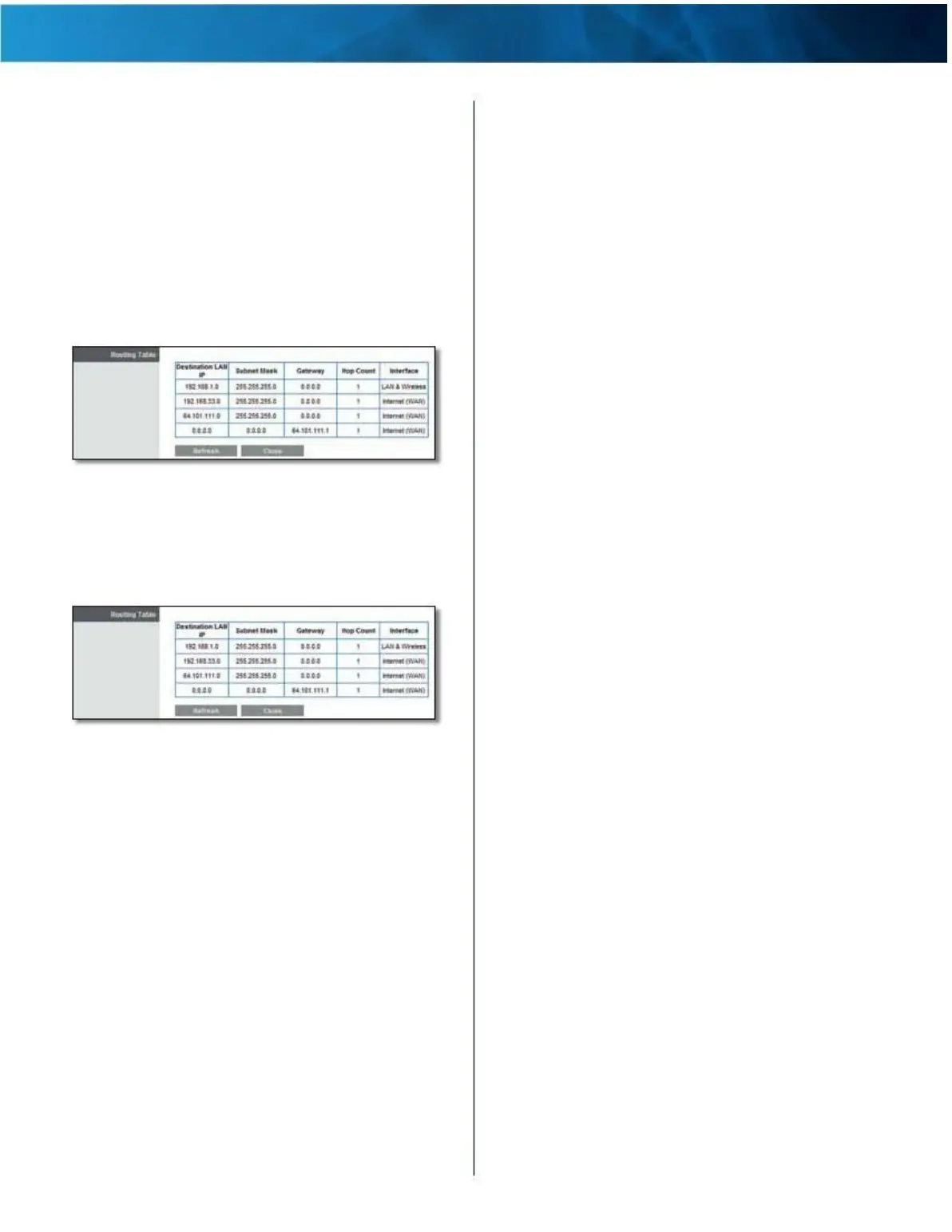Linksys E4200
Subnet Mask Enter the subnet mask for the Destination
LAN IP address .
Gateway Enter the IP address of the gateway server
that enables communication between the router and the
remote network or host .
Interface Select the location of the Destination LAN
IP address, the LAN & Wireless (Ethernet and wireless
networks) or the Internet (WAN) . (WAN stands for Wide
Area Network .)
Click Show Routing Table to view the static routes you
have already set up .
Chapter 2: Advanced Configuration
Advanced Routing > Routing Table
Routing Table
The Routing Table screen appears . For each route, the
Destination LAN IP address, Subnet Mask, Gateway,
Hop Count, and Interface are displayed .
Advanced Routing > Routing Table
Click Refresh to update the information . Click Close
to exit this screen and return to the Advanced Routing
screen .
Maximum Performance Wireless-N Router
10