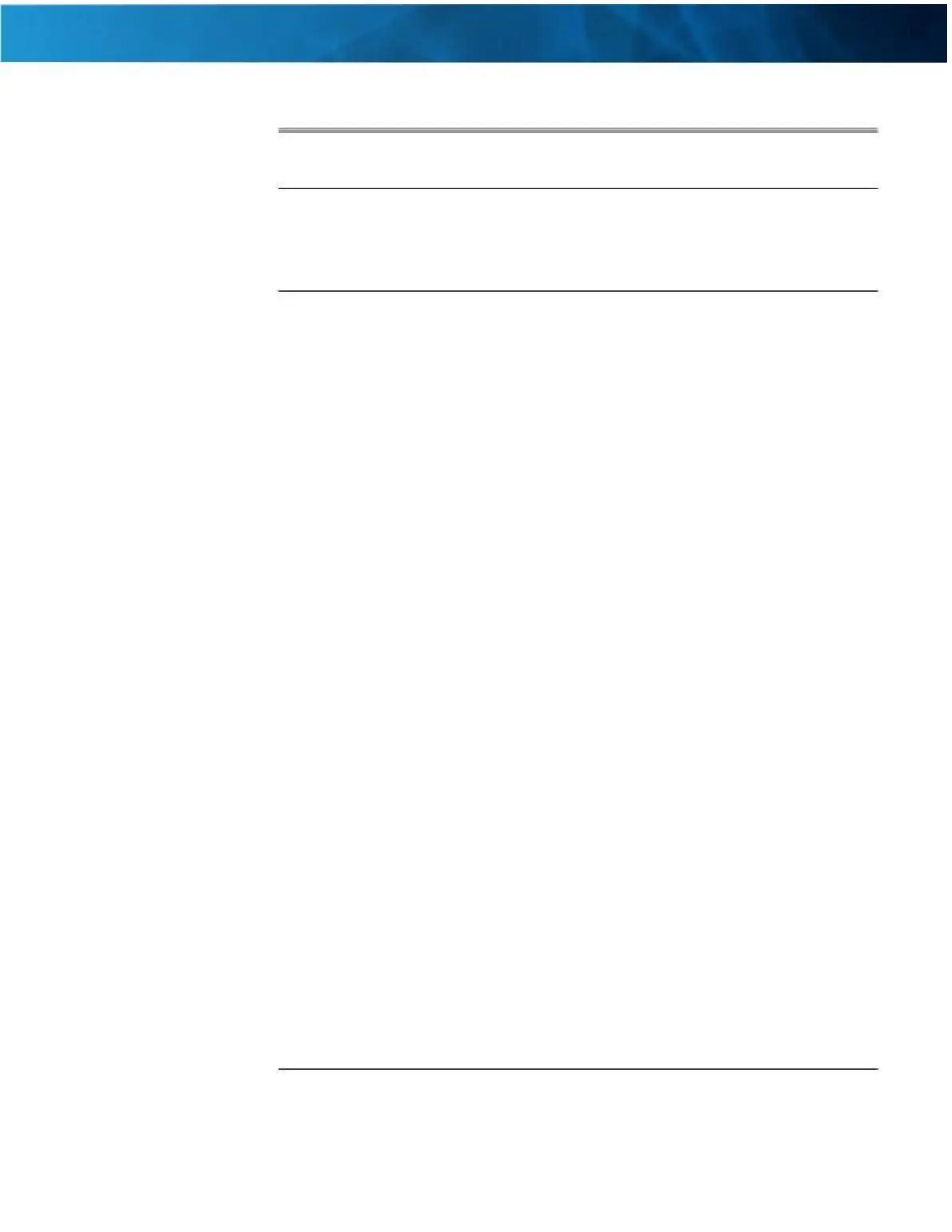Linksys E4200 Table of Contents
Contents
Chapter 1: Product Overview 1
Top . . . . . . . . . . . . . . . . . . . . . . . . . . . . . . . . . . . .
B
.
k
.
.
.
.
.
.
.
.
.
.
.
.
.
.
.
.
.
.
.
.
.
.
.
.
.
.
.
.
.
.
.
.
.
.
. 1
. . . . . . . . . . . . . . . . .
ac .
. . . . . . . . . . . . . . . . . . . 2
Chapter 2: Advanced Configuration 3
How to Access the Browser-Based
Utility . . . . . . . . . . . . . . . . . . . . . . . . . . . . . . . 3
How to Use the Browser-Based
Utility . . . . . . . . . . . . . . . . . . . . . . . . . . . . . . . . . 3
Setup > Basic
Setup . . . . . . . . . . . . . . . . . . . . . . . . . . . . . . . . . . .
Setup > MAC Address
Cl
.
n
.
.
.
.
.
.
.
.
.
.
.
.
.
.
. 4
. . . . . . . . . . . . . . . . . . . . . . . . . . .
etup
. . . . 9
Routing . . . . . . . . . . . . . . . . . . . . . . . . . . . . . . . . . .
Wireless > Basic Wireless
. . . . . 9
Settings . . . . . . . . . . . . . . . . . . . . . . . . . . . . . . . . . .
Wireless > Wireless
.11
Security . . . . . . . . . . . . . . . . . . . . . . . . . . . . . . . . . .
Wireless > Guest
. . . . .14
Access . . . . . . . . . . . . . . . . . . . . . . . . . . . . . . . . . .
Wireless > Wireless MAC
. . . . . . .18
Filter . . . . . . . . . . . . . . . . . . . . . . . . . . . . . . . . . . .
Security >
. . .19
Firewall . . . . . . . . . . . . . . . . . . . . . . . . . . . . . . . . . .
Security > VPN
. . . . . . . . . . .21
Passthrough . . . . . . . . . . . . . . . . . . . . . . . . . . . . . . . . .
Storage >
Di
.
k
.
.
.
.
.
.
.
.
.21
. . . . . . . . . . . . . . . . . . . . . . . . . . . . . .
.
or
. . . . . . . . . . .23
Server . . . . . . . . . . . . . . . . . . . . . . . . . . . . . . . . . . .
Storage > FTP
. . . . . . .26
Server . . . . . . . . . . . . . . . . . . . . . . . . . . . . . . . . . .
Storage >
. . . . . . . . .27
Administration . . . . . . . . . . . . . . . . . . . . . . . . . . . . . . . .
Access Restrictions > Parental Controls + Internet Access
P
.
ic
. . . . . . .29
. . . . . . . . . .32
Applications and Gaming > Single Port
Forwarding . . . . . . . . . . . . . . . . . . . . . . . .36
Applications and Gaming > Port Range
Forwarding . . . . . . . . . . . . . . . . . . . . . . .36
Applications & Gaming > Port Range
Triggering . . . . . . . . . . . . . . . . . . . . . . . . . .37
Applications and Gaming >
DMZ . . . . . . . . . . . . . . . . . . . . . . . . . . . . . . . . . . .
Applications and Gaming >
37
QoS . . . . . . . . . . . . . . . . . . . . . . . . . . . . . . . . . . .
Administration >
.38
Management . . . . . . . . . . . . . . . . . . . . . . . . . . . . . . . . .
Administration >
. . . .41
Log . . . . . . . . . . . . . . . . . . . . . . . . . . . . . . . . . . .
Administration >
. . . . . . . .42
Diagnostics . . . . . . . . . . . . . . . . . . . . . . . . . . . . . . . . .
Administration > Factory
D
.
a
.
ts
.
.
.
.
.43
. . . . . . . . . . . . . . . . . . . . . . . . . . . . . . .
Administration > Firmware
U
.43
de . . . . . . . . . . . . . . . . . . . . . . . . . . . . . . . . .44
tatus
Router . . . . . . . . . . . . . . . . . . . . . . . . . . . . . . . . . .
Status > Local
. . . . . . . . . . . . .45
Network . . . . . . . . . . . . . . . . . . . . . . . . . . . . . . . . . .
Status > Wireless
N
.
w
.
rk
.
.
.
.
. .
.
. .45
. . . . . . . . . . . . . . . . . . . . . . . . . . . .
Status >
P
.
ts
.
.
.
.
.
.
.
.
.46
. . . . . . . . . . . . . . . . . . . . . . . . . . . . . .
. . . . . . . . . . . . .46
Appendix A: Troubleshooting 47
Maximum Performance Wireless-N Router
i