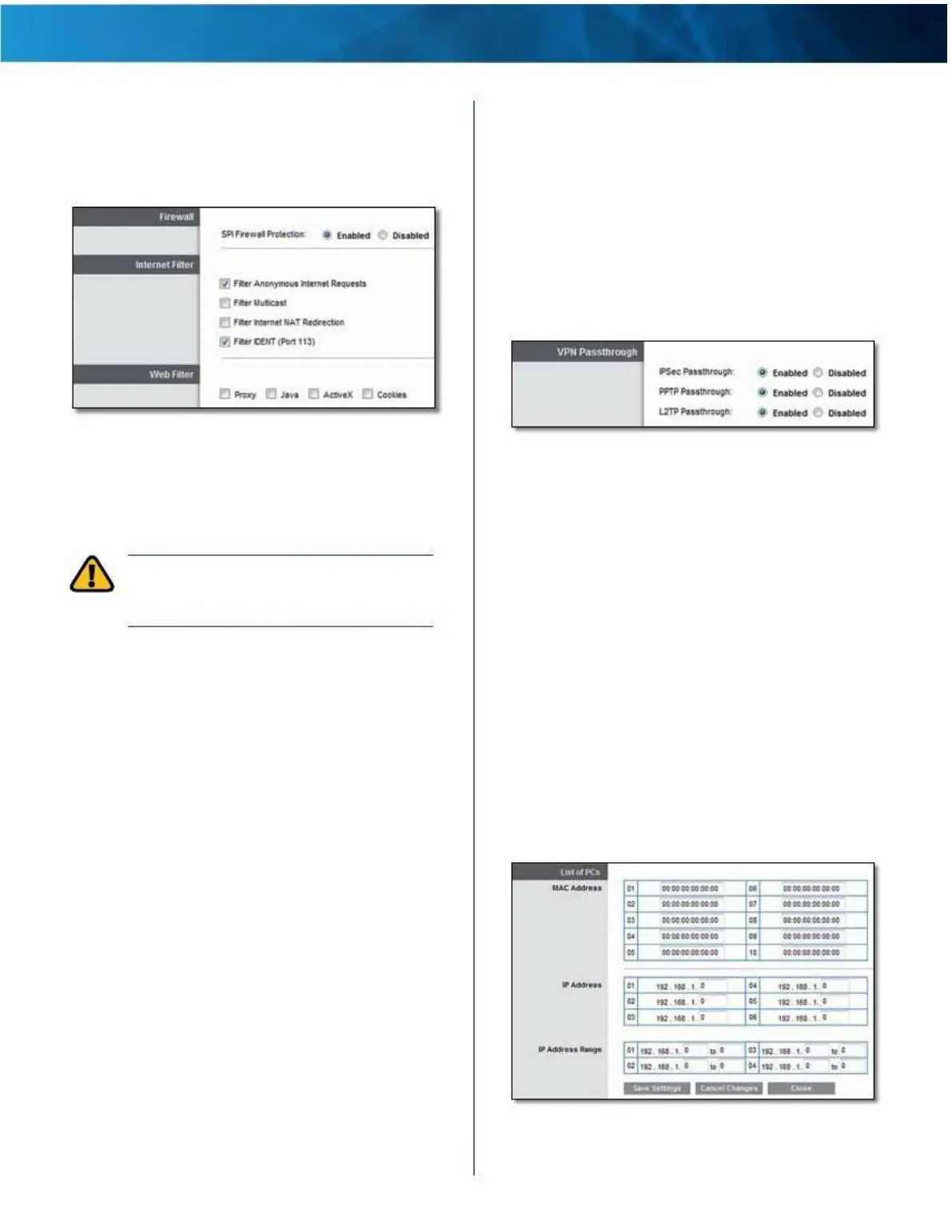Linksys E4200
Chapter 2: Advanced Configuration
Security > Firewall
The Firewall screen is used to configure a firewall that can
filter out various types of unwanted traffic on the router’s
local network .
requests, select this option . ActiveX content is allowed by
default .
Cookies This filter blocks cookies, which are data stored
on your computer and used by websites when you
interact with them . To deny cookie requests, select this
option . Cookie usage is allowed by default .
Security > VPN Passthrough
The VPN Passthrough screen allows you to enable Virtual
Private Network (VPN) tunnels using IPSec, PPTP, or L2TP
protocols to pass through the router’s firewall .
Firewall
Security > Firewall
Security > VPN Passthrough
VPN Passthrough
SPI Firewall Protection SPI firewall protection helps
protect your local network from the Internet . This option
is enabled by default .
WARNING: To help protect your local network,
you should keep the SPI Firewall Protection
option enabled .
Internet Filters
Filter Anonymous Internet Requests This filter blocks
Internet requests from unknown sources, such as ping
requests . This option is enabled by default .
Filter Multicast Multicasting allows a single transmission
to simultaneously reach specific recipients within your
local network . Select this option to enable the filter that
blocks multicasting . This option is disabled by default .
Filter Internet NAT Redirection This filter prevents a
local computer from using a URL or Internet IP address
to access the local server . Select this option to enable the
filter . This option is disabled by default .
Filter IDENT (Port 113) This filter keeps port 113 from
being scanned by devices from the Internet . This option
is enabled by default .
Web Filters
Proxy This filter blocks the use of Internet proxy servers .
To deny proxy requests, select this option . Proxy access is
allowed by default .
Java This filter blocks Java, so you may not be able to
access Java content on websites . To deny Java requests,
select this option . Java content is allowed by default .
ActiveX This filter blocks ActiveX, so you may not be able
to access ActiveX content on websites . To deny ActiveX
IPSec Passthrough Internet Protocol Security (IPSec) is
a suite of protocols used to implement secure exchange
of packets at the IP layer . The VPN client(s) on the local
network can establish an IPSec VPN tunnel through the
router . This option is enabled by default .
PPTP Passthrough Point-to-Point Tunneling Protocol
(PPTP) allows the Point-to-Point Protocol (PPP) to be
tunneled through an IP network . The VPN client(s) on the
local network can establish a PPTP VPN tunnel through
the router . This option is enabled by default .
L2TP Passthrough Layer 2 Tunneling Protocol is the
method used to enable Point-to-Point sessions via the
Internet on the Layer 2 level . The VPN client(s) on the local
network can establish an L2TP VPN tunnel through the
router . This option is enabled by default .
byour changes . Then click Close to exit this screen and
return to the Internet Access Policy screen .
List of
PCs
Maximum Performance Wireless-N Router
21