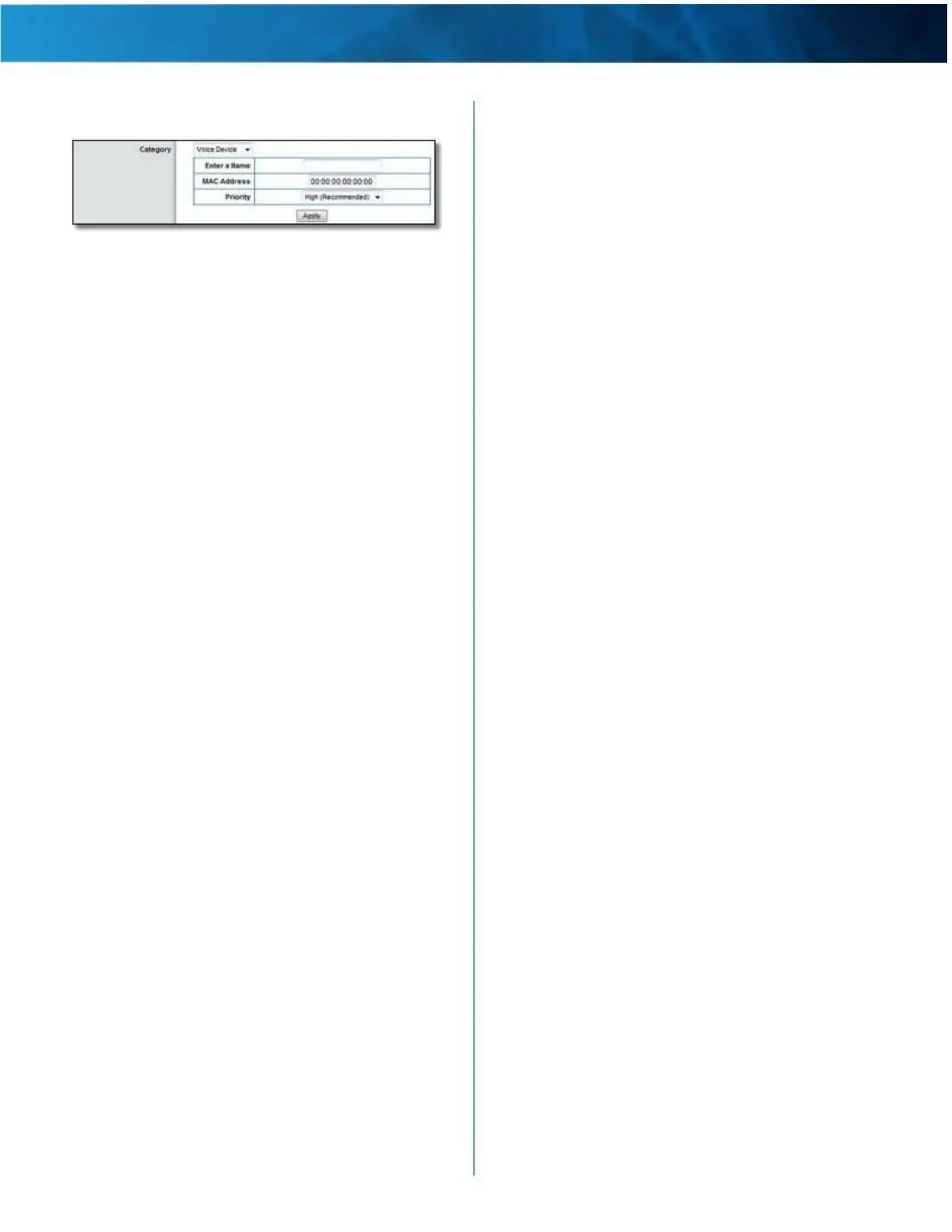Linksys E4200
Voice Device
Chapter 2: Advanced Configuration
QoS > Voice Device
Enter a Name Enter a name for your voice device .
MAC Address Enter the MAC address of your voice
device .
Priority Select the appropriate priority level: High
(Recommended), Medium, Normal, or Low .
Click Apply to save your changes . Your new entry will
appear in the Summary list .
Summary
This lists the QoS entries you have created for your
applications and devices .
Priority This column displays the bandwidth priority of
High, Medium, Normal, or Low .
Name This column displays the application, game,
device, or port name .
Information This column displays the port range or MAC
address entered for your entry . If a predefined application
or game was selected, there will be no valid entry shown
in this section .
Remove Click this option to remove an entry .
Edit Click this option to make changes .
Maximum Performance Wireless-N Router
40