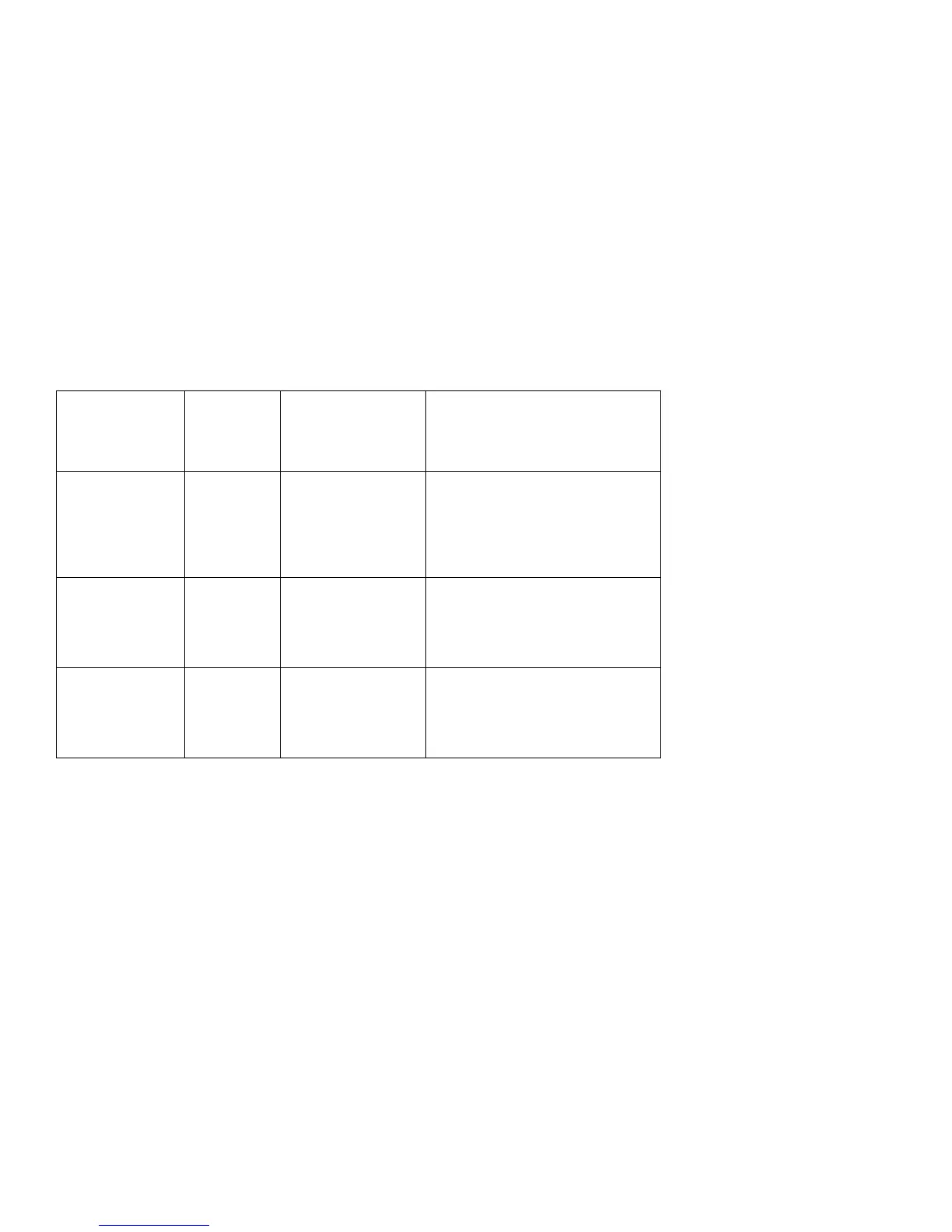Voice Gateway with Router
17
Chapter 5: Using the Interactive Voice Response Menu
Using the Interactive Voice Response Menu
Set Network (or
Subnet) Mask
121 Enter the network or
subnet mask using
numbers on the telephone
keypad. Use the * (star)
key when entering a
decimal point.
First, set the Internet Connection Type to
static IP address; otherwise, you will hear,
“Invalid Option,” if you try to set the network
or subnet mask.
Set Gateway IP
Address
131 Enter the IP address using
numbers on the telephone
keypad. Use the * (star)
key when entering a
decimal point.
First, set the Internet Connection Type to
static IP address; otherwise, you will hear,
“Invalid Option,” if you try to set the gateway
IP address.
Set Primary DNS
Server IP Address
161 Enter the IP address using
numbers on the telephone
keypad. Use the * (star)
key when entering a
decimal point.
First, set the Internet Connection Type to
static IP address; otherwise, you will hear,
“Invalid Option,” if you try to set the IP
address of the primary DNS server.
Interactive Voice Response Menu
Action Command
(press these
keys on the
telephone)
Choices Description
