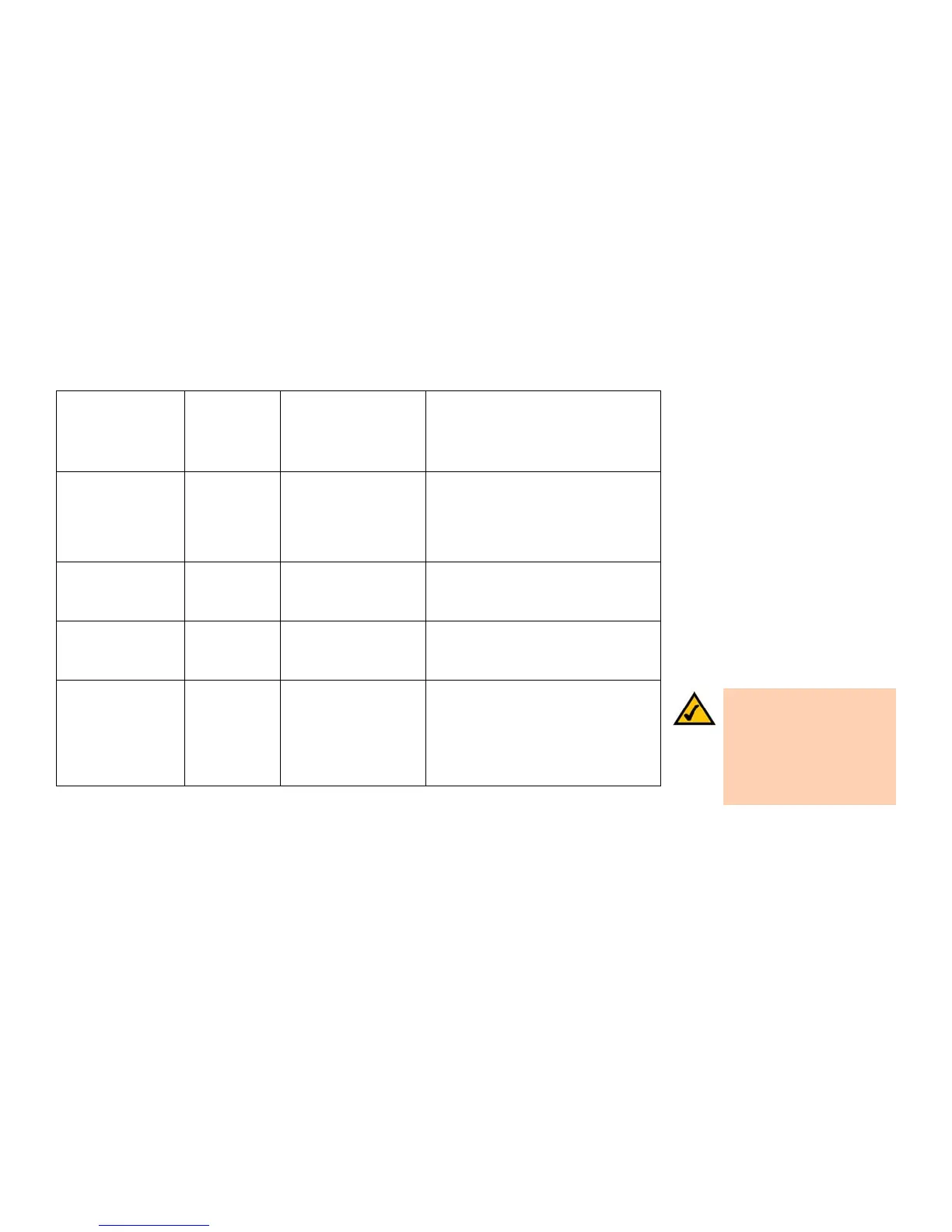Voice Gateway with Router
18
Chapter 5: Using the Interactive Voice Response Menu
Using the Interactive Voice Response Menu
Set the Mode 201 Press 0 to select the
router/NAT mode.
Press 1 to select the
bridge/switch mode.
If the Voice Gateway acts as the router for
your network, use the router/NAT mode.
If your network already has a router, use the
bridge/switch mode.
Enable/Disable WAN
Access to the
Web-based Utility
7932 Press 1 to enable.
Press 0 to disable.
Use this setting to enable or disable WAN
access to the Web-based Utility. (This Utility
lets you configure the Voice Gateway.)
Manual Reboot 732668 After you hear, “Option successful,” hang up
the phone. The Voice Gateway will
automatically reboot.
Factory Reset 73738 Press 1 to confirm.
Press * (star) to cancel.
If necessary, enter the password. The Voice
Gateway will request confirmation; enter 1 to
confirm. You will hear, “Option successful.”
Hang up the phone. The Voice Gateway will
reboot, and all settings will be reset to their
factory default settings.
Interactive Voice Response Menu
Action Command
(press these
keys on the
telephone)
Choices Description
NOTE: This feature may be
protected by a password
available only from your ITSP.
If you need to enter a password,
refer to the following section,
“Entering a Password.”
