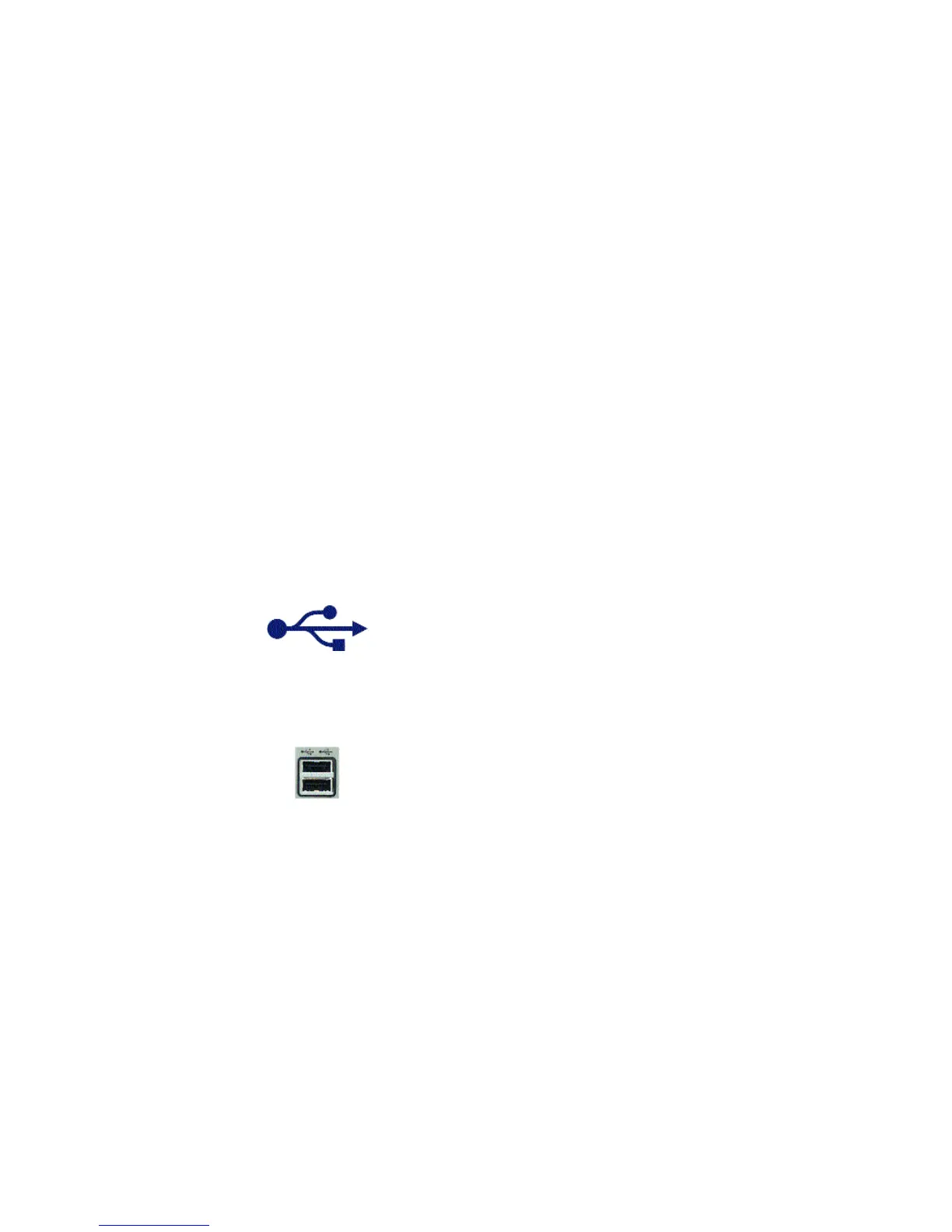4
Chapter 2: Getting to Know and Connecting the Compact USB 2.0 10/100 Network Adapter
USB Icon and Ports
Compact USB 2.0 10/100 Network Adapter
LEDs
100/ACT Green. The LED lights up when there is a connection to a 100Mbps network. It flashes when
the computer is transmitting or receiving data at 100Mbps.
F/H Green. The LED lights up when the Adapter is operating in full-duplex mode. The LED is off
when the Adapter is operating in half-duplex mode.
10/ACT Green. The LED lights up when there is a connection to a 10Mbps network. It flashes when the
computer is transmitting or receiving data at 10Mbps.
With these, and many other Linksys products, your networking options are limitless. Go to the Linksys website at
www.linksys.com for more information about products that work with the Compact USB 2.0 10/100 Adapter.
USB Icon and Ports
The USB Icon (below) generally indicates where a USB port is located on a desktop or notebook computer.
The picture below shows two USB ports as they might be found on your computer. Note the two USB icons above
the port.
