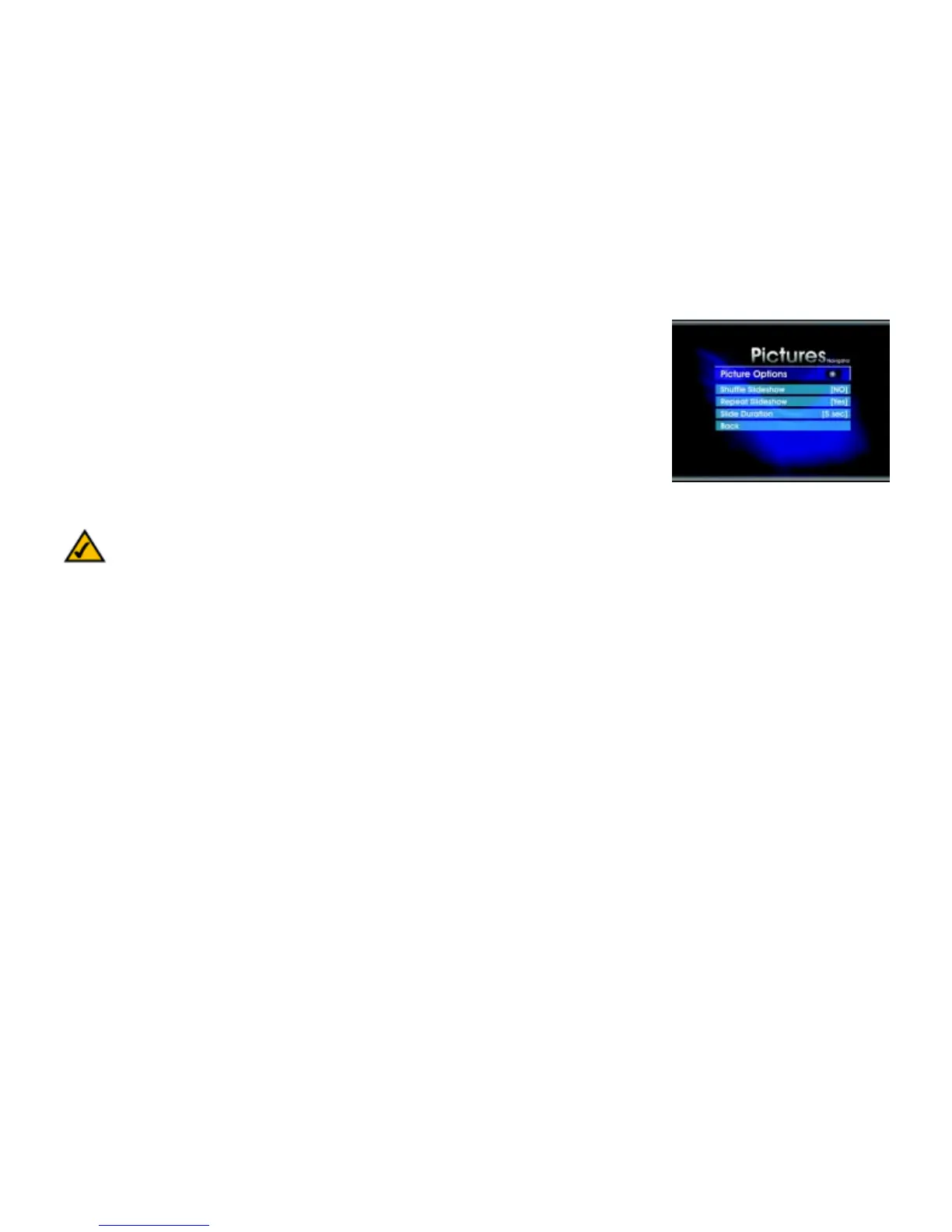30
Chapter 6: Using the Media Navigator
Pictures Menu
Wireless-B Media Adapter
Options: change settings
Press the Options button on your remote to change the slideshow settings, Shuffle Slideshow, Repeat Slideshow,
and Slide Duration.
Picture Options
You can shuffle the order of selected images, repeat the selections so that the slideshow continues until you stop
it, and change the length of time each slide appears during a slideshow. The directional arrows on the remote let
you scroll through the settings for these options. See Figure 6-11.
Shuffle Slideshow
This feature shows the selected pictures in a random sequence.
Repeat Slideshow
This option displays the selected pictures repeatedly until you change the selection or until you stop the
slideshow.
Slide Duration
You can change how long a slide remains on-screen during a slideshow. The default value is 5 seconds. Choices
include 3, 5, 10, or 15 seconds.
Back
Select Back to return to the previous screen.
How to Start a Slideshow with Music
To start a slideshow with music:
1. Press the Music button on the remote, and select Choose Music.
Figure 6-11: Picture Options Screen
Note: If you select Shuffle, the list that appears on the TV does not change; however, the pictures will
display in a random sequence.