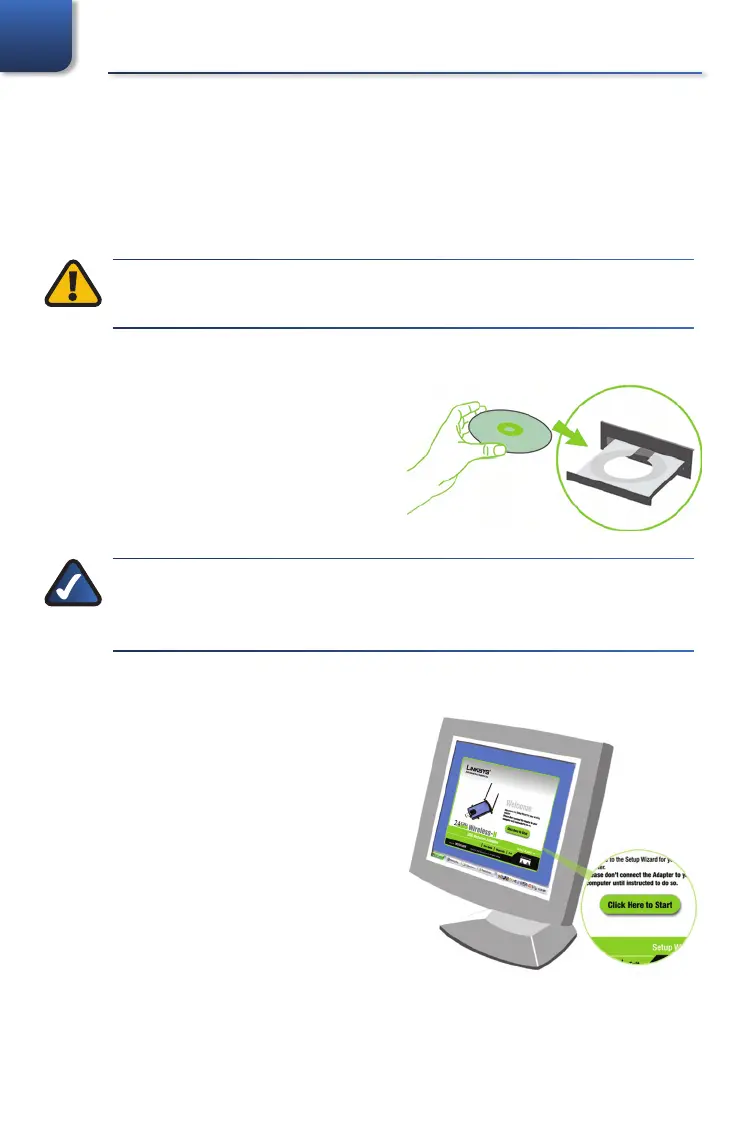The Adapter is installed and set up using the Setup Wizard that is on the
enclosed Setup Wizard CD.
This Quick Installation is for Windows Vista users only. If you have Windows
XP or 2000, use the other enclosed Quick Installation.
IMPORTANT: Do not install the Adapter in your PC until you are
instructed to do so or the Adapter will not install correctly.
Insert the Setup Wizard CD into
your CD-ROM drive.
NOTE: Windows Vista or other personal rewalls may ask for
permission to run the software or program. You will need to allow
the software to run in order to continue.
The Welcome screen appears on
your monitor.
Click the Click Here to Start
button.
A.
B.
Installation1�
