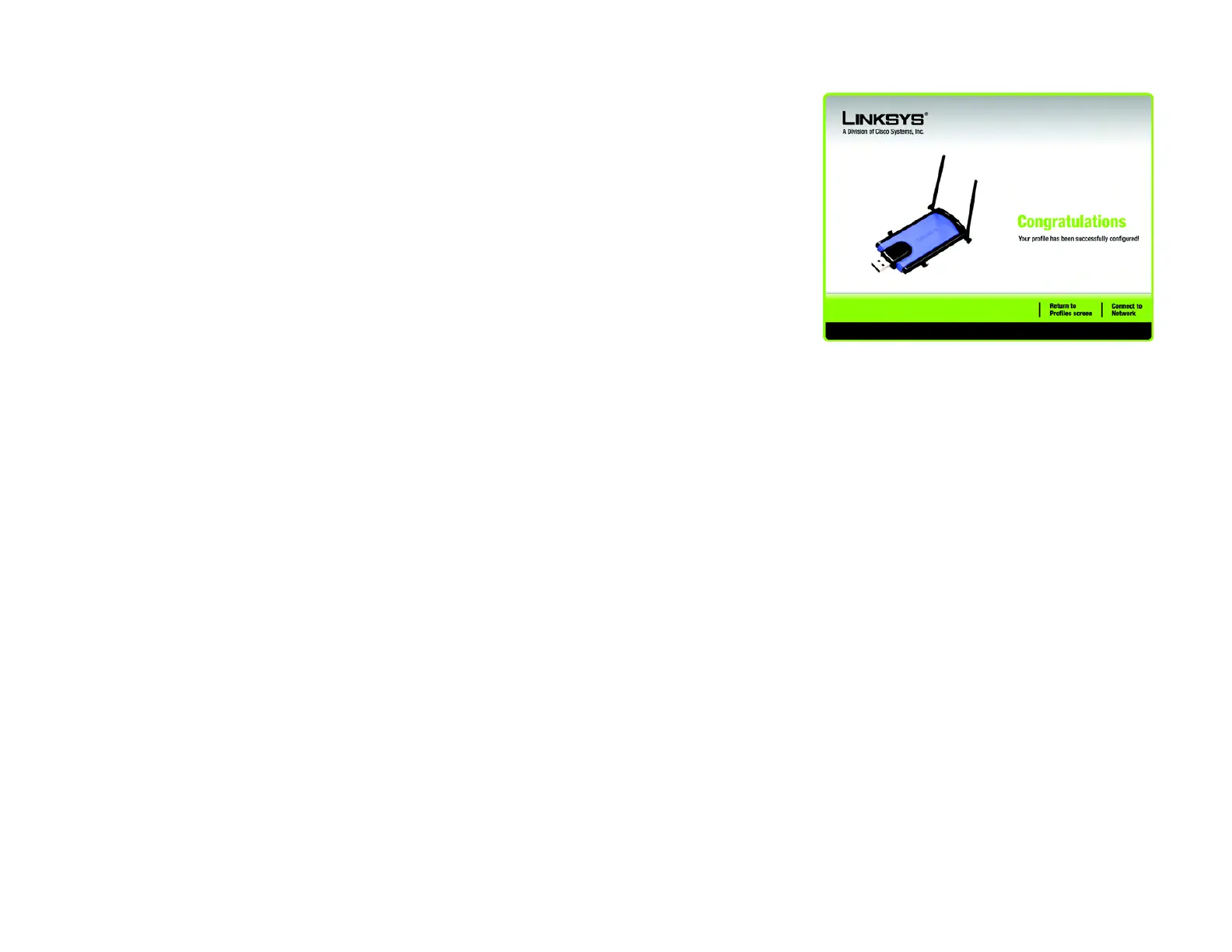37
Kapitel 5: Verwenden des Wireless-Netzwerkmonitors
Erstellen eines neuen Profils
Wireless-N USB-Netzwerkadapter
7. Das Fenster Congratulations (Gratulation) wird als nächstes angezeigt. Klicken Sie auf Connect to Network
(Mit Netzwerk verbinden), um die neuen Einstellungen umgehend zu übernehmen und zum Fenster Link
Information (Verbindungsdaten) zurückzukehren. Klicken Sie auf Return to Profiles screen (Zurück zum
Fenster Profile), wenn Sie die aktuellen Einstellungen beibehalten und um zum Fenster Profiles (Profile)
zurückzukehren möchten.
Gratulation! Ihr Profil wurde erfolgreich konfiguriert.
Abbildung 5-29: „Congratulations“ (Gratulation)
