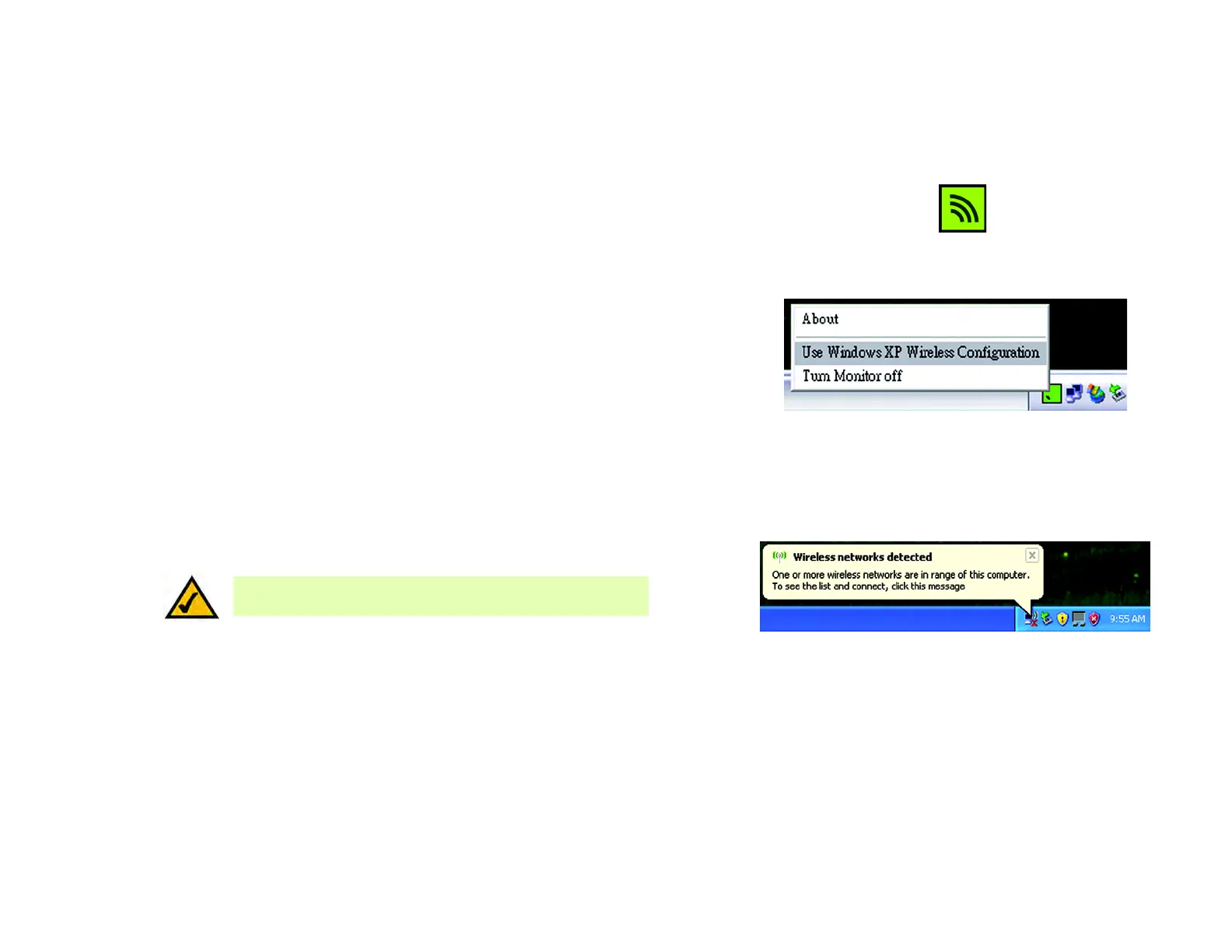36
Bijlage B:
Windows XP Wireless Zero Configuration
Wireless-N USB-netwerkadapter
Bijlage B: Windows XP Wireless Zero Configuration
Windows XP Wireless Zero Configuration
Als op uw computer Windows XP wordt uitgevoerd, is deze optie beschikbaar. Als u Windows XP Wireless Zero
Configuration wilt gebruiken om de adapter te beheren in plaats van de monitor van het draadloze netwerk, klikt
u met de rechtermuisknop op de monitor van het draadloze netwerk en selecteert u Use Windows XP Wireless
Configuration (Draadloze configuratie van Windows XP gebruiken).
Als u wilt terugschakelen naar de monitor van het draadloze netwerk, klikt u met de rechtermuisknop op het
pictogram Monitor van het draadloze netwerk en selecteert u Use Linksys Wireless Network Monitor (De monitor
van het draadloze netwerk van Linksys gebruiken).
1. Als u de adapter hebt geïnstalleerd, wordt het pictogram Windows XP Wireless Zero Configuration
weergegeven in het systeemvak van uw computer. Dubbelklik op het pictogram.
Afbeelding B-1: Pictogram Monitor van het draadloze netwerk
Afbeelding B-2: Windows XP - Use Windows XP Wireless
Configuration (Draadloze configuratie van Windows XP gebruiken)
OPMERKING: Voor meer informatie over Wireless Zero Configuration
raadpleegt u de Windows Help.
Afbeelding B-3: Pictogram Windows XP Wireless Zero
Configuration
