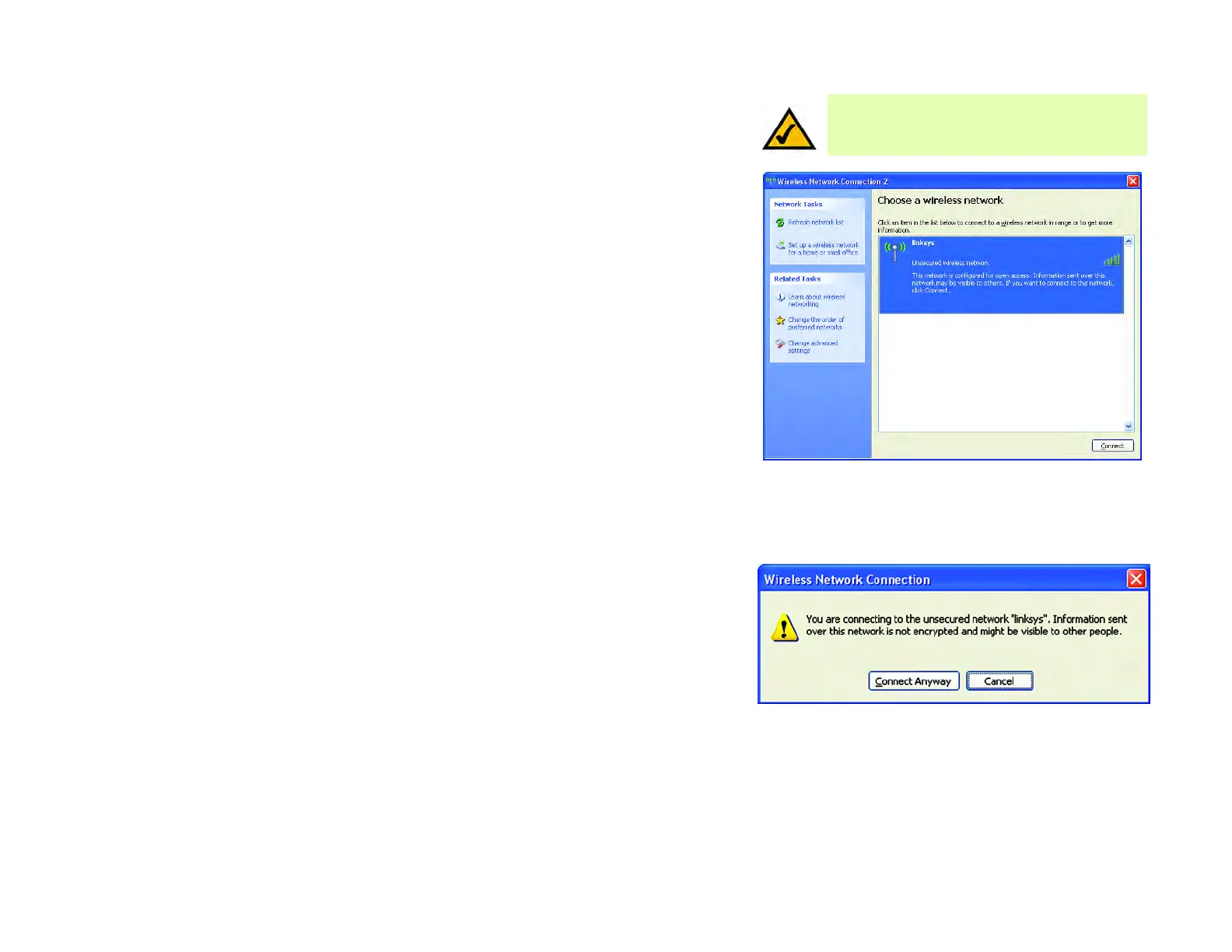37
Bijlage B:
Windows XP Wireless Zero Configuration
Wireless-N USB-netwerkadapter
2. In het scherm dat wordt weergegeven kunt u alle beschikbare draadloze netwerken zien. Selecteer het
gewenste netwerk. Klik op de knop Verbinding maken.
Als er geen WLAN-beveiliging voor uw netwerk is ingeschakeld, gaat u naar stap 3.
Als er wel WLAN-beveiliging voor uw netwerk is ingeschakeld, gaat u naar stap 4.
3. Als de WLAN-beveiliging voor uw netwerk niet is ingeschakeld, klikt u op de knop Toch verbinding maken
als u de adapter verbinding wilt laten maken met uw netwerk.
OPMERKING: In de stappen 2 en 3 vindt u de
instructies en screenshots voor Windows XP met
Service Pack 2.
Afbeelding B-4: Beschikbaar draadloos netwerk
Afbeelding B-5: Geen WLAN-beveiliging
