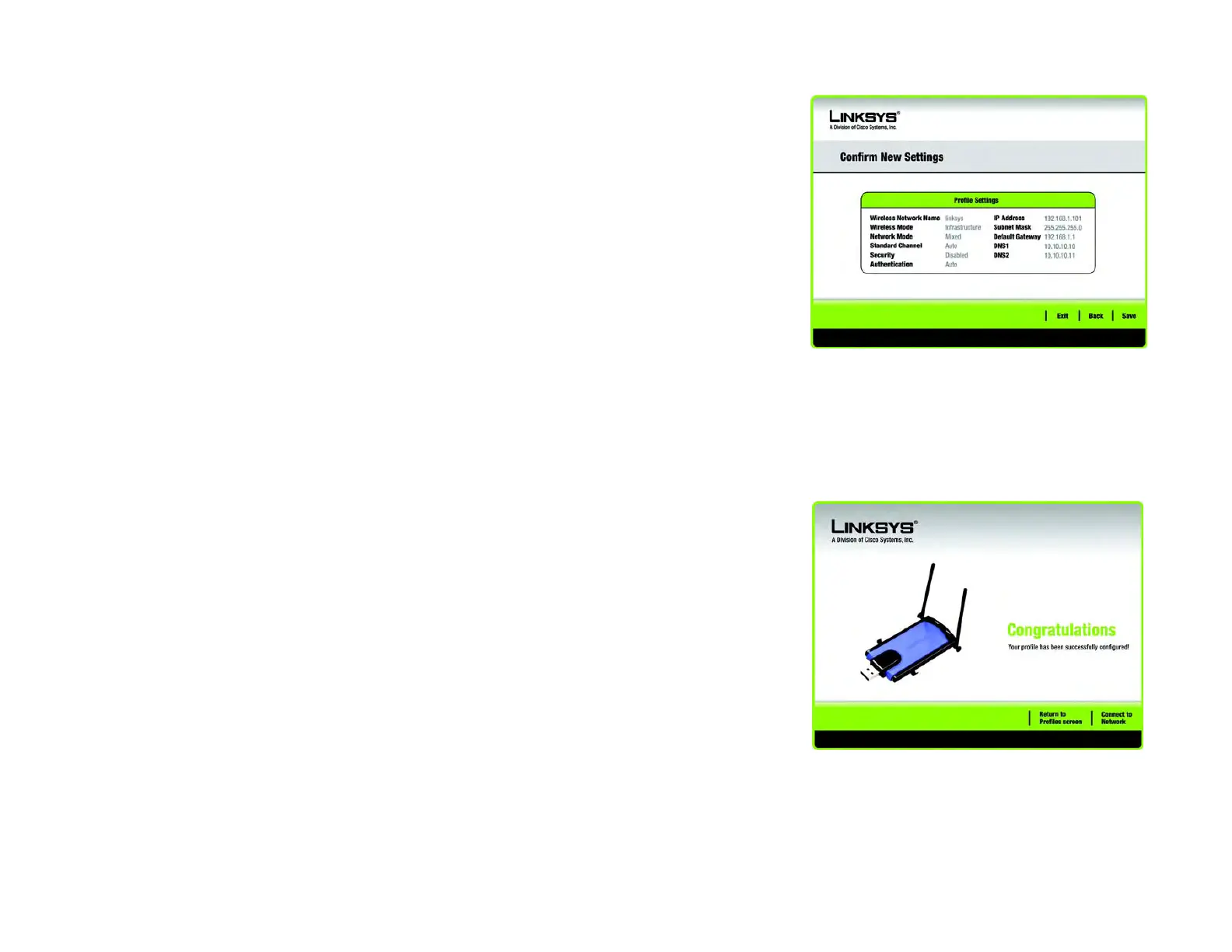31
Capítulo 5: Usando o Wireless Network Monitor
Criar um novo perfil
Adaptador de rede USB Wireless-N
6. A tela Confirm New Settings (Confirme as novas configurações) será exibida em seguida, mostrando as novas
configurações. Para salvar as novas configurações, clique no botão Save (Salvar). Para editar as novas
configurações, clique no botão Back (Voltar). Para sair da configuração avançada pelo Wireless Network
Monitor (Monitor de rede sem fio), clique em Exit (Sair).
7. A tela Congratulations (Parabéns) será exibida em seguida. Clique em Connect to Network (Conectar-se
à rede) para implementar as novas configurações imediatamente e retornar à tela Link Information
(Informações do link). Clique em Return to Profiles Screen (Retornar à tela Perfis) para manter ativas
as configurações atuais e retornar à tela Profiles (Perfis).
Parabéns! O perfil foi configurado com êxito.
Figura 5-28: Confirm New Settings (Confirme as
novas configurações)
Figura 5-29: Congratulations (Parabéns)
