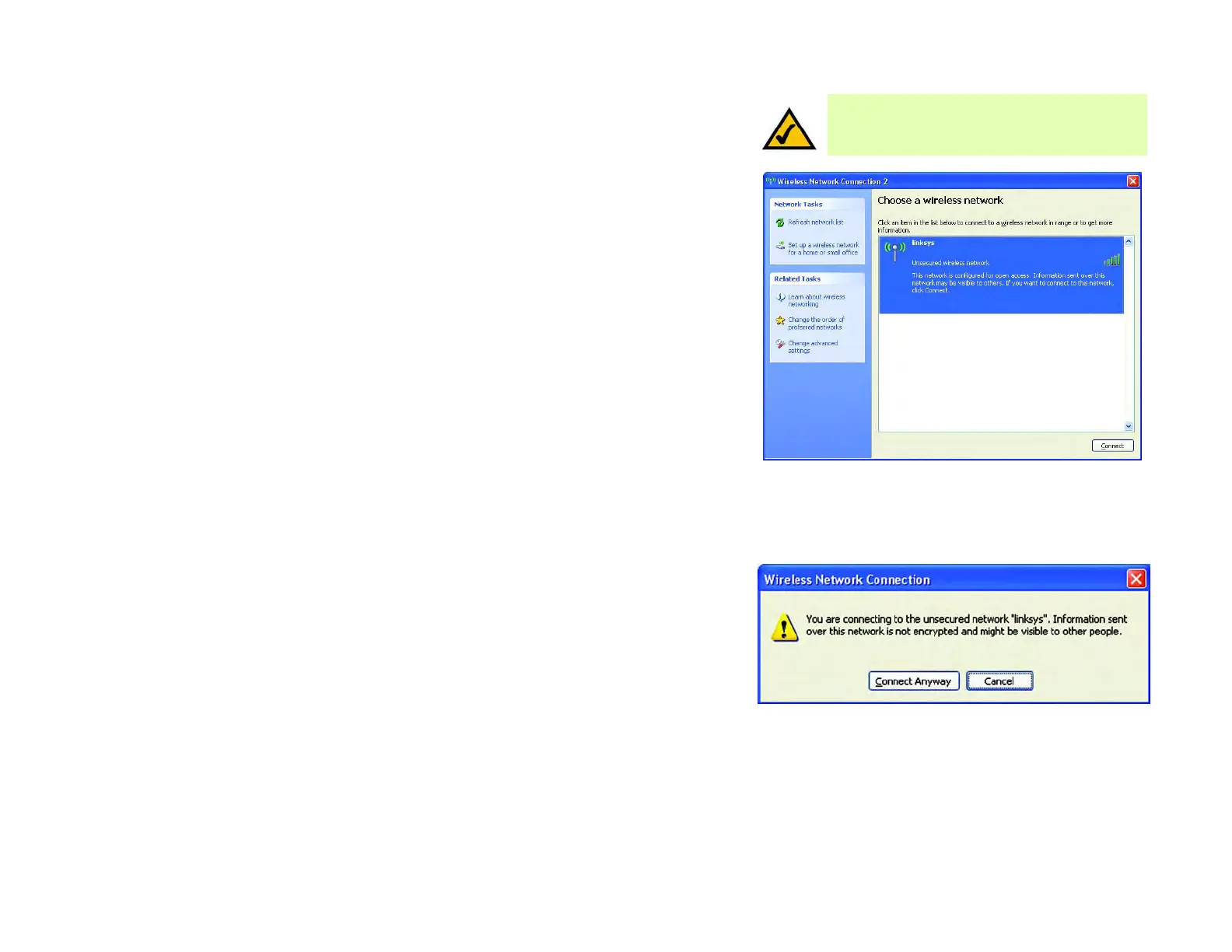37
Apêndice B:
Configuração zero sem fio do Windows XP
Adaptador de rede USB Wireless-N
2. A tela exibida mostrará as redes sem fio disponíveis. Selecione a rede desejada. Clique no botão Connect
(Conectar).
Se a segurança sem fio da rede não estiver habilitada, vá para a etapa 3.
Se a segurança sem fio da rede estiver habilitada, vá para a etapa 4.
3. Se a segurança sem fio da rede não estiver habilitada, clique no botão Connect Anyway (Conectar de
qualquer forma) para conectar o Adaptador à rede.
OBSERVAÇÃO: as etapas 2 e 3 se referem às
instruções e capturas de tela do Windows XP com o
Service Pack 2 instalado.
Figura B-4: Rede sem fio disponível
Figura B-5: Sem segurança sem fio
