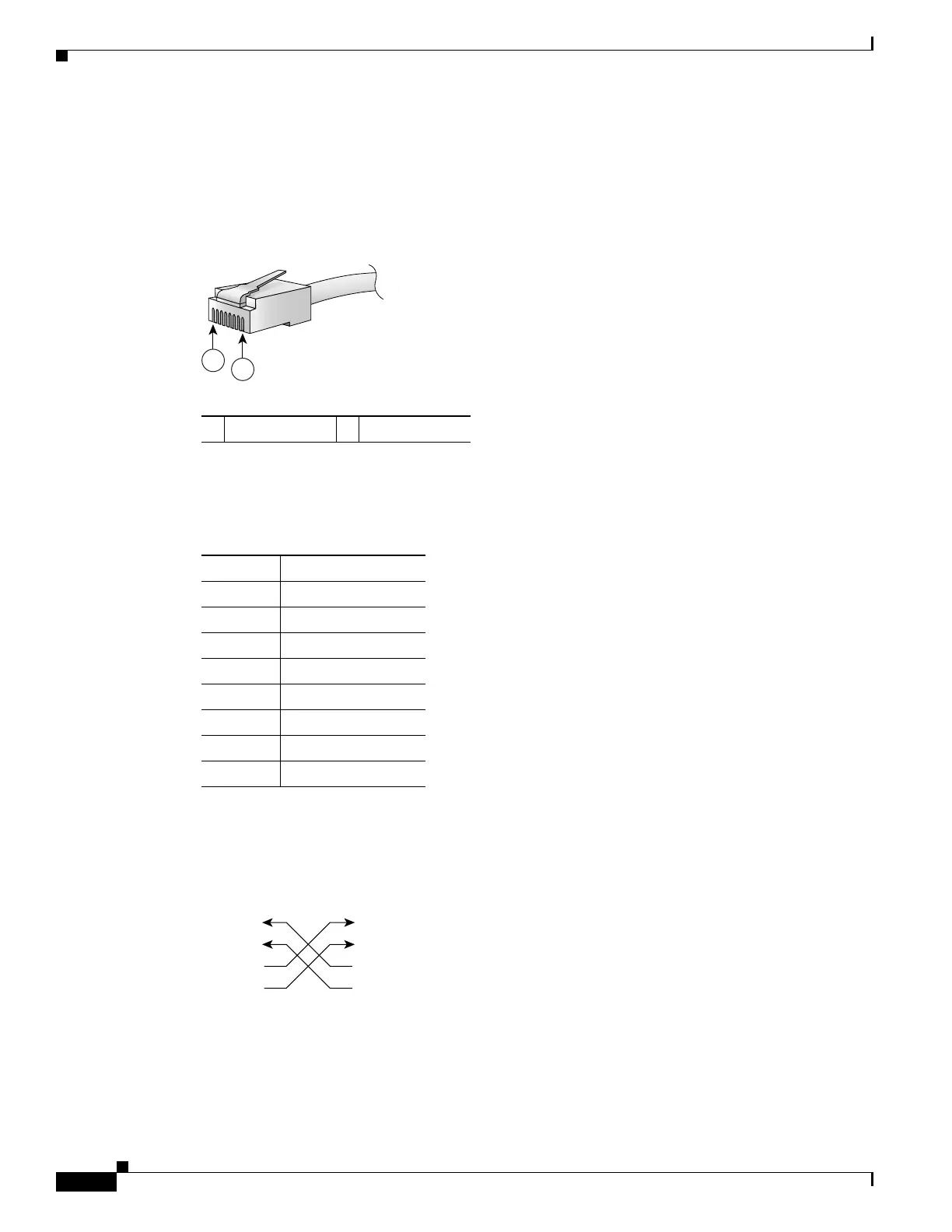1-66
Cisco MDS 9148S Multilayer Switch Hardware Installation Guide
OL-20185-01
Chapter 1 Cable and Port Specifications
MGMT 10/100 Ethernet Port
MGMT 10/100 Ethernet Port
Use a modular, RJ-45, straight-through UTP cable to connect the 10/100 management Ethernet port to
external hubs and switches. To connect to a router, use a crossover cable. (See Figure 1-1.)
Figure 1-1 RJ-45 Interface Cable Connector
Table 1-4 lists the connector pinouts and signal names for a 10/100BASE-T management port (MDI)
cable.
Figure 1-2 shows a schematic of the 10/100BASE-T cable.
Figure 1-2 Twisted-Pair 10/100BASE-T Cable Schematic
1 Pin 1 2 Pin 8
Table 1-4 10/100BASE-T Management Port Cable Pinout
Pin Signal
1TD+
2TD-
3RD+
6RD–
4Not used
5Not used
7Not used
8Not used
1 RD+
2 RD-
3 TD+
6 TD-
1 RD+
Switch Switch
2 RD-
3 TD+
6 TD-
4NC
5NC
7NC
8NC
4NC
5NC
7NC
8NC
65273
