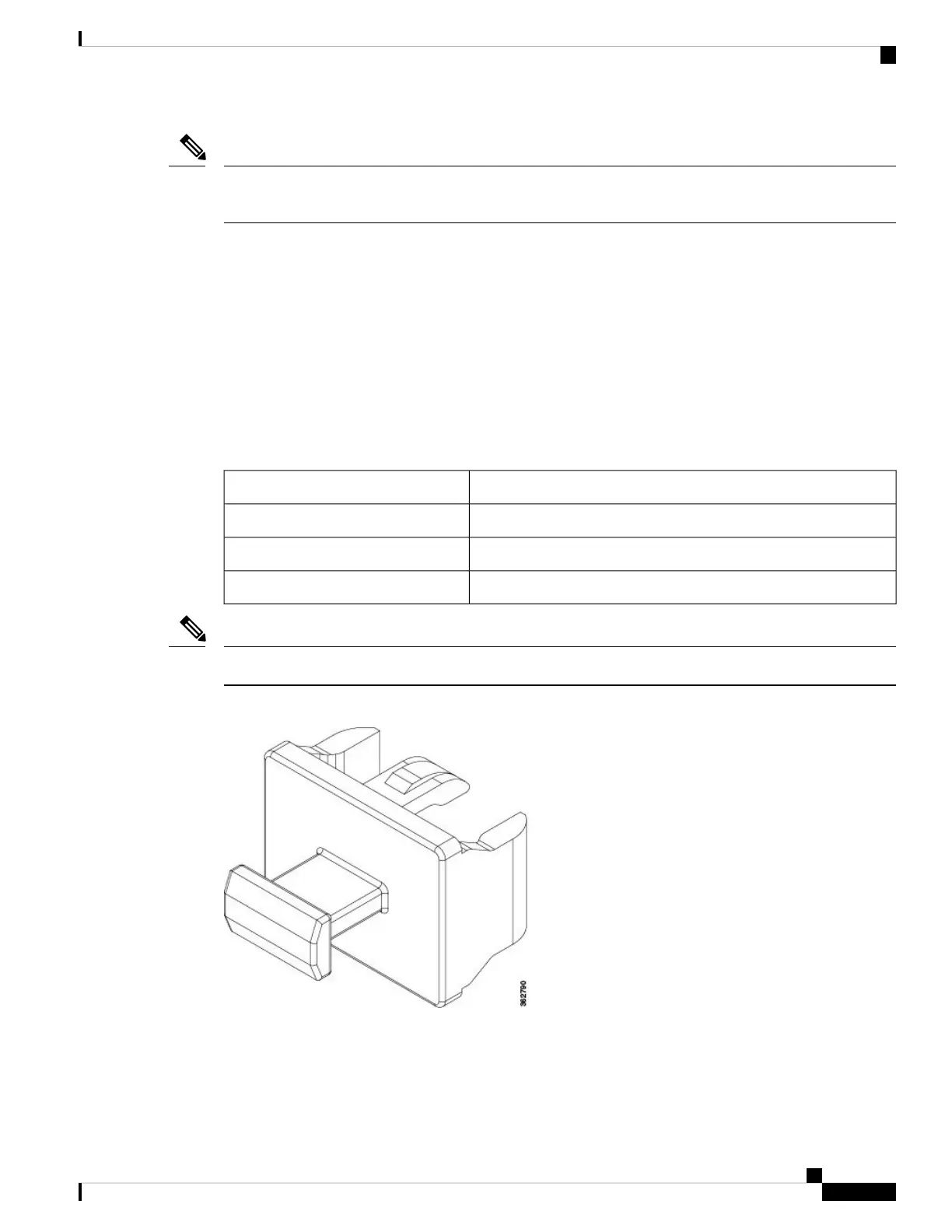Avoid over torquing the MPA captive screws when installing the MPA. Tighten the captive screws on the
MPA to a torque of 6 +/-0.5 inch-pound.
Note
4. To remove the MPA from the chassis, use a number 2 Phillips screwdriver to loosen the captive screws
on the MPA. Ensure that you first loosen the right screw and then the left.
5. Grasp the MPA and pull the MPA from the chassis. (You have already disconnected the cables from the
MPA.)
Installing Dust Caps
Install dust caps to protect unused or unconnected optical ports on the NCS-55A2-MOD chassis and MPAs.
The following list provides the product IDs (PIDs) for the dust caps that are available for each port type:
DescriptionPID
Cisco NCS5500 Series Dust cover for SFP/ZSFP (Qty: 1 per Kit)NC55-SFP-DCAP(=)
Cisco NCS5500 Series Dust cover for QSFP/ZQSFP (Qty: 1 per Kit)NC55-QSFP-DCAP(=)
Cisco NCS5500 Series Dust cover for CFP2 (Qty: 1 per Kit)NC55-CFP2-DCAP(=)
Dust caps are orderable separately from Cisco and are available for a variety of input/output connectors.
Note
Figure 8: Dust Cap
To install the dust cap:
1. Hold the dust cap by its handle.
Connect Router to the Network
11
Connect Router to the Network
Installing Dust Caps
