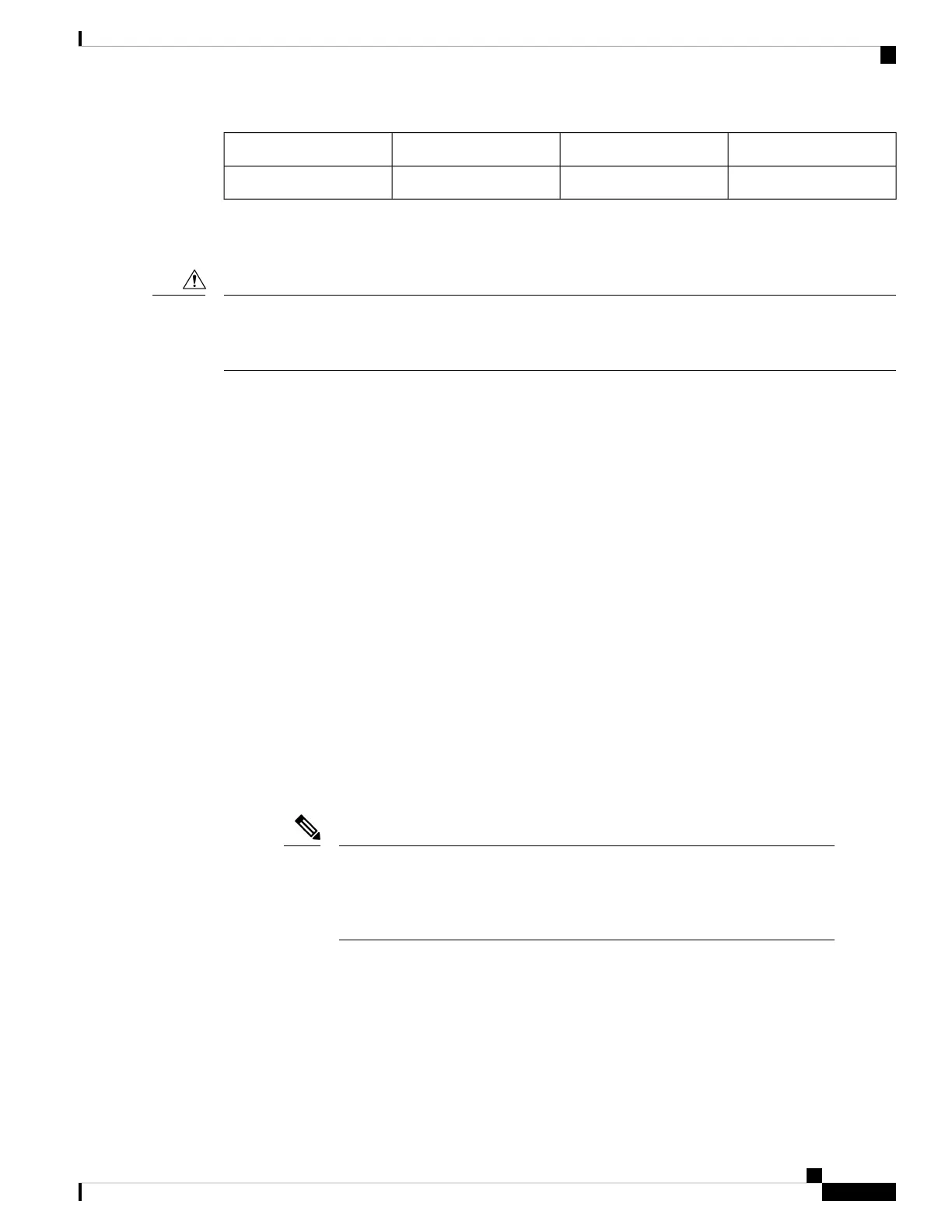Metal Carrier2Printed Circuit Board1
Grounding Strap3
Online Insertion and Removal
Cisco IOS XR Software 6.6.1 and later releases support online insertion and removal (OIR) of Cisco NCS
5500 series modular port adapters (MPAs). To replace an MPA in systems running earlier releases, you must
power down the chassis, replace the MPA, then power up the chassis.
Caution
Cisco NCS 5500 series modular port adapters (MPAs) support online insertion and removal (OIR).
Modular port adapters (MPAs) support the following types of OIR:
• Soft OIR
Soft OIR uses the IOS XR hw-module subslot rack/slot/subslot reload, hw-module subslot
rack/slot/subslot shutdown, and no hw-module subslot rack/slot/subslot shutdown commands to
complete online insertion and removal.
• Managed OIR
A managed online insertion and removal of Modular port adapters (MPAs) is comprised of the following
steps:
• Shut down the MPA with the hw-module subslot rack/slot/subslot shutdown command.
• Confirm that the LEDs have gone from green to off.
• Execute the do show platform command to verify that the MPA to be removed is in the disabled
state.
• Physically remove the MPA to be replaced.
• Physically insert the replacement MPA. After inserting the MPA in the slot, tighten the MPA screw
located on the right side within 10 seconds. Ensure that you first tighten the right screw and then
the left.
Tighten the captive screws on the MPA within 10 seconds. Otherwise, the MPA
shuts down and moves to Disabled state. To recover the MPA, tighten both the
captive screws and then execute the hw-module subslot rack/slot/subslot r eload
command.
Note
• Return the MPA to the up state with the no hw-module subslot rack/slot/subslot shutdown
command.
• Hard OIR
You can perform the OIR in a running system, by performing the following steps, without executing any
commands:
Connect Router to the Network
9
Connect Router to the Network
Online Insertion and Removal
