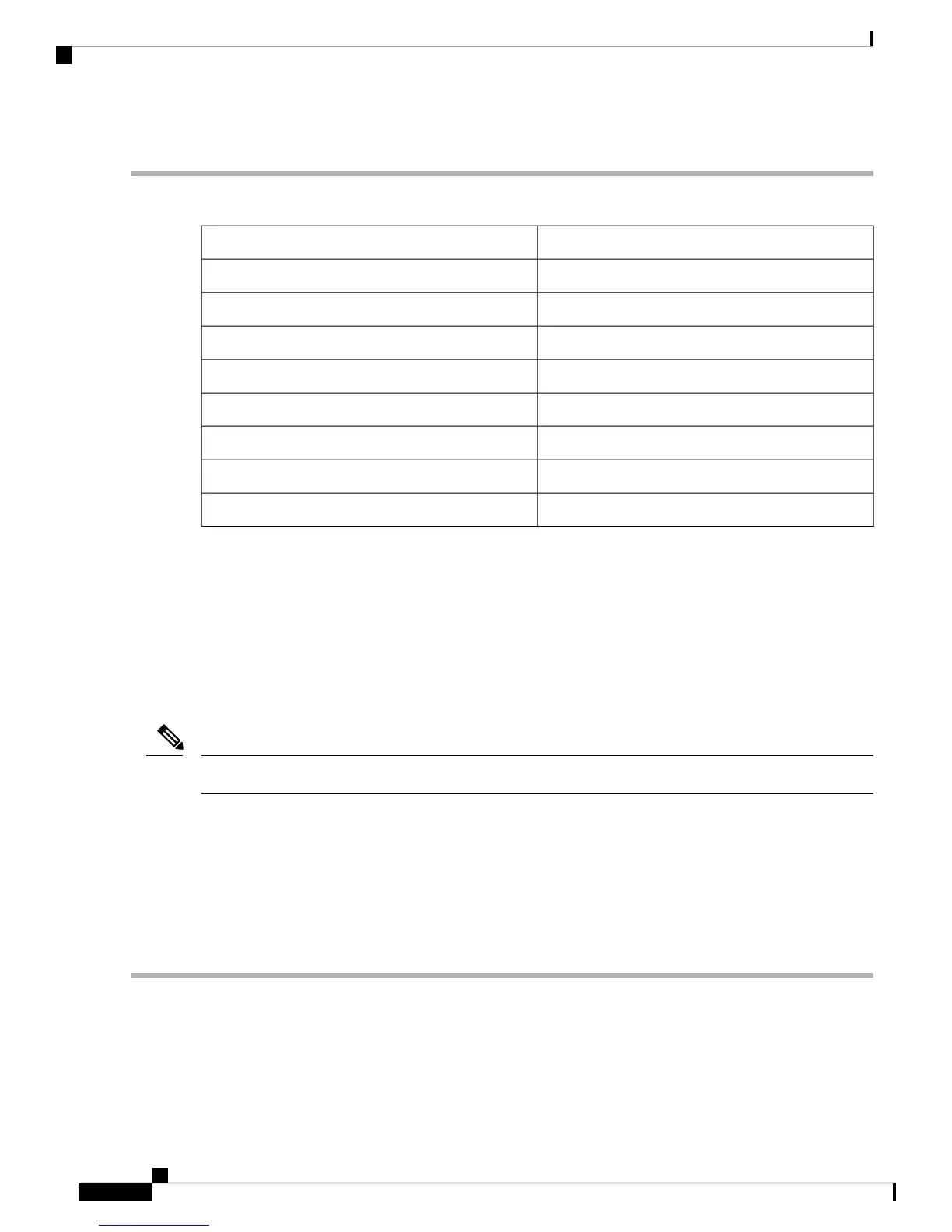Step 3 Attach the other end of the cable to the console port.
Table 1: RJ-45 Straight-through Cable Pin-outs
SignalRJ-45 Pin
—1
—2
Tx3
Ground (GND)4
GND5
Rx6
—7
—8
Create the Initial Router Configuration
You must assign an IP address to the router management interface so that you can then connect the router to
the network.
When you initially power up the router, it boots up and asks a series of questions to configure the router. To
enable you to connect the router to the network, you can use the default choices for each configuration except
for the IP address, which you must provide.
Be aware of the router's unique name to identify it among the devices in the network.
Note
Before you begin
• A console device must be connected with the router.
• The router must be connected to a power source.
• Determine the IP address and netmask needed for the Management interfaces: MgmtEth0/RP0/CPU0/0
and MgmtEth0/RP1/CPU0/0:
Step 1 Power up the router.
The LEDs on each power supply light up (green) when the power supply units are sending power to the router, and the
software asks you to specify a password to use with the router.
Connect Router to the Network
4
Connect Router to the Network
Create the Initial Router Configuration
