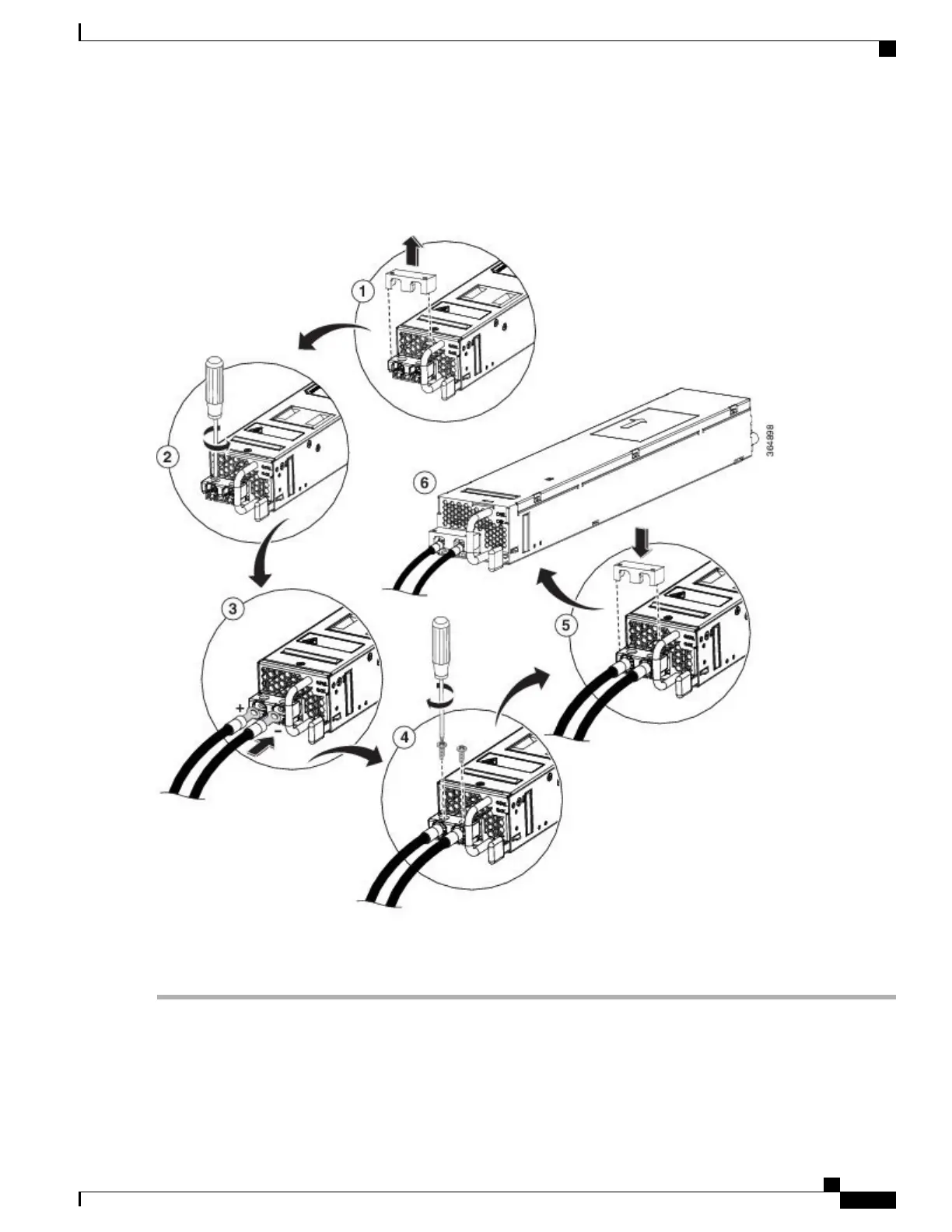Do not tighten over 0.7 Nm.
Figure 19: Connecting DC Power
–
NCS-950W-DCFW-A
Step 5
Replace the terminal block plastic cover. The plastic cover is slotted and keyed to fit correctly over the terminal block.
Step 6
Turn on the circuit breaker at the power source.
Hardware Installation Guide for Cisco NCS 5500 Series Fixed-Port Routers
31
Install the Chassis
Connect DC Power to the Chassis - NCS-950W-DCFW-A