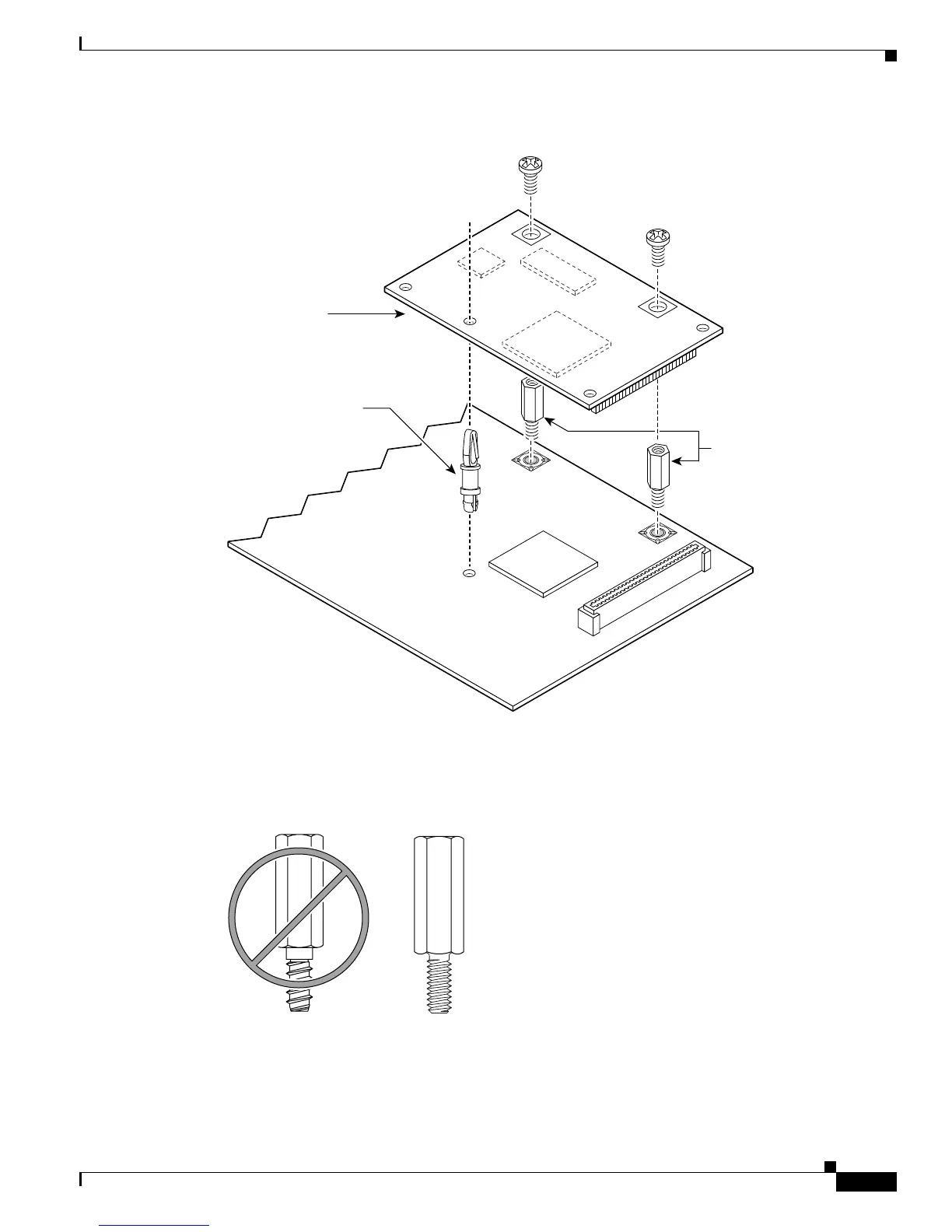19
Installing and Upgrading Internal Modules in Cisco 2800 Series Routers
OL-5792-04
Installing and Removing AIMs
Figure 18 Connecting the AIM to the Cisco 2801 System Board
Step 2
Locate the two machine-thread metal standoffs from the accessory kit. Do not use sheet metal-thread
standoffs. See Figure 19 for an illustration of the different metal standoffs.
Figure 19 Metal Standoffs
58695
Metal standoffs
Snap-in
plastic
standoff
AIM
121202