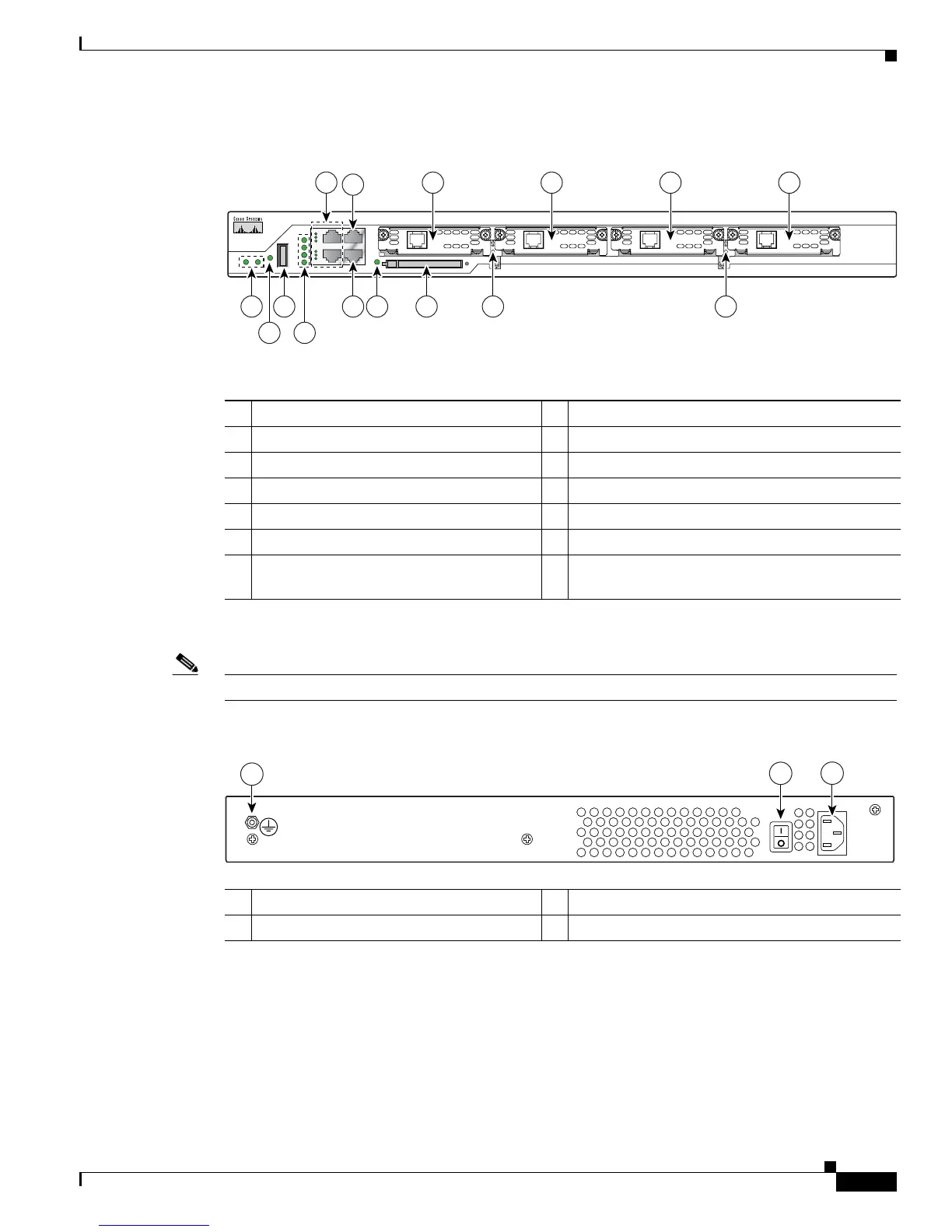11
Overview of Cisco 2800 Series Routers
OL-5783-01
Chassis Views
Figure 7 Front Panel of the Cisco 2801 Router
Double-wide HWICs can go into slots 0 and 1, and into slots 2 and 3.
Note Slot 0 does not support PRI on T1/E1 VWICs, only channel-associated signaling (CAS) digital voice.
Figure 8 Back Panel of the Cisco 2801 Router
1 Slot 0 (VIC or VWIC, for voice only) 8 Auxiliary Power (AUX/PWR) LED
2 Slot 1 (WIC, VIC, VWIC, or HWIC) 9 Universal serial bus (USB) port
3 Slot 2 (WIC, VIC, or VWIC) 10 AIM/PVDM LEDs
4 Slot 3 (WIC, VIC, VWIC, or HWIC) 11 Auxiliary port
5 Console port 12 Compact flash (CF) LED
6 Fast Ethernet ports and LEDs 13 External CompactFlash memory card slot
7 System LEDs 14 Removable center card guides to allow
double-wide HWIC-D installation