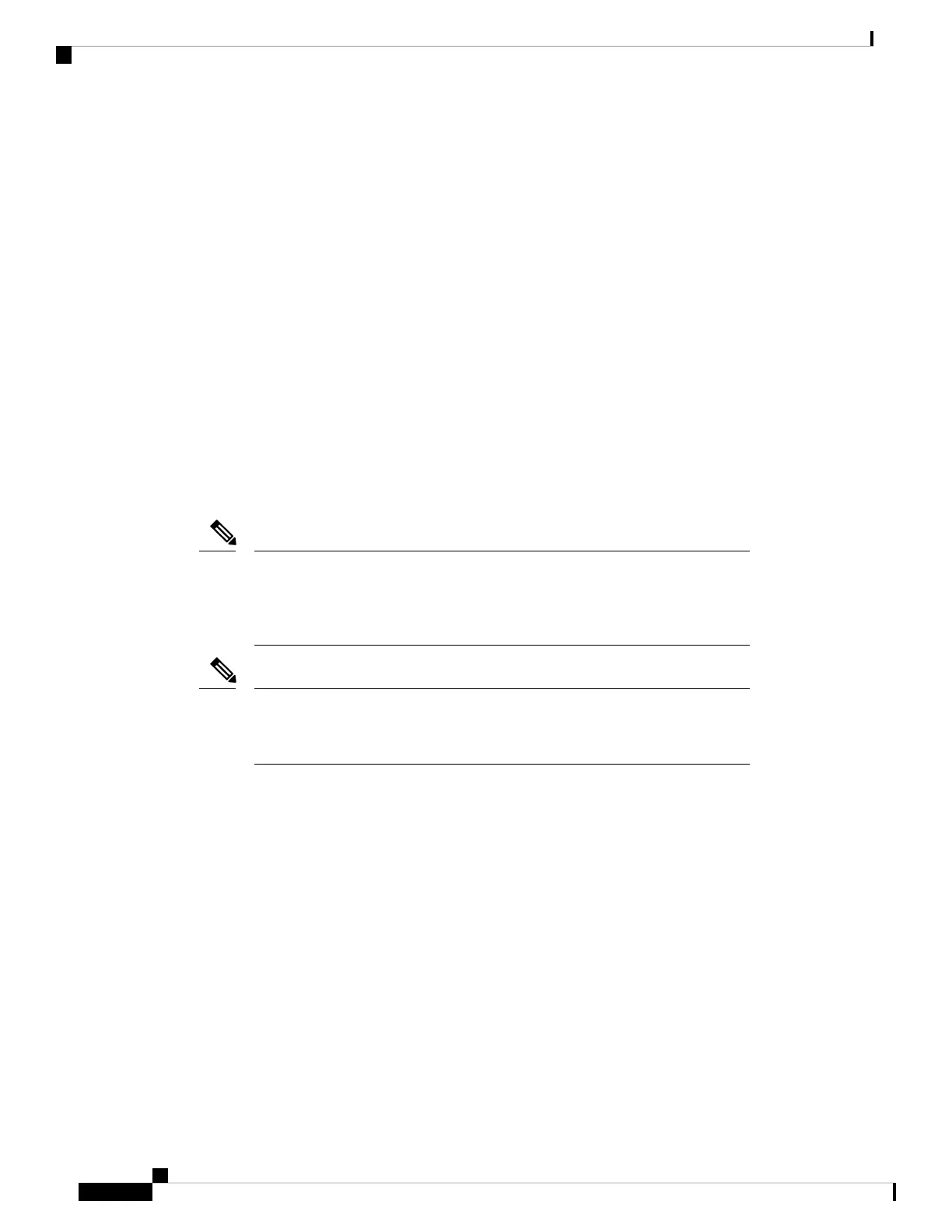• Port-profile (downlink/fabric link conversion) can be done after it’s registered to the APIC.
Discovery considerations:
• Discovery via APIC – use the default downlink ports.
• Spine discovery – use the default fabric links (ports 29-36) and convert the switch to spine (reboot is
required).
• Leaf discovery via spine – use the default fabric links (ports 29-36).
• Sub leaf discovery via leaf – use the default fabric links (ports 29-36).
• Multipod (Pod 2+) first spine discovery via IPN – Connect the IPN to one of the default fabric links
(ports 29-36). Ensure the spine has at least one leaf node connected to it.
This switch includes the following user-replaceable components:
• Fan modules (six) with the following airflow choices:
• Port-side exhaust fan module with blue coloring (NXA-FAN-35CFM-PE)
• Port-side intake fan module with burgundy coloring (NXA-FAN-35CFM-PI)
This switch runs with +1 redundancy mode, so that if one fan fails, the switch
can sustain operation. But if a 2nd fan fails, this switch is not designed to sustain
operation. Hence before waiting for major threshold temperature to be hit, the
switch will power down due to Powered-down due to fan policy trigger.
Note
Each fan module has two rotors. The switch can function normally if one rotor
inside the any one fan module fails. In case of more than one rotor failure, the
switch will issue a warning and power down in 2 minute.
Note
• Power supply modules (two—One for operations and one for redundancy [1+1]) with the following
choices:
• 1100-W port-side exhaust AC power supply with blue coloring (NXA-PAC-1100W-PE2)
• 1100-W port-side intake AC power supply with burgundy coloring (NXA-PAC-1100W-PI2)
• 1100-W port-side exhaust HVAC/HVDC power supply with blue coloring (NXA-PHV-1100W-PE)
• 1100-W port-side intake HVAC/HVDC power supply with burgundy coloring
(NXA-PHV-1100W-PI)
• 1100-W port-side exhaust DC power supply with blue coloring (NXA-PDC-1100W-PE)
• 1100-W port-side intake DC power supply with burgundy coloring (NXA-PDC-1100W-PI)
Cisco Nexus 93600CD-GX ACI-Mode Switch Hardware Installation Guide
2
Overview
Overview
