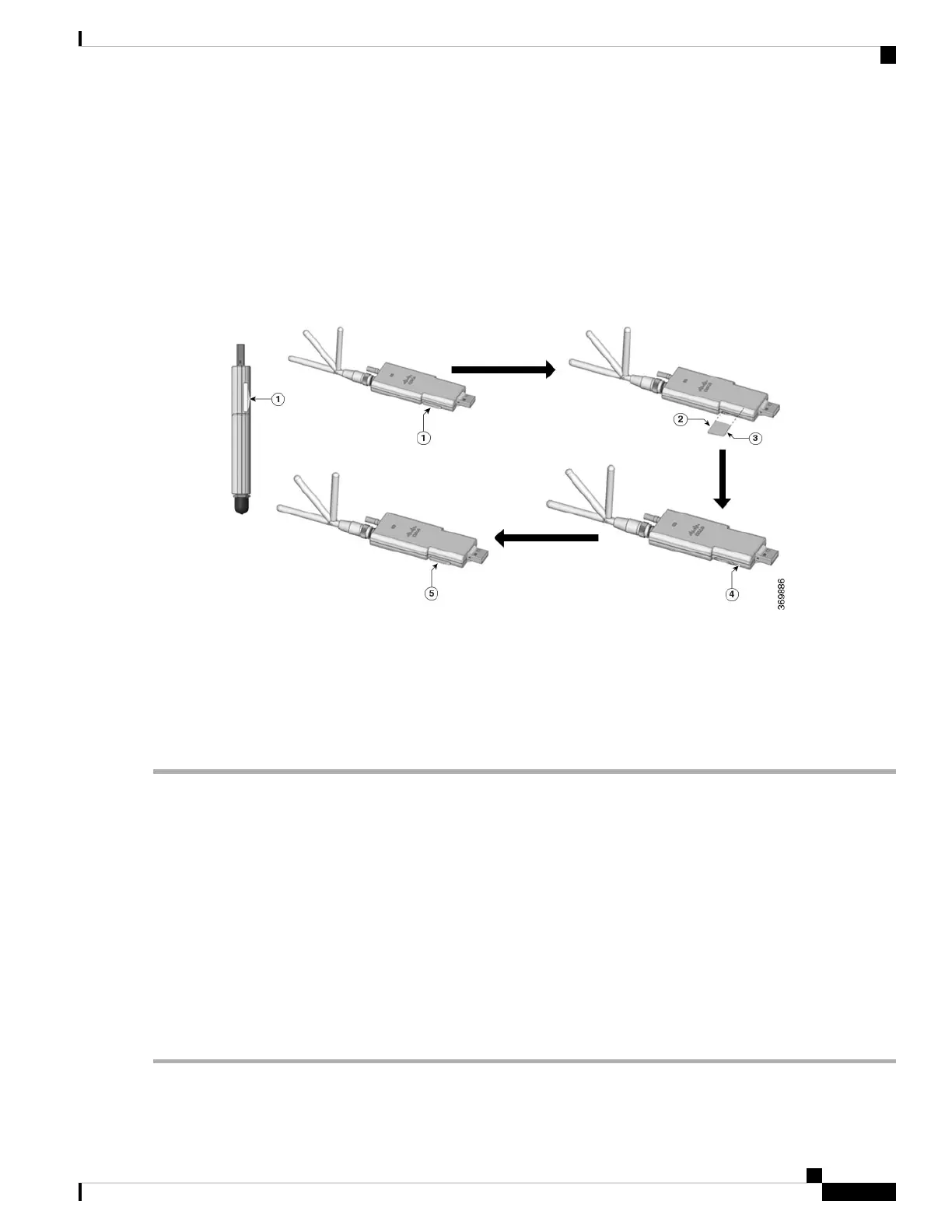LTE Dongle Support on Cisco 1100 Series Terminal Gateway
Install a Micro-SIM Card into a USB LTE Dongle
This section describes how to insert a micro-SIM card into a USB LTE dongle.
Figure 1: Micro-SIM Card Slot with Dust Cover
SUMMARY STEPS
1. To insert a micro-SIM card into a USB LTE dongle, do these steps:
2. To remove a micro-SIM card into a USB LTE dongle, do these steps:
DETAILED STEPS
Step 1 To insert a micro-SIM card into a USB LTE dongle, do these steps:
a. Tap open the micro-SIM protective cap on the USB dongle, gently insert the micro-SIM card with its edge oriented
as shown in the figure until the SIM is seated in the socket.
b. Tap close the micro-SIM protective cap on the USB to close the slot.
Step 2 To remove a micro-SIM card into a USB LTE dongle, do these steps:
a. Tap open the dust cover, and then gently push the micro-SIM card to eject the card from the SIM slot.
b. Tap close the micro-SIM protective cap on the USB to close the slot.
The antenna orientation may need to be adjusted for optimal performance.
Note
Install and Remove Small Form-Factor Pluggable Modules and Field Replaceable Units
5
Install and Remove Small Form-Factor Pluggable Modules and Field Replaceable Units
LTE Dongle Support on Cisco 1100 Series Terminal Gateway
