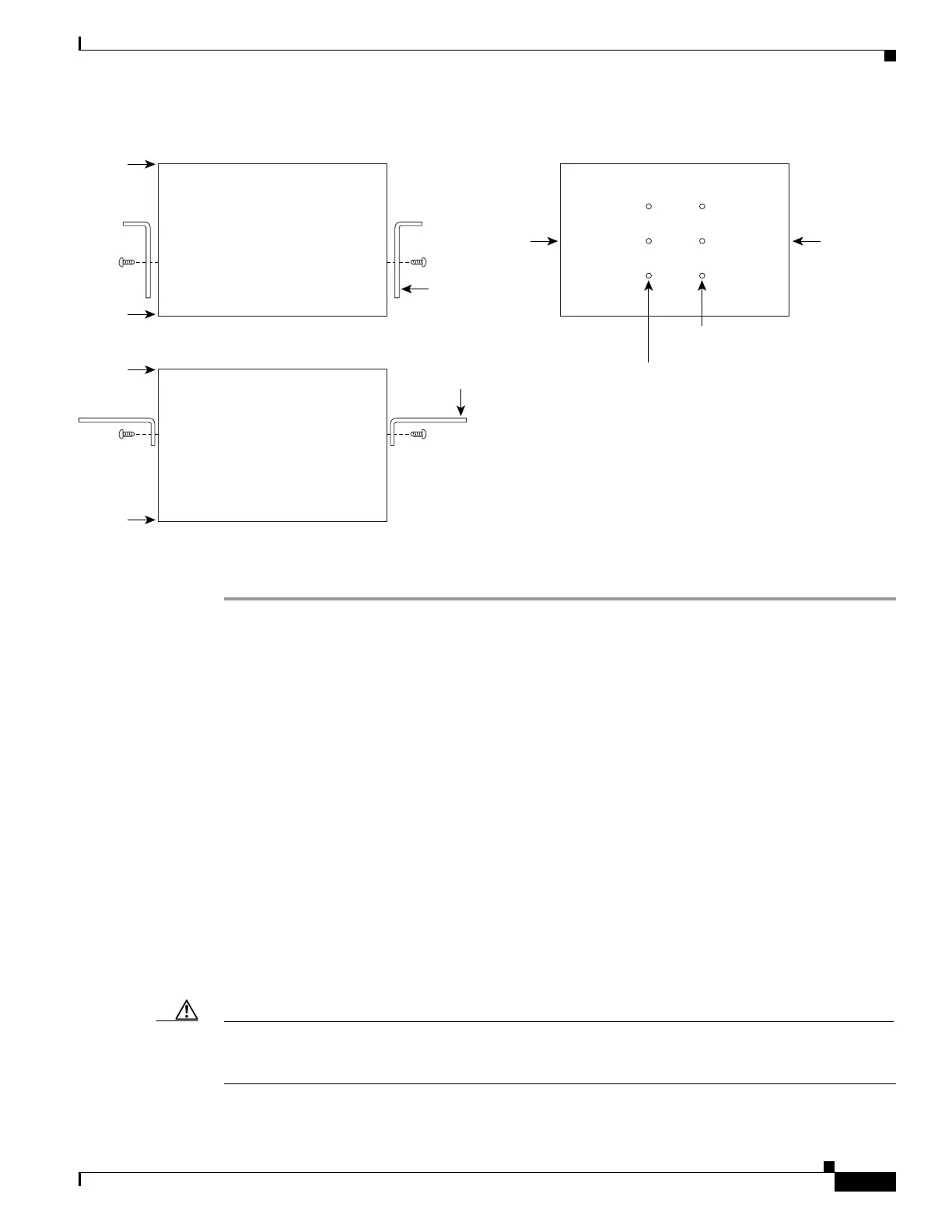1-11
Cisco ONS 15454 DWDM Procedure Guide, R8.0
78-17704-02
Chapter 1 Install the Shelf and Common Control Cards
NTP- G4 Install the External Brackets and Air Filter (ANSI Only)
Figure 1-1 Reversing the Mounting Brackets (23-inch [584.2-mm] Position to 19-inch [482.6-mm] Position
Step 7
Return to your originating procedure (NTP).
DLP-G4 Install the External Brackets and Air Filter (ANSI Only)
Caution Although the air filter can work with older fan trays if it is installed with either side facing up, Cisco
recommends that you install it with the metal bracing facing up to preserve the surface of the filter. You
must install the air filter with the metal bracing facing up with 15454-CC-FTA.
Purpose This task installs the external brackets and air filter on the bottom of the
shelf rather than below the fan-tray assembly. Installing the external
brackets and air filter on the bottom of the shelf enables access to the air
filter without removing the fan-tray assembly. This task applies to the
ONS 15454 ANSI shelf only.
Tools/Equipment #2 Phillips Dynamometric screwdriver
Medium slot-head screwdriver
Small slot-head screwdriver
Prerequisite Procedures DLP-G3 Reverse the Mounting Bracket to Fit a 19-inch (482.6-mm) Rack
(ANSI Only), page 1-10, if applicable
Required/As Needed As needed
Onsite/Remote Onsite
Security Level None
Top of unit Side of unit
Top of unit
19 in. (482.6 mm) position
23 in. (584.2 mm)
mounting holes
23 in. (584.2 mm) position
47869
Mounting
L brackets
Front
Mounting
L brackets
Rear
Front
Rear
Rear Front
19 in. (482.6 mm)
mounting holes
