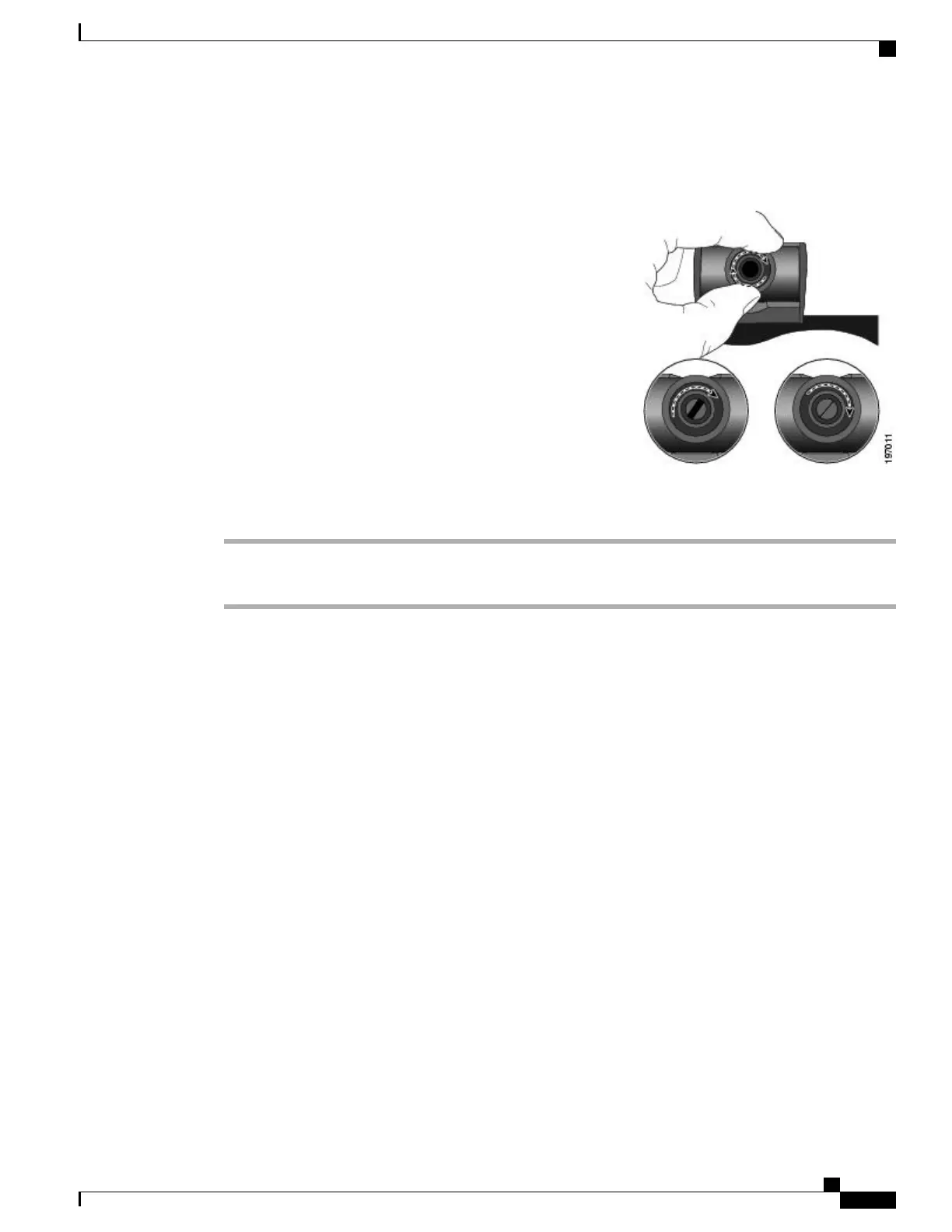Close Camera Lens Shutter
The following figure shows the location of the camera lens shutter.
Procedure
Step 1
To close the shutter, rotate the lens clockwise.
Step 2
To open the shutter, rotate the lens counterclockwise.
Camera Preferences
Camera preferences allows you to set user preferences for the following items:
•
Auto Transmit
•
Brightness
•
Viewing Areas
Enable Auto Transmit
When Auto Transmit Video is on, the camera streams video automatically during calls.
When Auto Transmit is off, video for each call is automatically muted (however, your phone still receives
video).
Cisco IP Phone 8811, 8841, 8845, 8851, 8851NR, 8861, and 8865 User Guide for Cisco Unified Communications Manager
11.0
121
Cisco Unified Video Camera
Close Camera Lens Shutter
REVIEW DRAFT - CISCO CONFIDENTIAL
